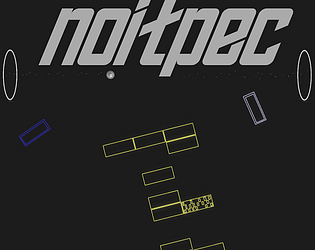Probably they don't and they actually say something like "unsigned executable, so don't trust this thing, because they didn't register with MS HQ and didn't pay, so their stuff can't be trusted". Of course, use an antivirus, always when you download stuff from the net!
But signed or unsigned is pretty much irrelevant. Just fyi: Unity games don't show this because the executable is signed by Unity and then executes arbitrary code, so that "security" is non-existent in loads of similar cases (the whole Crowdstrike fiasco had a similar problem: Signed executables, that load stuff that is then executed completely circumventing the purpose of signed executables).
saucespacer
Creator of
Recent community posts
Huh, I .. didn't know that this was a well known song from Casablanca. Well, that was not my department, that was Buzzy :)
> I appreciate the effort in not using a premade game engine
Thanks! I mean, I did use Raylib, so it's not entirely from scratch, but it was still a bit of a struggle. I should just have gone 2d and not bother with 3d.
Agreed!
I'll let you in on a secret: What you suggest is exactly what I was trying to do, but 3D math under time pressure didn't really work out for me, so I made an executive decision and went top down instead, not because I thought it was a good idea, but because that was doable. I just wish I made that decision much earlier, then maybe there would have been actual gameplay.
Lesson learned: Don't do 3D in a game jam if you haven't ever done it before. It should have been a 2D game from the beginning.
Nice, thanks for the update!
The crash bug (on Windows) still persists and I've found an additional detail:
- Rename a known, supported image to "ö.jpeg"
- Load the image into the list -> new list item named "unsupported file" (or something similar)
- Click "Generate"-Button -> Crash
So there are actually two bugs here: Non-ASCII characters in filenames / paths seem to be unsupported and the crash on Generate. Both aren't super critical from my perspective, but it would be nice if you could find time to address them at some point.
See you around :)
> So, it means you used custom export option?
I've used the generic export, because all I need is the png, not the json (in my current use case coordinates can be easily calculated since all my images have the exact same size). I'll look into packing other stuff into atlases later, but for small 2D animations it just makes sense to have them all in one texture right from the start.
> But, probably, you'd like to have some additional features?) If you have some suggestions, I'd love to read them.
Alright, then here are my suggestions, sorted by priority:
- fix crash bug when user clicks generate while unsupported images are in the list
- zoom for atlas preview and by default zoom to fit available space so I can see the layout quickly even for high res atlases
- show resolution of individual image in image list
- support read and write jpeg, tga
- command line support (no idea if anyone but me wants this)
- use case: a build step that creates all necessary atlases from images, so updating the original assets and building is all you need, no manual steps necessary for changing images
- CLI params
- the export option
- directory with source images
- atlas resolution
- ... whatever I forgot
- use case: a build step that creates all necessary atlases from images, so updating the original assets and building is all you need, no manual steps necessary for changing images
I hope this is not discouragingly much stuff.
Oh, another question: What is the license of this tool? I'm guessing it is not OSS (though, if it is OSS, a link to the code would be great), so a little clarification would be nice, i.e. can I use the output for commercial work, just so I can be sure that I'm not getting into legal trouble and for your side, so no one can sue you.
Cool, v023 works with my sprites and tests! Thank you for the update!
> Could you please tell, what game engine do you use?
I'm writing a custom engine for a 2D game in Odinlang with SDL and OpenGL.
I've also written my own sprite sheet generator, which has a different use case than yours and way less features: CLI only and all sprites must have the same size.
When looking for alternatives before writing my own, I've found mostly super bloated web thingies, which I don't like. Your app is nice and small, meant for a single thing -> pretty much what I was looking for!
Thanks for answering :)
Honestly I'm slightly happy to hear that, because I just wrote my own CLI sprite sheet generator and I would have been a little annoyed if found out after the fact that there already was a tool that did exactly what I wanted. But my use case seems to be the exception and your tool can do a lot more than mine.
Great, the download works now! 1.6 GB is way too much for a tiny game jam entry, though. I don't know the ins and out's of UE, but that's something you really should have a look at. I'm guessing you are shipping the entire starter kit instead of just the stuff you are using in the game.
I did try it out and I like the atmosphere and the Resident Evil 2 vibe with the camera, shadows and the scary enemies. It's particularly cool that the shadows of the enemies are very helpful gameplay wise!
The controls felt really weird to me, because they are somewhat like car controls, but for a character and mixed with the mouse for turning. This would be the first order of business in my opinion: Fix the character controller. Basically copy the controls of any sensible twin stick shooter and you are golden.
Nice work! I like your stylistic choices, music, sound, visuals are cool overall experience!
The standout issue for me: The pause after choosing an upgrade is annoying me quite a bit. I tried pressing any sensible button, but it seems to be on a timer that can't be interrupted.
Congrats on finishing your first game!!!
Sure!
Points of confusion for me:
- for a moment I thought my shots can't destroy asteroids because it took a long time to shoot a big one apart and there was no clear feedback, that I was damaging it (the cracks aren't that noticeable and they take a while to show up early in the game)
- same problem with enemy ships, I thought I can't damage them, until a bit later
- a couple more about the relation between my ship and the base and whether I'm supposed to focus on destroying asteroids or destroy enemies at my base, but I can't remember exactly
Had trouble getting into it, but ok. Every move in the very beginning has to be correct or you die. I tried building new bases, but I died too often, got annoyed, deleted the game.
Still, kinda fun, but you have to be a better player than I am.
Audio is solid, graphics are imho too minimalistic because they don't communicate everything the player needs to know to understand what's going on (example: batteries draining when put them next to each other, there's no logic to it and my conclusion was: ok, one power station per room, not many).
The game is very punishing which is fitting and works because every run is very short and you don't have to wait for the level to reload. Personally, I really don't like escape as a restart button even if you think it's funny, because in games that make me restart a lot of times like super meat boy or hotline miami, I want to leave my hands where they are while playing and hit a non-gameplay-key (so I don't accidently restart while not ready). Just use 'r' like the rest of them!
That's it, congrats on your first published game!
Nice work! I enjoyed the game, thank you!
Great job on making the game's rules clear without any written instructions!
If you continue working on it, I would suggest you use some visual clues about the direction of the connections and use the same color for vertical and horizontal connections because the orange color suggested to me, that something about the vertical connections was wrong.
Also the ability to undo the last connection would be great (maybe by right clicking on the last connection? You could make this discoverable by some mouse over clue)