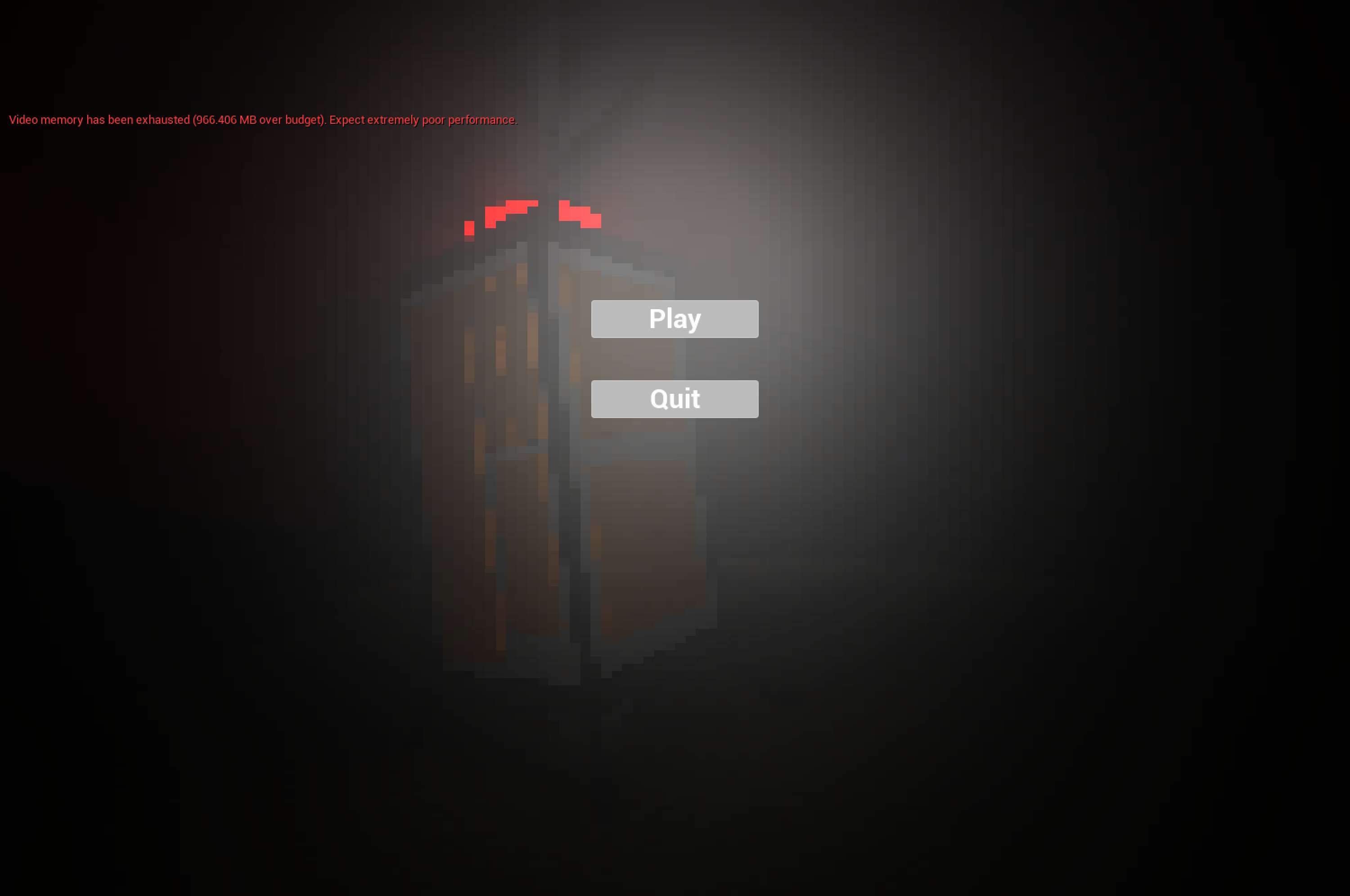Its pretty well known so you may already be familiar with it but the Handmade Hero community may be up your alley. I think the community stuff (including the discord) is under the name “Handmade Network”?
Lotta game dev adjacent and general lower level programming stuff going on in there