Controls took a little bit to get use to but I love rushing up dolphin out of the water and doing flips. So much fun. Oh and I hate the sharks so much lol.
Shane Urbas
Recent community posts
UPDATE 2
Today I'm a little upset because I didn't get to spend anytime in Godot. However if anything from yesterday taught me is that goals and organization is going to be key to finishing this. After last nights initial work I was staring blankly in Godot trying to figure out what was next. So I took the time that I did have and starting to layout what I needed to create to get my idea done.
During my lunch break I opened Milanote and listed my things to do and create. I drew pictures of how I want the player movement. How the floor was going to change. How the sponge picker will work.
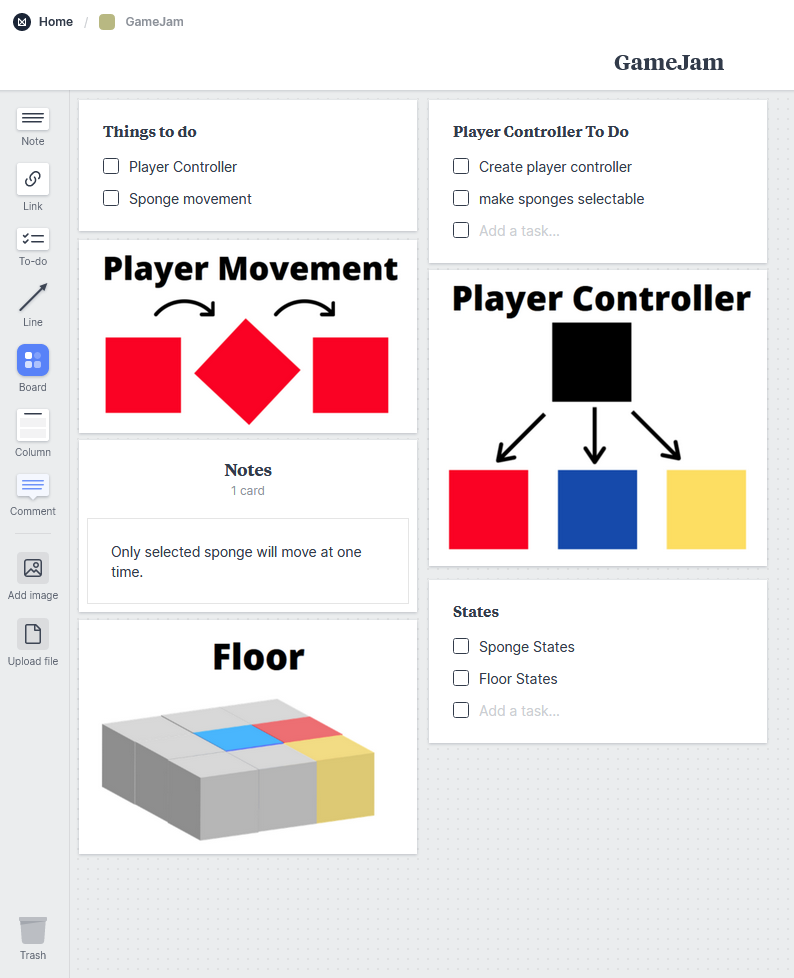
Thoughts on the player control:
I remembered how I created power ups on the Zenva Academy FPS tutorial. We created a parent pickup object and used it to create ammo and health pickups. I thought I could do the same thing but for the player.
Current Plan for Player Controller:
- Create parent player scene with the movement.
- Create red, blue, yellow children player.
- Have them activate and deactivate with number keys. (mouse picker to come if I can do it)
- Keys 1, 2, 3 for the basic color sponges and 4, 5, 6 for the advance color balls.
Player Movement
I still don't know how to make the player move in a grid like pattern instead of smooth movement. I'm going to look for tutorials and the manual. Even if its another engines tutorial I may be able to figure it out in Godot. I just want to understand the logic of creating this.
Plans for the Floor
- Code the floor tiles to detect what child player color its colliding with.
- Change the color of the tile based on the detected player color.
- System to mix colors. (blue mixed with yellow = green)
That's all for tonight. Tomorrow will be better.
Update 1 Day 4 of Jam
Yes I know. Four Days into the jam and NOW I start! It's been a crazy week. The jam started Saturday which I thought to myself. "Great I'll be able to spend my weekend on this jam." Then life hits you in the face. I ended up spending the weekend doing work around the apartment and running all of the errands that I couldn't do during the week. I did get to play with a power washer. So that was fun.
Over the last four days I pondered the theme, "Free". The problem with this was not that I had no ideas. I had too many of them. Most, I didn't want to create because I wasn't in love with the idea or I questioned my skill and wondered if I would have enough time to finish them in a week and a half. I mean I have only been learning gamedev and Godot for a week.
I narrowed it down to two ideas. The first idea was a physics maze type game where you have a ball stuck in the maze and you would rotate the maze to free the ball. The other was a prison break style game where you would break out of prison. You would have to get out of your cell, avoid guards and solve puzzles to get out. After realizing I hate creating mazes and the prison game was getting to big I ditched them. I actually ditched the theme all together.
A game idea that I had a few years back came into my head. What if I create a game where you control different color cubes and every time you moved them it left a streak of that color on that tile. I thought of red, blue and yellow cubes. You would control each one separately. One after the other. You would have a start and a end location and you would paint the ground with the colors as you traverse it. The puzzle element would be that you could mix these colors like blue + yellow = green. Then you would have green ball that would only be able to travel on the green tiles to reach it's goal.
The idea is the cubes with the base colors red, blue and yellow would be "sponges" and colors you can create by combining them would be the ball colors. You then will have to move the sponges in a way to allow all the different balls to the goals.
So I opened up Godot and created the concept out of MeshInstances to get a idea of how this could work.
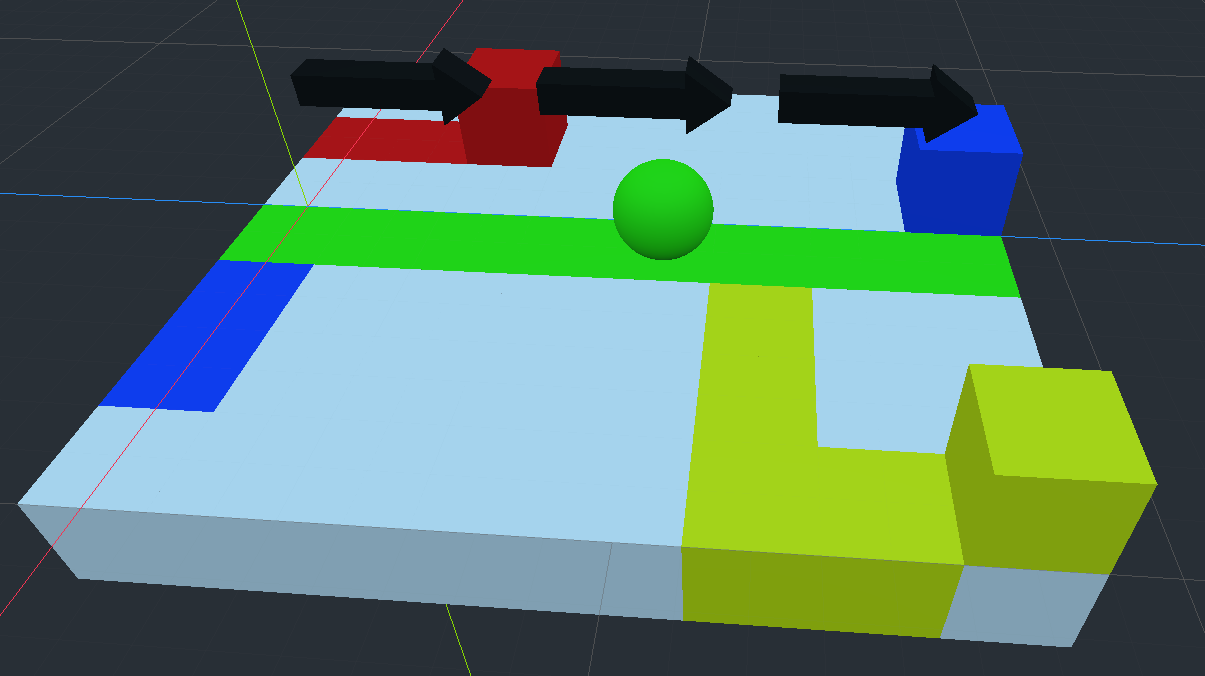
Sponges: Red, Blue, Yellow
Balls: Green, Purple, Orange
So I made the player out of a Kinematic- MeshInstance - CollisionShape and started to code the movement. I'll be honest. I'm a week into Godot and I know little GD Script but I'm getting the basics. The movement controller I took from the Zenva Academy FPS tutorial. But I did retype every line. It's not the movement I want but it's a start. The movement I am going for would be the block rolling over. I have no idea how to code that so I figured I would just start and get something moving.

Next I made the floor out of a Area - MeshInstance. The painful part about this was I didn't realize that all 40 squares were sharing the same martial. So when I added the code that changed the white floor tile to red it change ALL of the instances. To fix this I first had to enable editable children on each tile and create a new materials for EACH INSTANCE floor tile. 40 in all. That stunk but it gave me the desired effect.
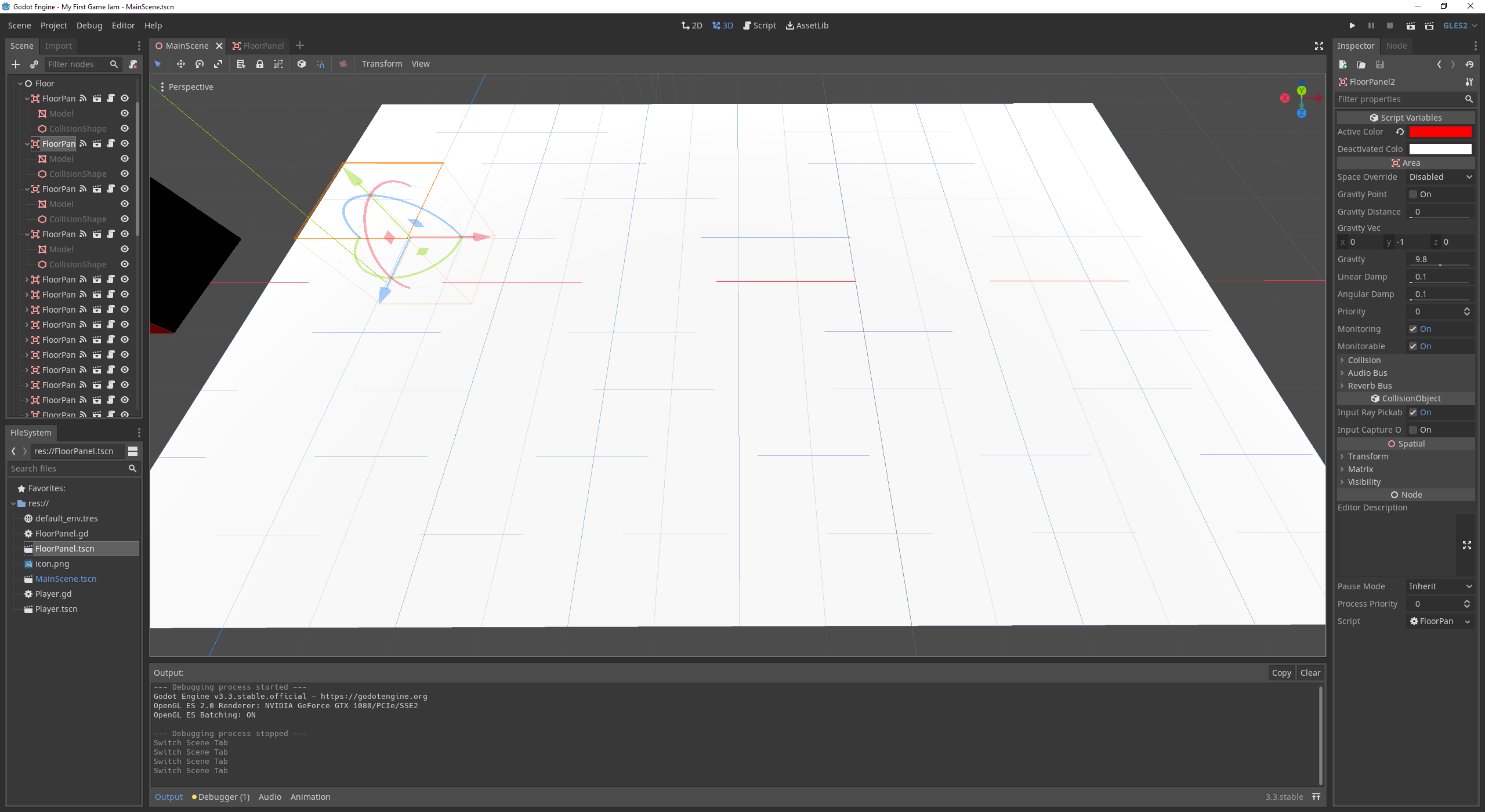
I hooked up the signals and search the internet for code on how to change the mesh color because I had no idea! Albedo and I are best friends now. Below is the code for the body_enter that changes the floor to red when the player goes over it. I did play around with body_exit back to white which gave it a cool trial affect.
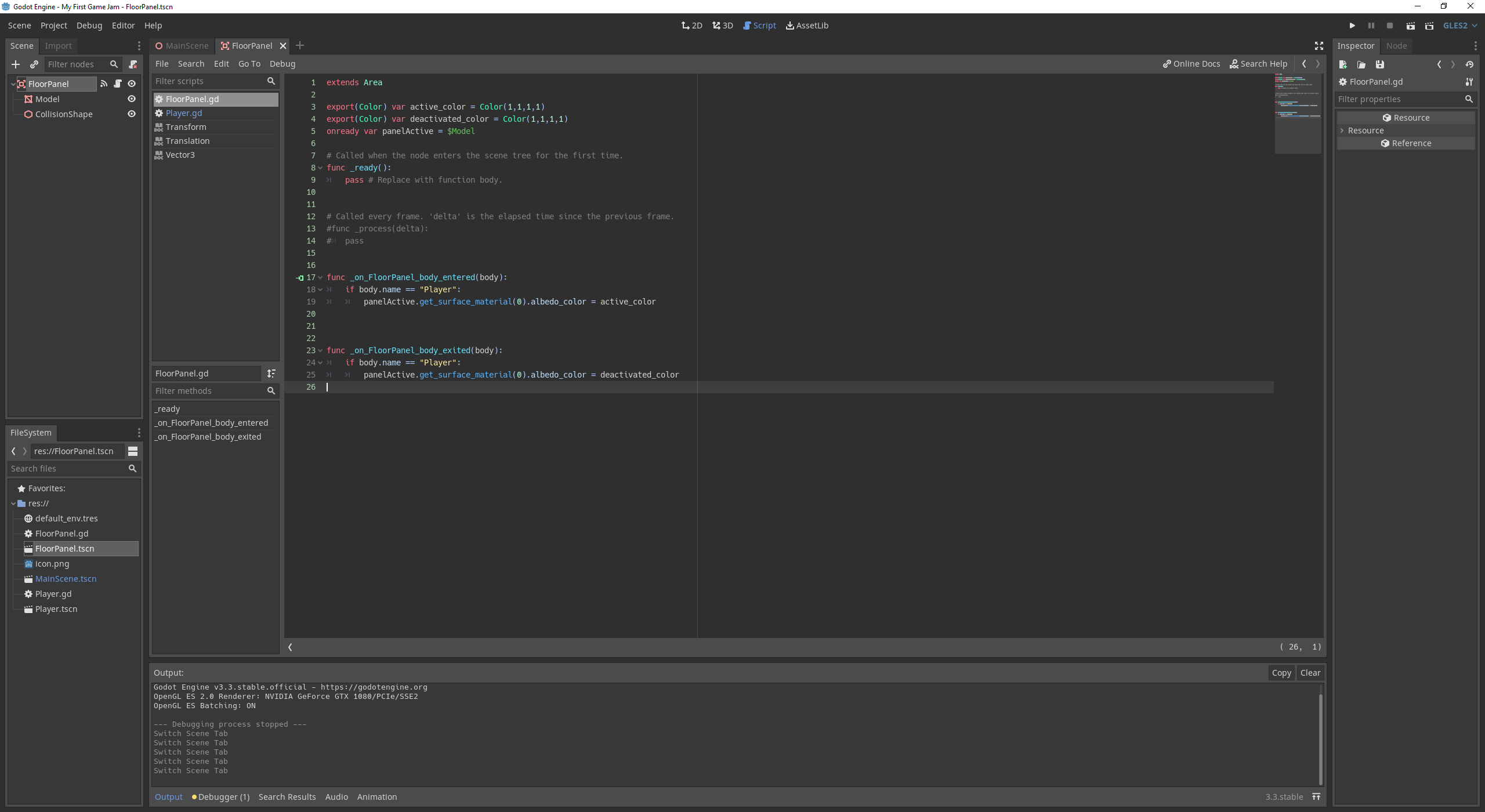
This is the end of day one and I wanted to get the update out before the night ends. I'm happy with my paint program so far and I still have a lot more to do. Next is to figure out how to achieve a block roll affect for movement and a fix distance instead of the smooth movement.
Day 1 Progress Gif:
I made a paint brush!
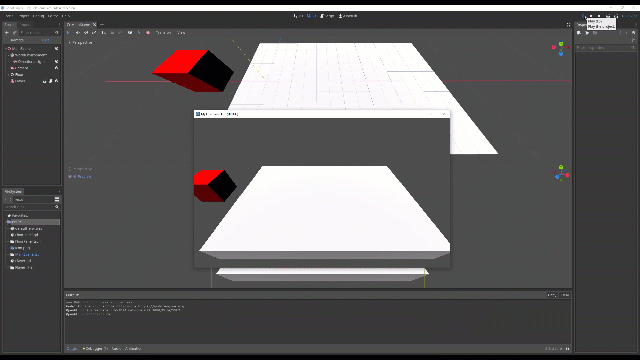
I'm open to all suggestions and advise.
I must be nuts to be doing my first game jam only after a week of tutorials. I'm nervous but the support on the Discord makes me feel like I can do this. The theme is FREE and boy is that a broad theme. FREE WHAT??? Free movement, Free for all, Free items, free from traps, free thinking. My mind hurts already and the jam hasn't even begun.
I will be using this post to log my experience with my first jam and making my first game. I will update it once a day or once every two days depending on the progress and at the end of the jam I'll have a video about the whole experience. Good luck to all and I can't wait to see what you all come up with.

