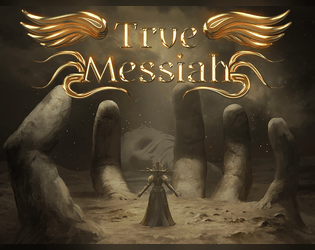Thanks for the response--setting an exception in Avast fixed issue #3! :D
While I'm here, I have a few more bits of feedback for you that will dramatically improve peoples' workflow using this program:
- in the load spritesheet window, the program should auto-calculate the likely frame width by dividing spritesheet width by frames per row. Making the user calculate this and fill in this field in by hand every time seems like an unnecessary inconvenience. (This won't work with packed spritesheets, of course, but a developer would probably want to process their animations before packing anyway.)
- in the load spritesheet window, the program would benefit from a Total rows field below Frames per row. This would allow the program to auto-calculate the likely frame height by dividing spritesheet height by the total number of rows, thereby saving the user the annoyance of checking the spritesheet height and dividing by hand.
- spritesheets oftentimes contain more than one animation on them. Since the algorithm is only meant to blend between frames of a single animation, this means a given spritesheet may to be loaded multiple times; and because the program doesn't remember the values last input when loading a spritesheet, the user has to input them by hand over and over. To fix this, the program should probably just remember the values last used when loading a spritesheet.
- when loading a spritesheet, the program should probably remember the filename of the loaded spritesheet and--when going to Export spritesheet--fill that same filename in by default rather than making the user type it (or a variant of it) out in full every time.
- the increase/decrease arrow buttons to the right of the FPS text field don't respond to clicks.
Thanks for a great program; I look forward to seeing it develop further!