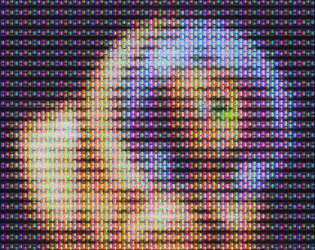Copied from another comment: GameMaker has a tendency to resize the display buffers when switching (or restarting) rooms. Calling the included crt.resize_surfaces() method after each room change with a persistent crt object should do the trick, but please let me know if it doesn't, and I can take another look.
SittingDuck
Creator of
Recent community posts
If you're looking for the public domain art used in the screenshots, you can find it here: surt | OpenGameArt.org
I just took a look, and it seems that the screen edge antialiasing is responsible for that 1 or 2 content-pixel reflection. For a quick fix, just change line 134 of shd_crt from this:
float width = max(1.0 / u_output_size.x, 1.0 / u_output_size.y) * 8.0;
Into this:
float width = max(1.0 / u_output_size.x, 1.0 / u_output_size.y) * 1.0;
Hope this helps! I'll most likely fix this in the download at some point in the near future.
Hi, thanks for using my asset! If you want to be able to resize your game window, you’ll need to resize the GUI surface; GameMaker doesn’t do this for you except at the start of the game. In either a step event or the resize event, you’ll just need to check if the window dimensions are different from the GUI surface size, and if so, call display_set_gui_size(), and grab the window dimensions with window_get_width() and window_get_height().
Thank you for trying my asset! I would suggest taking a look at the "Draw GUI" events for the CRT object, where you'll see that the rendering is wrapped up in a single function call. If you call this function while your surface is the current target, the CRT screen will be drawn directly to your surface instead of the GUI surface. You'll need to ensure that crt.output_width and crt.output_height match the size of your surface, and I'd also recommend disabling the phosphor mask if your surface will be zooming or stretching around the screen.
Hello,
Thank you for trying my asset!
This asset hijacks the application surface to use as the basis of the simulated CRT screen. If you want your HUD to appear on top of the CRT screen, then you'll need to draw it after the CRT object calls crt_apply() in the Draw GUI End event. Alternatively, if you want the HUD to be included inside the CRT screen, then you'll want to draw it directly to the application surface in the Draw GUI event using surface_set_target(application_surface) followed by surface_reset_target().
Hello,
Thank you for trying my asset!
Whenever you change any of the CRT object's settings at runtime, you'll need to have it call the function "update_uniforms()" to see the changes reflected in-game.
To disable the effect at runtime, If deleting the CRT object causes issues, you could also choose to disable it by setting its "shader" variable to shd_raw. This shader is more or less a passthrough shader that only handles aspect ratio and optionally curvature (which you could disable for a raw pixel art look).
I hope this helps!