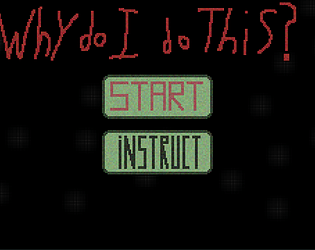Hi,
Thanks so much for your help. I think I just figured it out.
This solution sounds silly but I tested it and it seems consistent.
The plugin will not run when I have a space in my project name. I renamed my project and everything just loaded fine.
Also this might be a duplicate of this issue here: https://github.com/CookieBadger/assetplacer-docs/issues/23
Glad I got it working!