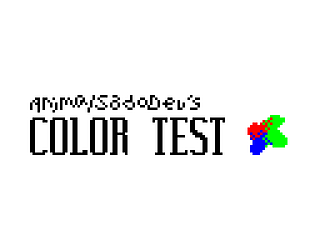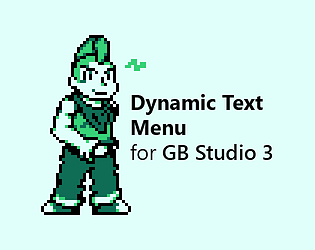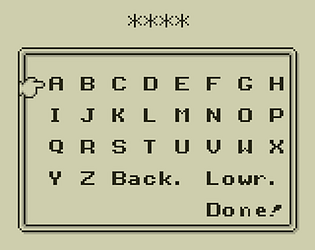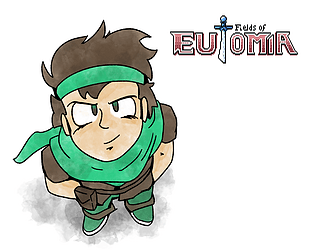No, you should use code pages for 3.0 and over
SōdoDev
Creator of
Recent community posts
The next version will most likely be 3.0, which is months away.
Are you going to attempt to make a sheet and array? According to toxa, one of the developers of the next version, the variable width won't change the number of available tiles, but there will be fonts, so we'll probably have even more space for characters.
Also, the problem isn't separating words, it's separating characters to their jamo. I don't understand what you mean by ommiting spaces with special characters like "-"; spaces are not the problem.
Hi! I found a way to use Korean text that fits inside one 8px row! It will only work in the next version of GB Studio though, since it has variable width (I can fit in more characters). I don't know if it'll be able to use it though, so for now it's just an idea.

The first tile has ㄷ and ㅗ , the second one has ㅐ and ㄴ. I've done the math and I'll need over 230 tiles, but I'll be able to use more in the next update, so it should work.
The main problem is still the converter, I can't convert a hangul block into its individual jamo letters to analyze, at least not for now. The Unicode math method is not available in CTF yet. Still, if I somehow get to split it, I'd need to figure out more complicated stuff.
I can add individual jamo letters right now, it's nothing impressive, but it's a good start, I believe.
Thank you for sharing your idea on how to allow Korean text to be used! I have discussed this in the official GB Studio server before, but reading your comment, I realized it is possible!
Unfortunately, there's no way to divide Hangul characters into their individual letters in the software I'm using (Clickteam Fusion). I tried asking the CTF community, but they said such thing most likely doesn't exist. I could however allow the individual letters to be used, but that wouldn't look good. Do you happen to know a way to make it work without having to code in 2000+ characters.
No, check the zip. There should be a sprite called letters_vram.png. Make a blank scene with an actor that uses that sprite after the name input screen. It can be hidden.
That file should have a border and a cursor at the end. Modify that part and replace it with your border and cursor.
Also, there are several GB Studio 2 versions. You might have beta1, which has this problem.
Hi, sorry for replying so late. Are you using an old GB Studio 2 version? The README file explains that older GB Studio 2 versions don't update the UI part of VRAM. Either update to a newer version or load the letters_vram.png sprite after the text input screen. You should also modify it to use your own border and cursor.