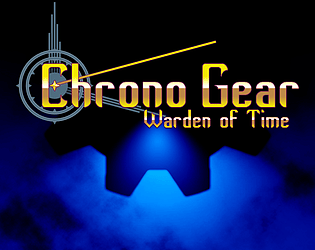Thank you Nwii! We've been making great progress the past few months and the team and I will do our best!
Spacey Batotelli
Creator of
Recent community posts
Yeah, I can "solve" the problem by aligning to the left and then moving the text box so that it's center.
Anyway, that's fascinating info! I'm not overly code-savvy so I don't know how practical it would be to pull off, but perhaps the issue can be solved without introducing problems by adding a monospacing feature in the future? Like, maybe STM could be set to render a letter every X distance regardless of its actual width, effectively allowing any font to be monospaced.
Thanks for the fast reply! Disregarding this hiccup, I'm having a great time with this plugin.
In my current project, I'm using a monospace font for UI counters so that the numbers don't jitter around when they change, but Super Text Mesh ignores this and does not evenly space them when the text alignment is set to Centered. This does not happen with Unity's default Text Mesh object, nor does it happen when alignment is Left, Right, or Justified. Is this a bug or is there a way for me to adjust this?