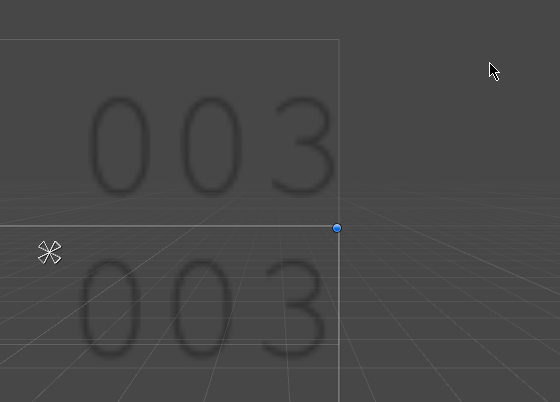In my current project, I'm using a monospace font for UI counters so that the numbers don't jitter around when they change, but Super Text Mesh ignores this and does not evenly space them when the text alignment is set to Centered. This does not happen with Unity's default Text Mesh object, nor does it happen when alignment is Left, Right, or Justified. Is this a bug or is there a way for me to adjust this?