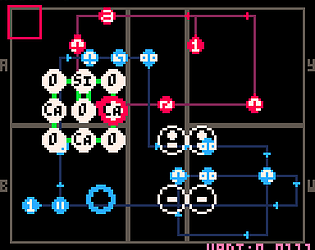It took me way too long to figure out that I can select which copy I am controlling. I thought it was following some algorithm to pick for me, and that made it really hard to finish a few levels.
sparr
Creator of
Recent community posts
Unhelpful stack trace:
#0 0x00000000005c71a7 in ?? () #1 0x0000000000730a93 in ?? () #2 0x0000000000724dcf in ?? () #3 0x00007ffff718dcd0 in ?? () from /usr/lib/libc.so.6 #4 0x00007ffff718dd8a in __libc_start_main () from /usr/lib/libc.so.6 #5 0x000000000040a8ce in ?? ()
Would you be willing to compile a binary with debugging symbols that I could run to get a more informative stack trace of this crash?
I have encountered a reproducible crash.
On task 10 ACC(N) I am trying the following code:
VAL 0;
WHILE 1 {
T IN;
IF T {
VAL T;
}
OUT VAL;
DOWN 1;
}
When I step through the code I can see VAL being set to the appropriate last-non-zero input, but `OUT VAL` always outputs zero. This isn't a "troubleshoot my solution" post, although I'd welcome that. I am including this program to help describe the crash.
If I run this program at normal or fast forward speed, it simply outputs all zeros and then fails with "OUTPUTS ARE NOT CORRECT". However, if I hit some pattern of F1 F2 F3 ESC (sorry it's tedious for me to test and reproduce exact patterns, but I think F1 F2 F2 F2 F2 F2 F2 F3 ESC will do it) then the interface shows me a weird state. I'm not running the program and the in/out cursor isn't moving, but the variables column keeps updating for a while until before it stops. At that point if I hit F1 F2 F2 to try to step through my program from the beginning I get this crash message:
___________________________________________ ############################################################################################ ERROR in action number 1 of Step Event0 for object oCodeRead: Variable Index [64] out of range [64] - 4.100082(100082,64)############################################################################################ gml_Script_find_value (line 13) gml_Object_oCodeRead_Step_0 (line 418)
PS: much smaller bug report: that second ### in the error output should probably have a newline before it.
Love the game. Wanted to play in a console, so I wrote a replacement interface wrapper to use your game logic scripts. https://github.com/sparr/IABPG.lua
There seem to be a lot of games in https://itch.io/games/accessibility-blind that are not at all playable by blind people. It would be nice to see a little more curation of the Accessibility categories.
mac (or linux) howto:
download muxrl source from github
download libtcod source from https://github.com/mboersma/libtcod.gi
`make -f makefiles/makefile-osx release` (or -linux) from the libtcod directory, which may require installing some build dependencies
copy libtcod/python/libtcod.py to the muxrl directory
copy libtcod/*.dylib (or *.so for linux) to the muxrl directory
copy libtcod/data/fonts/arial10x10.png to the muxrl directory
`python main.py` which may require installing some python dependencies
play!
To play on Mac:
download source from github
install and launch godot gui: https://godotengine.org/download/osx
import project.godot file
run