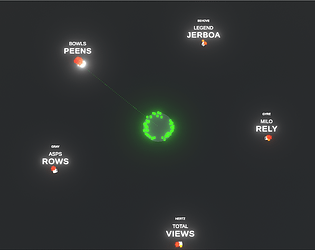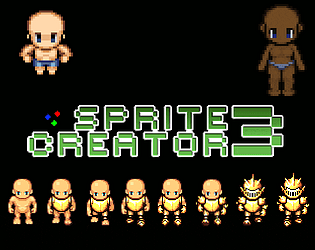The sprites are not made for it. Unsure how much it can be modified or if LPC can be used with it. I would think it couldn't but have not use MX before.
SpriteCreator
Creator of
Recent community posts
You are correct that the LPC sprites are very limited. I agree with this. At the time of the release of this App, LPC wasn't that big. I haven't checked LPC sprites in a very long time. Going through the forms is kind of a nightmare to find the objects 1 by 1. I'm always looking for the collection in one spot rather than going through hundreds of posts to get matching options. Also, only complete sets have been added. you provide a link to a far more complete collection of LPC sprites and I should be able to get it into Sprite Creator. You can contact me at jensen_305@yahoo.com as well.
Updated Sprite Creator. Uninstall the version you have and Install the new version. Page Up or Up Arrow and Page Down or Down Arrow will scroll through the category just like the mouse wheel currently does. Also Left Arrow and Right Arrow will scroll through the different categories. Hope this helps navigating Sprite Creator and selecting objects. Thank you for the suggestion.
There is no scrollbar on the right side of the screen. The scroll bar is the 2 bars below the clear icon. You should be able to use the scroll wheel any where on that, over all the icons and as far as to the edge of the right side of the screen. Also the shortcut link requires a space between the .exe and the start of the command. Though that will be ignored once the program loads.

Right Click SpriteCreator used to launch the program and select "Create Shortcut". Then right click that shortcut and select Properties. In the "Target" field you will see a path to the real file. At the end of all that path stuff copy and paste(without the quotes) "-screen-width 1600 -screen-height 900"
It should look like this:
C:\Users\jense\Desktop\SpriteCreator3\SpriteCreator.exe -screen-width 1600 -screen-height 900
Your C:\Some Path\More Path\SpriteCreator.exe will look different but once you add that line you just run from that shortcut once and after that you shouldn't need the short cut anymore. Everything should be normal.
Yes I noticed this as well. This will be fixed in the next version. The fix is already set up. I just moved to a new place and got a new job and haven't had time to run the updates. Thank you for mentioning this. I am still waiting for internet to get set up to apply the new update. Sorry for the inconvenience. I will try to get the bug fix update up asap.
The XP Sprites were created by Mack. I think they were designed for Game Maker. Can you send me the rtp animated png to jensen_305@yahoo.com I would like to get a comparison sprite and see if they are different sprite types. Are those rts sprites RPG Maker "Tall" sprites? If so, they are different base and items than the XP sprites in Sprite Creator.
The Sprites are enlarged only in Sprite Creator. When you save the sprite sheet each tile is 32x48 and the Animated sheet is 128x196 and are still saved as the default size they were originally intended. The images in Sprite Creator are enlarged by 2 times for better viewing on the newer 1080p screens. Back when Sprite Creator was first created screen sizes were not 1080p yet. Due to the size of the images it became difficult to see the individual parts especially if they were some of the smaller parts.
Title bar is the wrong scale compared to the window. It looks like you created a shortcut and used -screen-width xxx -screen-height xxx use -screen-width 1600 -screen-height 900 to reset it to default. Default window size is the only size supported. Launching from the itch app is best way to launch the app. If you use that option removing the option wont reset the resolution to default. This will be fixed in later versions and wont require you to set the shortcut flags to reset the window.
Sprite creator is designed for the non artist. You are able to export single parts one by one. If you don't want to use the base I provide for example you can draw your own and just export the sprite creator sprite without the base. As for drawing your sprite from scratch, this isn't the program for that. Try something like Aesprite I highly recommend it.
There are plans for many thing for Sprite Creator. Check out the road map on the main page. Might have a feature you looking for.