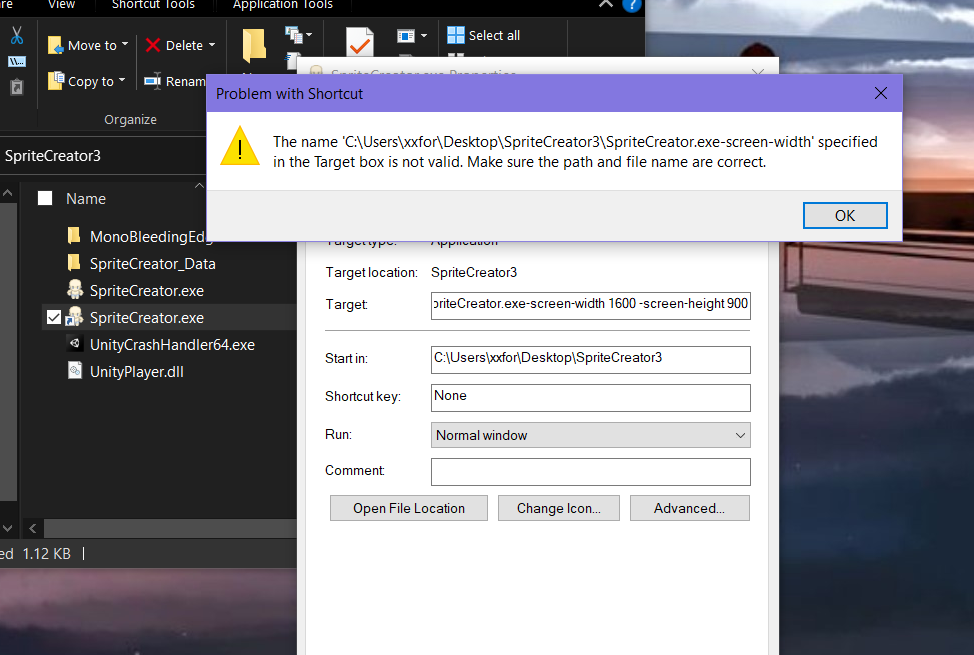Right Click SpriteCreator used to launch the program and select "Create Shortcut". Then right click that shortcut and select Properties. In the "Target" field you will see a path to the real file. At the end of all that path stuff copy and paste(without the quotes) "-screen-width 1600 -screen-height 900"
It should look like this:
C:\Users\jense\Desktop\SpriteCreator3\SpriteCreator.exe -screen-width 1600 -screen-height 900
Your C:\Some Path\More Path\SpriteCreator.exe will look different but once you add that line you just run from that shortcut once and after that you shouldn't need the short cut anymore. Everything should be normal.