I cant get past the first red circle thing. Not sure what to do there. I jumped into it and pressed every button I could and can't seem to interact with it.
starblinky
Creator of
Recent community posts
Edit: Sorry looks like you weren't the author of that tutorial D:
Any way you can upload the original assets?
Original Comment:
Stuck at 19:30 in your tutorial. The asset files have completely changed. You should try downloading them, as they aren't even the same folders as in the tutorial (they have different names and file sizes and there's 5 not 4). And they don't work with the tutorial. There are no player PNG files, only PSD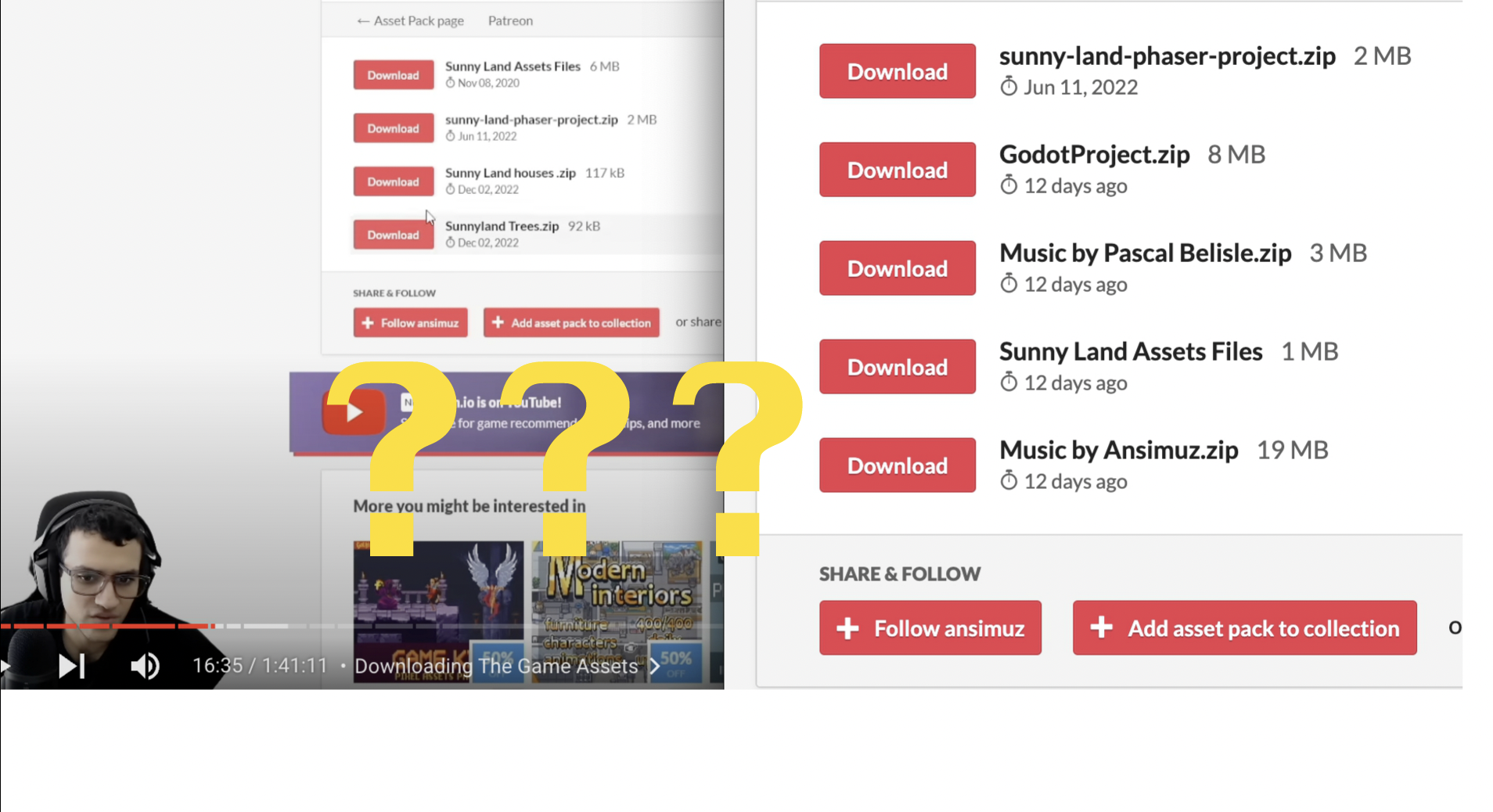
You guys still have the option to select Flash (swf) as game type but it won't work since Flash has been disabled in browsers. I suggest you implement the Ruffle player which emulates Flash. So far only AS2 projects work but there is a lot of new games created this year for it and there will be more coming (I'm making one and more Ruffle game jams coming up)
This is the website, https://ruffle.rs
It's pretty easy to implement.
Hey I'm getting the same issue on Mac. Downloaded the humble bundle version of the game.
Using a PS4 controller. It is very glitched out. left and right d-pads work but they move the character up and down. Up and down d-pad controls don't work at all. Left thumbstick only works in 1 direction. Right thumbstick does nothing.
After messing with the menu controls (I think this is what caused it), I was able to move my character left and right but using the up and down d-pad buttons. Left and right d-pad stopped working. Not sure what's going on here.
I've tried searching under devlogs and under browse. I have my settings set to PUBLIC and it is not limited in access, I also don't have [not searchable] checked off.
This is the game: https://starblinky.itch.io/dots-revamped
Any help?


