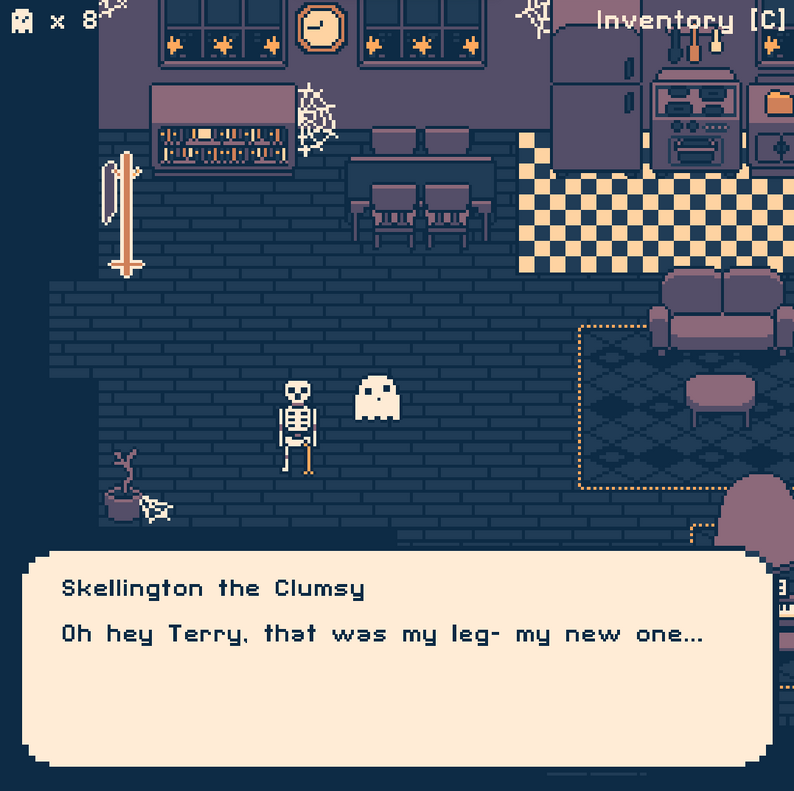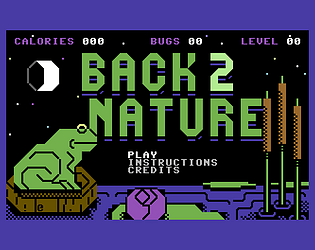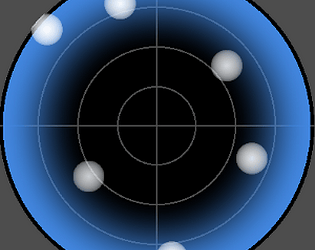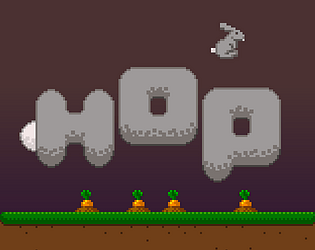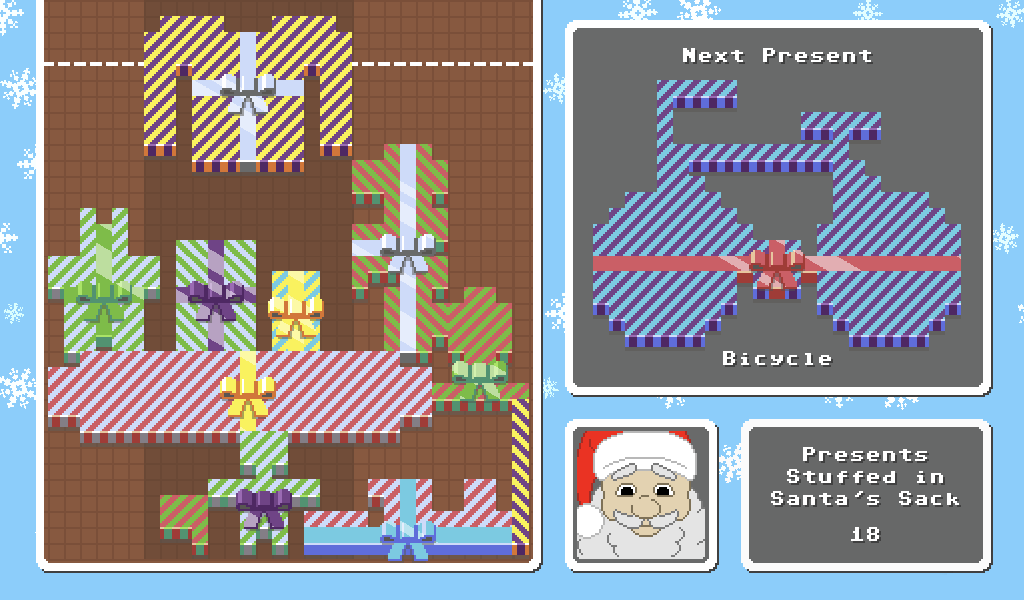Admittedly I tend to have my display brightness turned down low. I think it is a combination of that, the in game lighting effects and the filters darkening the hat and losing detail. The screenshot with the parrot is the best example.
Steampunkdemon
Creator of
Recent community posts
I really enjoyed the demo as far as I made it (I got stuck finding which fuse I should use to fix the elevator) and would love to see a full game.
As to the comparisons to Richard Ayoade, I think having Blackford's Fedora so dark is making it visually read as an afro. That and the tall thin character design is probably reminding people of Moss in the animated into to The IT Crowd.
Help Santa to stuff his sack with presents for all the good boys and girls!
Free to play in browser here: Stuff Santa's Sack
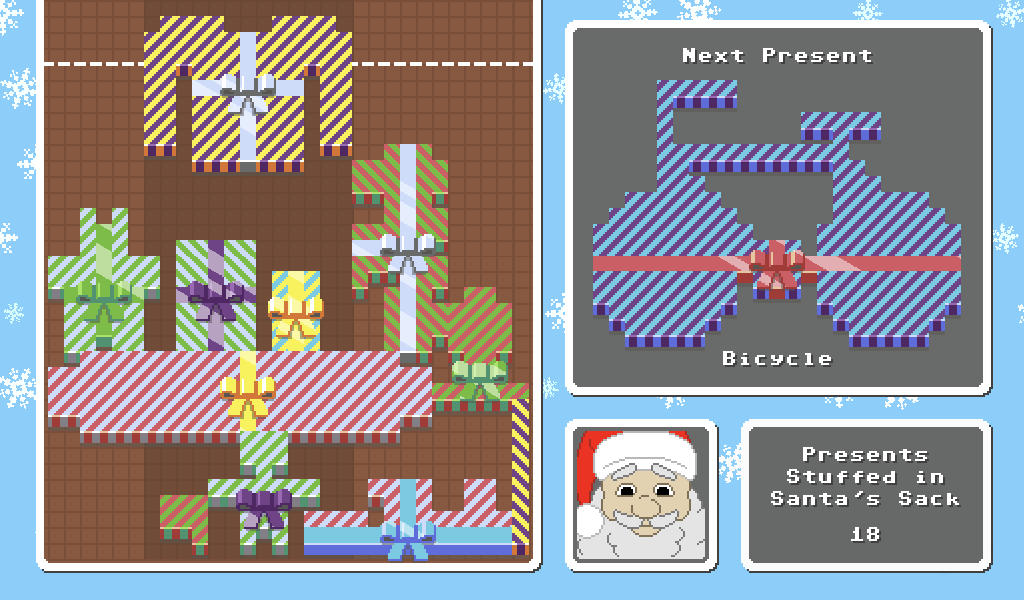
Thank you for playing my game and taking the time to leave a comment.
I agree it is perhaps too easy. Difficulty was hard to judge when it was only me and a friend playtesting. I find a lot of devs make their games far too hard because they have become experts while playtesting. I try to avoid that as I am aware that most people will only play my games once.
I like your suggestion of falling through the floor. I think I will add some floorboards that crumble as the player walks over them, eventually leaving holes that the player has to jump over. That should add gameplay tactics at the start of the game and make the end game more difficult. I think I will also make the ghost move faster as the game progresses.
Hi everyone,
I have just released my latest game Spooky Attic, which is an early 1980's style single screen platformer with C64 PETSCII graphics.
Try to stay alive until dawn by avoiding the ghost while also collecting as many gems as you can. The ghost can only be seen when it is illuminated by the moonlight from an open window, your flashlight's beam, or a lightning flash. Shining your flashlight on the ghost will startle it and make it run away for a short while.
Spooky Attic is free to play in your browser here with keyboard controls and support for controllers (has been tested with an Xbox controller but should work with any controller).



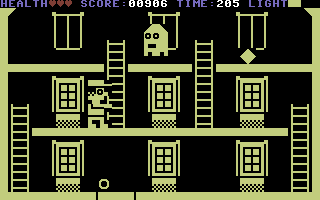
It was working OK on my Mac using the latest versions of Firefox, Chrome and Safari but I checked the code and discovered a slight error in one of the shaders. I have just uploaded a new version so that may fix the issue.
I prefer to just do HTML5 builds as I think most people don't want to download games, due to the general inconvenience and fear of malware, and being Mac based I can't test PC builds myself.
Rescue civilians while avoiding or taking out enemy soldiers, tanks, and emplacements in my new 2D top-down Choplifter style game.
There are 8 levels to play with a variety of seasons, lighting conditions, and weather.
Free to play in browser with keyboard controls and Xbox controller support (should probably work with other controllers too).
https://steampunkdemon.itch.io/chopper


This is a really great game but it could use a save/resume feature. I got frustrated retrying the section with the appearing and disappearing platforms and ended up turning on invincibility (I didn't want to try again properly later and have to redo all the stuff leading up to that section again). I forgot to turn invincibility off afterwards and accidentally discovered the Easter egg!
This is a fun game with really nice presentation. I like the addition of the whistle blowing, the shark's portrait reacting to losing lives and the fish continuing to beach themselves after you have failed leading to total carnage!
I noticed that when trying again the difficulty level doesn't seem to reset. Not sure if that is intentional or not.
Very nice! I like the graphical style, character handling and overall feel of the game. A few suggestions:
I'm playing on a Mac laptop so using the up arrow key to jump feels a bit awkward. How about having Spacebar as an additional jump key?
The exit is a bit hard to make out graphically. Perhaps make the exit door brighter or have a shaft of light coming out of it when it has been opened.
When I fell from a high platform onto spikes I lost a life and then respawned where I had last been placed by the knockback. I then fell into the spikes again and died. Perhaps keep the last safe spot (last location the player was standing on a platform) cached and then place the player there after they have lost a life.
I have just released an Aliens style motion tracker asset for use with Godot 4.x. It is ideal for topdown/overhead 2D games but could easily be adapted for a 3D game. The motion tracker asset is a shader and script that can be applied to either a ColorRect or TextureRect and will blend with their contents. The look of the tracker is customisable through the shader's parameters and with alternative code that is explained in comments within the shader and script.
It is distributed under the MIT Licence so can be freely used in your games as long as credit is given.
Click the link to try a simple test scene in browser and then download the project file.
https://steampunkdemon.itch.io/motion-tracker

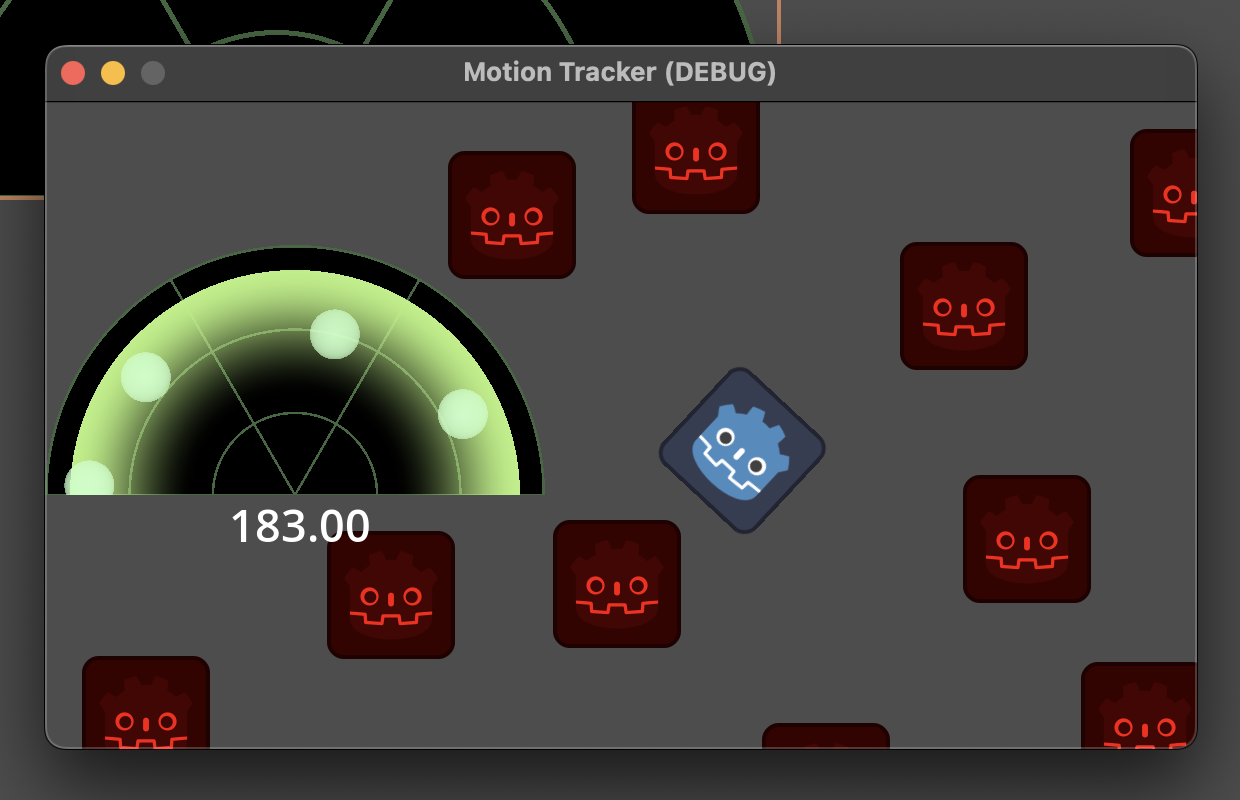
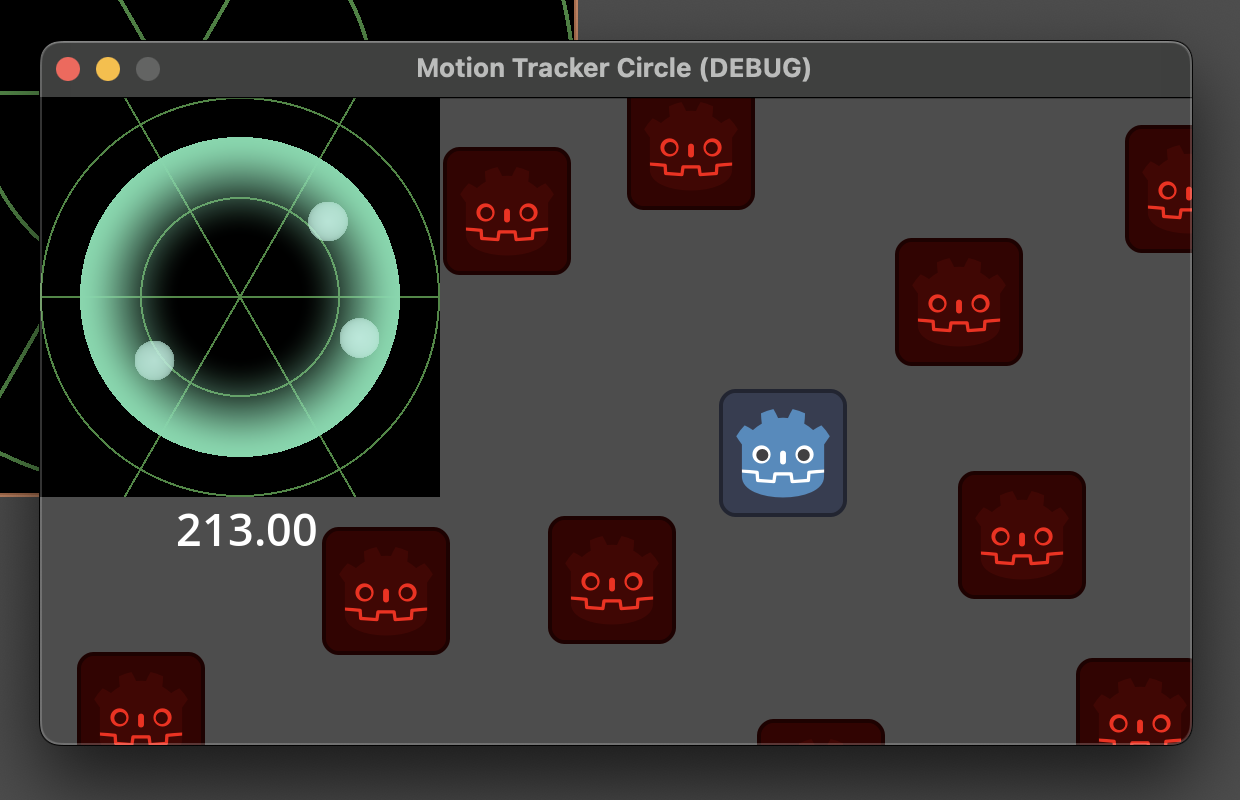

Help BomBoy get through 20 levels by collecting all the keys and then getting him to the exit before he explodes!
Free to play in browser here:
https://steampunkdemon.itch.io/bomboy
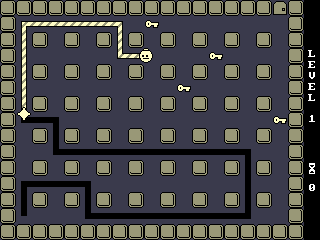
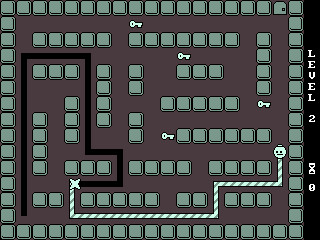
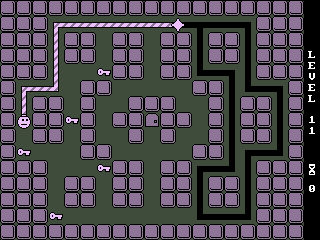
I think you are missing the point. It doesn't matter how many keystrokes the interface can send if the keyboard itself can only detect 2 keys being pressed at a time. The thread explains that many keyboards at that time could only detect 2 simultaneous key presses not counting modifiers. At the bottom it covers the technicalities of why that was, i.e. keyboard manufacturers going from having each key individually wired to using a grid system to cut costs and having to impliment anti-ghosting due to the grid system's limitations.
This thread from back in 2010 covers the reasons why many keyboards of the time only effectively allowed 2 key rollover:
https://gaming.stackexchange.com/questions/6669/how-do-i-remove-the-limit-on-pc-...
If the Wikipedia page Arrow keys is to be believed then WASD was widely adopted after first person shooter players gravitated towards using it for movement along with mouse look. It left the spacebar accessable with their thumb and the shift and control keys within reach of their pinky. Apparently older computers had limitations on the number of alphanumeric keys that could be recognised as being pressed at the same time, so that is why modifier keys were used for some controls.
I can't see a way to remap the arrow keys within MacOS but I found an app called Karabiner Elements that can do it. Of course remapping the arrow keys to WASD means they no longer function as arrow keys and so can't be used to navigate menus. In Godot navigation between UI elements is set-up by default to use the arrow keys, so that normally works in all Godot games even if the dev didn't specifically intend it to. I'm not familiar with how Unity and other game engines handle keybinds but I guess they don't have similar defaults set.
Using ESDF would make more sence for touch typists but I think many computer users aren't trained to rest their fingers on the home keys. For whatever reason WASD became popular and now we're stuck with it!
I'm not sure if this is the most suitable forum but I've posted here in the hopes that the most devs will see it.
I'm left handed and play (as well as develop) games on a laptop using a trackpad instead of a mouse. I try to play any interesting games I find on Itch but often come across issues with their input scheme. A lot of devs use the classic WASD for movement and mouse/trackpad to look around but don't provide alternative keys or the option to redefine them. Since I feel most comfortable using my dominant hand on the trackpad I end up with my hands crossed in an awkward, uncomfortable position and generally give up on the game. I'm sure there are other left handed laptop based players with the same issue, and also people who for whatever reasons don't want to or are unable to use WASD controls.
So after all that preamble (!) my basic plea is, please provide alternative 'left handed' controls when making your games. At least bind the arrow keys and perhaps IJKL to movement and provide 'left handed' alternatives to any other keyboard controls. For example if you have F as your action key for players using WASD perhaps also have H for people using IJKL and Shift for players using the arrow keys. Space is a good choice for a common action, like firing, as it can be easily reached with either hand. If your game needs both WASD and the IJKL/arrow keys for input then give the option to switch around what they control. For example I have a game where WASD controls movement and IJKL/arrow keys control the direction of fire but I give the player the option in the settings to switch them around.
If your aim is only to get noticed I would recommend making your games free and also having them playable in browser. There are so many games on Itch that many people just ignore ones that require payment to play. People also generally don't want to download games, due to the general hastle and possible security concerns. Having games playable in the browser will make sure they can be played on Win/Linux PC and Mac too. Also, if your games' formats support it, try to make them playable on mobile (touch controls and 'chunkier' graphics that can be easily understood on a small display) and laptops (don't require use of a numpad or complicated interaction with a pointing device that would be hard to do with a trackpad) as well. That will help make sure you have the widest possible potential audiance.
Looks pretty good and I would like to play through what you have made so far but I can't get past the first skeleton due to input bugs. Basically the keyboard input only seems to work intermitantly. Sometimes it will register if I press a button several times, sometime things seem to be completely disabled. For example I can often not use R to toggle into attack mode even if I was able to do it earlier.
Also, I found lockpicks and several keys that seem suitable to open the locked chests but there is no prompt to try them when interacting. I can't see that I am holding them either, is there an inventory screen/window for that sort of equipment?
Lastly as suggestion. I am playing the browser version of your game on a Mac laptop using a trackpad. I'm left handed and so find WASD plus trackpad controls uncomfortable. I appreciate you including support for the arrow keys to move. How about making Shift + left and right arrow keys turn left and right?
Looks very good so far. I hope you continue developing this into a full game.
A few bugs I noticed in the web browser version (I'm using Firefox on a Mac. I haven't tried the downloadable version):
- In full screen the anvil, counter and cat are misaligned in the Workshop screen and the material titles and highlights and question mark button are misaligned in the Forge screen.
- Typo in one of the kid's requests, “Hello! I need a knew Scythe for my father”.
And a few suggestions:
Include the day display and customers waiting number on the Forge and Backyard screens.
Backyard access button on the Counter screen and visa versa.
When discarding items in the Forge screen give an option to also open the book to select a new item.
Buttons to return to the Counter from the Build new items book and Learn new skills scroll.
I've played game series (Mass Effect for example) where you could load a save from the previous game into the new one, so it knew exactly what choices you had made. Another approach I have seen is having an NPC at the start of the new game ask the player what happened to them before. The player then selects dialogue options to explain the route they took in the previous game.
I also noticed the game's acronym!
BTW, thanks for supporting the arrow keys for movement. A lot of developers only impliment WASD and I personally find using my right hand for movement more comfortable.
As for another way of displaying enemy health. I like the simplicity of the game graphics at the moment. Adding health bars to everything would clutter the view I think. A couple of options I can think of are:
Only show a healthbar for enemies that are injured.
Change the colour of the enemies to indicate how damaged they are.
Fade out the enemies as they get more injured. Perhaps keeping a solid outline with just their fill fading.
This is a fun and funny short puzzle adventure game that I really enjoyed. Help Terry the ghost setup a Halloween party in his crypt by finding hidden ghosts and solving seasonally appropriate characters' problems. The art, music and humour all manage to hit the mark. It's playable for free in browser.
https://arudasics.itch.io/spooky-season