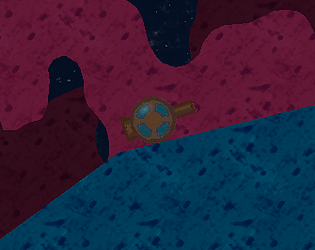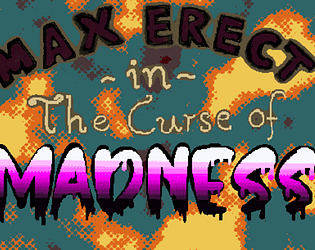Thanks Max!
I’m well aware of all those bugs, and pretty much agree with all the points you raised. Ultimately, we bit off more than we could chew for this gamejam (and were a bit rusty in the gamedev department). I think it could have worked out if we had prioritized our tasks better, but maybe the scope was too large from the start.
Originally we also wanted to have additional personalities besides just the two present in this version, and additional hazards besides just spikes, but that also had to be scoped down during development.