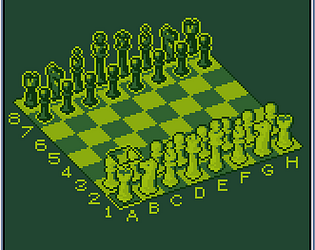Thanks everyone <3 we're so happy with the positive feedback!
TheADrain
Creator of
Recent community posts
Thanks so much for the wonderful feedback! I'll try to respond.
The hitboxes on the saws/orbs/...things are tiny, this was mostly a last-minute decision to tone down the difficulty, and would definitely be changed in a future revision as you're quite right, it looks very odd!
I think the restart feature is an unintended bug, as you're supposed to just re-start the level from scratch with no animals rescued. But I like the idea of checkpointing the ones you have found, so I will try and integrate that on purpose.
The getting stuck in moving platforms bug is definitely unintentional and is a hangover of using the same colliison layer for walls and platforms, I'm also thinking they'd probably be better if they were consistent with the regular platforms and that you could jump up from beneath them rather than hit them.
Was unable to get it to load without crashing on any of the 3 emulators I tried for Mac :( shame cos it looks awesome, and the fact you actually did a .gb file is incredible. Nice job for getting it done! I'll have another go on PC later and see if I can get it working on a diff emulator.
edit: Ok so I got it working now, for some reason it works perfectly on anything on my PC but my work mac did not like it.
Biotic Limit is a horizontally scrolling shooter that sees you playing as a white blood cell that has to patrol blood vessels and exterminate infection! There's quite a lot of variety of enemies given the short timespan and the fact this is on an actual gameboy, the death animation is really cool and an interesting use of the 8x8 sprite sizes.
The antibiotic power could be a little more powerful I guess, but the screen isn't filled with enemies all the time so it's not that big an issue. Some of the multi-hit enemies don't make a sound or indicate that they've been damaged.
Really cool game! Nice work!
Kitty Quest is mine! https://itch.io/jam/gbjam-5/rate/90133
Finally submitted. Holy crap what a week. I got the 7 levels that I wanted done! Go play it! :D
How much I didn't know!
When I made my first game I was cocky as shit, thought I knew everything just because I'd built a few levels in hammer-editor as a teen. Hooo boy I knew nothing about actually making games. I quickly learned just how much there is to think about even with a very simple platformer game.
I had a dude move left/right and jump up, and collide with seaguls which just moved back and forth. It was built in Torque engine and the whole game had maybe 20 seconds of actual content but it took us like 2 weeks to make or something.
I'm quite looking forward to this, although I'll probably only have time to devote maybe a week or 10 days of evenings to it.
More progress, it's been a very busy weekend/week though so, slow going. But now I can get levels in from Tiled easily and have spawn points/exits setup (it's no longer an infinite climber, just a platformer) and my artist is working on some graphics. Most of the work done here is behind the scenes, so hopefully I'll have a lot more to actually show in the next couple days.
Here's a gif from the test level I'm using to finalise the size/shape of the cats jump and (soon) his wall-clinging ability.
Absolutely yes, otherwise it'd be very hard to see on modern screens haha!
I wrote a tutorial on doing exactly this for Unity if it's any help. https://theadrainblog.wordpress.com/2016/09/05/pixel-perfect-virtual-camera-unity3d/
I've zipped up the project file for you to take a look at, and see if there's any differences between yours and mine.
http://sabercathost.com/G3j/VirtualCameraTutorial....
Yeah the scaling script needs to go on the RawImage object. But I'm not sure why it would be crashing rather than just not working/compiling.
Arrghhh sorry.
It's the friggin' wordpress editor, it keeps removing < > tags every time I update it.
Do a ctrl+f for "GetComponent" every instance of it should be in the format
gameObject.GetComponent<TypeOfComponentYouNeed>();
so in your instance
RectTransform rt = gameObject.GetComponent<RectTransform>();
should be correct, if it's crashing that's really odd. Make sure it's attached to the correct object and that it actually has the correct UI components attached.
If you have any further issues let me know :)