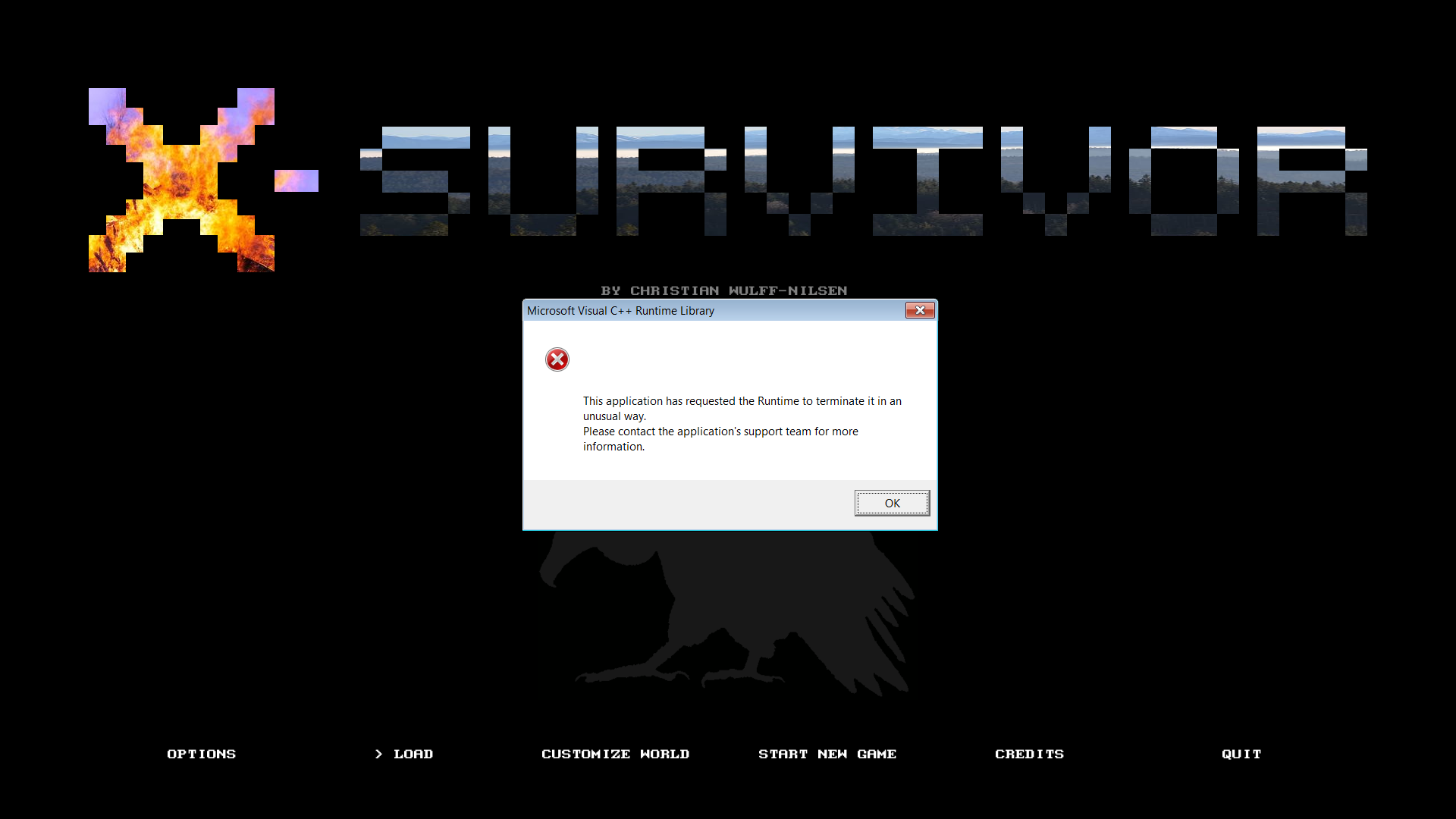Help? I can't change the name any every time I open it it still gives me the message prompt, even if I already sent one today. I'm aware this game is basically dead, but I can always hope
We Aren't Ready
Recent community posts
Lovely game, what exactly is going on here? I summoned the glitch, then destroyed it with god's hand, and now this just cycles endlessly? Not so much a complaint as confusion.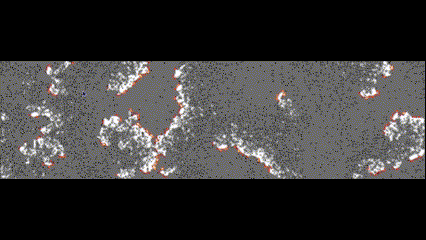
Through experimentation it appears it overpowers anything but void, walls and god's hand. Even quasars are dissolved by it, but oddly black holes seem to bend and warp it, making more of it.
Error
Moonring v0.0.814:
tile_screen_manager.lua:415: Could not create Framebuffer Object! Renderable textures are unsupported
Traceback
[love "callbacks.lua"]:228: in function 'handler'
[C]: in function 'setCanvas'
tile_screen_manager.lua:415: in function 'startZoomIn'
state_game.lua:12622: in function 'yesFunction'
confirm_box.lua:157: in function 'processKeyPresses'
state_game.lua:2799: in function 'getUIInput'
state_game.lua:3367: in function 'getPlayerInput'
state_game.lua:7502: in function 'fixedUpdate'
state_game.lua:2673: in function 'update'
main.lua:1266: in function 'gameUpdate'
main.lua:1286: in function 'update'
[love "callbacks.lua"]:162: in function <[love "callbacks.lua"]:144>
[C]: in function 'xpcall'
I played this game yesterday, and it worked fine, but today I opened it, clicked continue, and mid loading this error greeted me:
Error
Moonring v0.0.814:
tile_screen_manager.lua:458: Could not create Framebuffer Object! Renderable textures are unsupported
Traceback
[love "callbacks.lua"]:228: in function 'handler'
[C]: in function 'setCanvas'
tile_screen_manager.lua:458: in function 'draw'
state_game.lua:6721: in function 'drawWorldDisplay'
state_game.lua:4715: in function 'draw'
main.lua:1451: in function 'gameDraw'
main.lua:1514: in function 'draw'
[love "callbacks.lua"]:168: in function <[love "callbacks.lua"]:144>
[C]: in function 'xpcall'
I've played hyperrouge on two androids, one newer, one older, and the newer one functions perfectly on 3D mode, I can move the phone around to see the environment. In the older one, however, if I turn on 3D, I am facing the ground and can't look around. I have just updated the app as well, is there a setting I have turned off that's messing with this, or a problem with the phone? I can still rotate the phone screen so the accelerometer is fine.
I'm not sure if you need any suggestions, as you are probually already busy, but I was wonder if you could change the way carrying works, because at the moment unless you have the backpack, you can't carry anything, so maybe the other characters should at least have some pockets, or be able to hold things in their hand(unless they can hold stuff in their hand and I just don't know how).