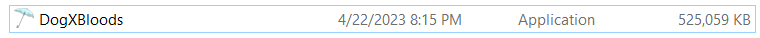I think "unlock block" is the default.
Thermal Dragon
Recent community posts
I finally decided to check in on DogxBloods after a while now that I have some time and redownloaded it, and, of course, I'm still having the same issues from when I last worked on it. The game still never opens and still falls into an infinite loop of trying to start up. I popped it into WinDbg again and I may have finally found the issue:
FAILURE_BUCKET_ID: BREAKPOINT_80000003_DogXBloods.exe!AmdPowerXpressRequestHighPerformance
FAILURE_ID_HASH: {83b28eb9-7edb-6a07-d89f-d1f980f7f91a}I'm going to try looking into it more and may try to talk to some of my friends about this type of error. If anyone has any advice on it please let me know.
As a Google-translated version of Adamo.Haru said:
"The official said on the side of Aidan that because it is dealing with BUG, the game will be re-released after the third chapter (only the red line) is finished, and it should be released this month at the latest (right 【】)"
From my understanding, the game is just temporarily unavailable to download and the download button was replaced with "[T]HE GAME HAS ENCOUNTERED A SEVERE BUG AND IS CURRENTLY UNDER REPAIR. WE APOLOGIZE FOR ANY INCONVENIENCE CAUSED."
So hopefully the newer version will be available soon, as the older version won't run on my computer without it being in a virtual machine.
It looks like it was temporarily removed due to some game-breaking bug. (Not sure what the bug is, though my best guess on the possible situation is that the game updated but it was corrupted or bugged in a way that they removed the download option so that they would have time to fix it.)
(看起来它由于一些破坏游戏的错误而被暂时删除。 (不确定错误是什么,尽管我对可能情况的最佳猜测是游戏已更新,但它已损坏或存在错误,他们删除了下载选项,以便他们有时间修复它。))
Unlike most VN's that I have seen, this only contains a .exe. After multiple attempts at running, multiple installs after previous installs have been deleted, and minutes of waiting after starting it, I can't seem to get it to open. Of course, I do the "run anyways" every time I try to start it, but that is a vast majority of what I ever see. There was one particular time that I have yet to replicate where I did get this error message:

However, the most likely cause was the (1) in the name of the executable as I had yet to delete the prior attempt, and one of the problems mention was the naming of the .exe. Other than that the only signs of life I can ever find lasts for about 20 seconds after trying to run it, and can only be seen in the details section of the task manager. Dearing the brief time it is there it slowly increases in memory until it just disappears and seems to have ended. Here are the two ways it has appeared during my attempts, one running it normally and one running it as administrator, respectively:


So far, that error message and the "Windows protected your PC" thing are the only things that have ever appeared on my screen so far. I hope there is a way to deal with this, but so far everything I have tried to get the game to run hasn't worked. Additionally, here are my laptop's specs in case that helps:
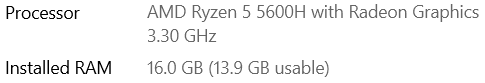


I really do want to try DXB out, but unless it requires some external tool or I'm just being dumb, I can't seem to get it to run as it is right now.