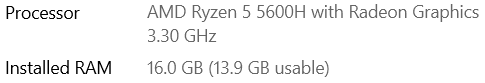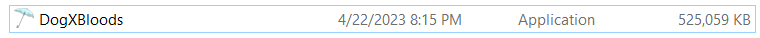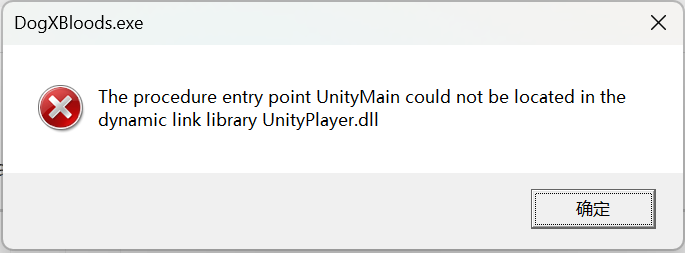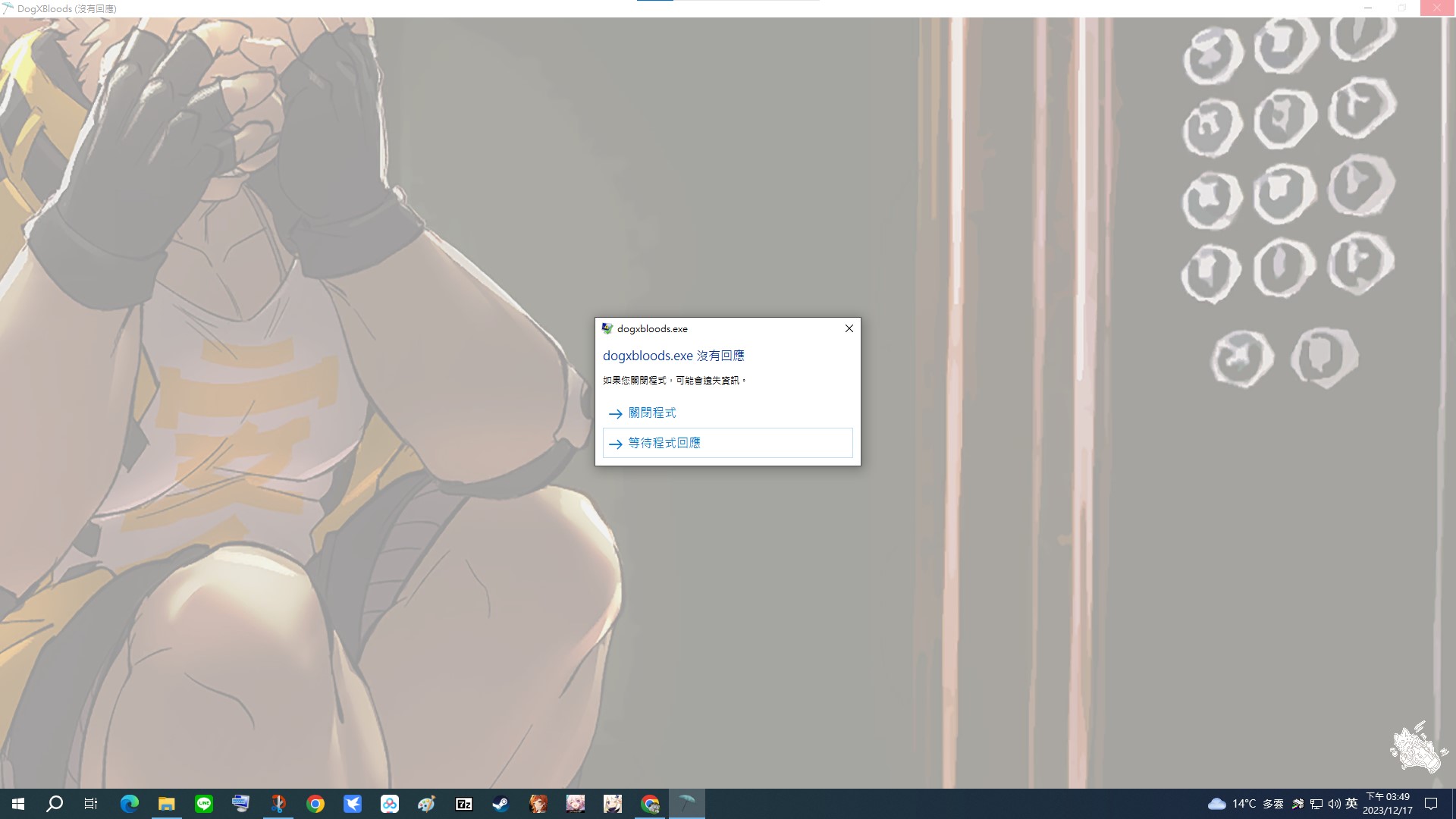Please ensure that the game's exe file name remains as DogXBloods, as any alteration could result in the game failing to run.
Although we have performed various debugging, some stubborn problems remain unresolved.
The first problem is that antivirus software mistakenly identifies the game as unrecognized software.
A prompt screen titled "Windows protected your PC" appears upon downloading and running the game. To solve this problem, click "More Info" in the red circle in the picture below and then select "Run anyway."


The second problem is caused by compression, and it takes at least 20 seconds for the game to start.
Currently, the only solution is to wait.
We're still working on finding a way to resolve these issues before Chapter 3 is completed.
I apologize for the inconvenience caused.
A third problem that may occur is that the game may not respond when it is started for the first time.

The compression likely causes this, and the only solution is to restart the game. Once again, I apologize for the inconvenience.
The fourth issue is that the game is getting stuck at the loading screen after making a choice in chapter 2.
The issue was caused by a problem in the code, but it has since been solved.



 他是直接說有木馬病毒呢
他是直接說有木馬病毒呢