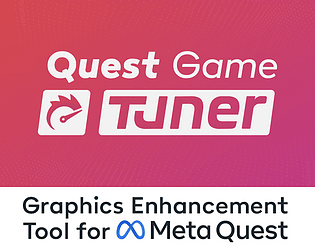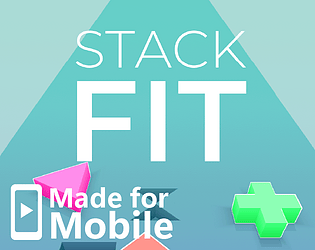I am unsure what benefit is gained from this approach (do you not trust your users to navigate a file picker?), but if the demand is there more power to you. I'm also not sure how installing an additional application via ADB is supposed to make installation of your other app easier.
If your schedule is really so busy, it might be a better use of time to direct users to an existing application or contributing to an open-source application such as SAI.