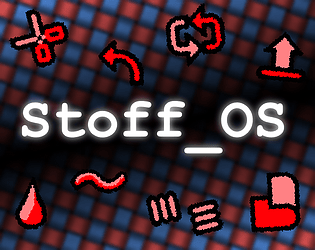I like this game mechanic. It's a relatively intuitive, physically plausible extension to classic block pushing. But, if you'll excuse the weird in-joke, where's the elephant? :)
TilmannR
Creator of
Recent community posts
I'm so glad you enjoyed it! :)
Totally agree about the messages. At the end of the jam I was so drained by the debugging of the rigid bodies and so uncertain about whether the levels were fun at all, that I kind of gave up on improving stuff. Especially, if it meant messing with any of the rules.
But now that I've seen people enjoy the game, I feel motivated to add a "press X to talk" mechanic.
Thank you! I'm glad you enjoyed it.
I admire your patience. So far you are the only person I know of, who finished the entire game. The final version should end up having twice as many levels, with the first half being more beginner friendly and the second half having a mildly interesting twist.
Saving is already on my todo list. :)
Awesome! You clearly put a lot of effort into your reply.
You understand most of the tools and were even able to make the entire 9x9 area look like the 3x3 area on the left. But you already knew that this can't be how you solve the 4x4 level. And in the future I might change the first level's target to not be square. It may be a 2x3 or 4x3 rectangle. Would that help you figure out how to solve a level? In fact some of the later levels are already rectangular, so making the entire area look like that can't be right, right? :)
I try not to spoil the solution, because I think you're super close to solving the first few levels all by yourself. The third level is a little difficult, but you can skip that and maybe solve the fourth.
Learning how the game works is supposed to be part of the puzzle and you're doing quite well. It's unfortunate that you got stuck this close to solving a level. I had hoped that discovering the game mechanics would feel rewarding, not frustrating. But I don't have much game design experience (I'm more of a programmer than a designer), so I might need a few more iterations before the game is unambiguous, less frustrating, and maybe a little fun. :)
Thanks for believing in the game's potential!
It's important for me to understand exactly where the players get stuck, when trying to solve this puzzle. I'd be very grateful, if you spend a few minutes telling me the ideas and potential misconceptions that the game evokes.
Firstly "not quite knowing how to use the tools": Is it actually unclear how to use the tools? (Click on the tool, click on the grid above the tools.) I'll assume you meant that you don't know what the tools do, when you use them. That's perfectly fine. It's not an easy game and it might actually be too hard. Could you please tell me your best guess of what each of the tools is doing? That would help me distinguish the easy-to-use tools from the unintuitive ones.
Secondly "not understanding what the game wants for me to do to solve the level": What kinds of things did you do, when trying to solve the level? What would you guess could be the goal? Maybe my idea of how the game should work is less intuitive than yours. :)
It's great that you commented at all, but getting feedback that is a little more specific would be amazing. Thank you!
Thank you for playing! :)
One of my design goals for this game is to let the player discover the game rules without explicitly telling them what to do. I'm neither Jon Blow nor Stephen Lavelle, so maybe I'll fail due to lack of experience, but I think it's worth trying and either way it's gonna teach me something about game design.
"the sizes of each grid do not appear to be the same": That's a good observation. What do you think this could mean?
"none of the individual tools seem to bring me to a place where I can complete the level": This could be either because I confused you with the different grid sizes, or because the tools are too unintuitive. It'd be a huge help, if you could give me your best guess about what each of the tools is doing.
Sorry for being so stubborn about adding tutorials or tool tips. I'll definitely add them, if I keep getting the same feedback after a few more redesigns. Or maybe there could be an "easy mode". We'll see.
No need to be sorry! This is great feedback. :)
Since this is a puzzle game, figuring out what you're supposed to do is actually the core gameplay. And guess what? With "matching the pattern on the left" you've already made a huge step in the right direction!
"Also the I couldn't understand what anything did.": If you don't mind spending a few more minutes on this, could you list your best guess of what each of the twelve tools are doing? As the developer I obviously never had to go through the initial explorative phase of the game, so getting feedback about the learning curve is incredibly valuable.
Thank you for giving it a try!
I love the tree facts!
While moving left or right the inputs for moving up or down get ignored. It would feel more responsive, if the duck moved into whichever direction was pressed last.
Level two has an enemy that moves across the wall, into the void.
It would be nice, if I could close the tree facts by pressing space instead of having to move my hands off the keyboard.
The hit detection feels unfair. E.g. in level 3 the enemy near the flag is far enough from the wall that it should be possible to squeeze through, but the enemy kills me without actually touching me.
The walls have a similar issue. It's frustrating to collide with the air above a wall, when trying to walk around a corner.
The art style of the sprites is inconsistent.
Nice music!