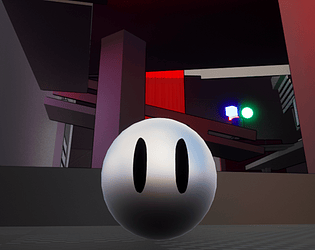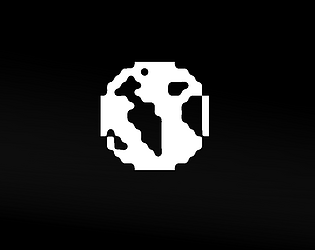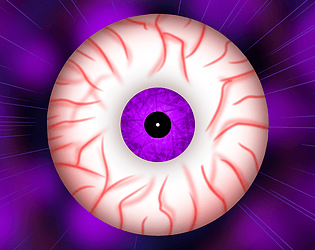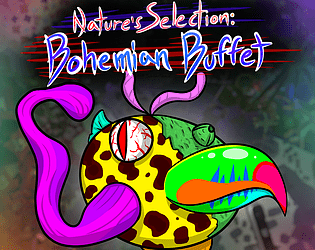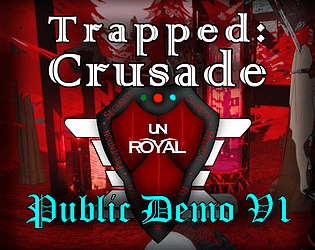I found a fix.
If you download another submission made in Unity, it will come with a UnityPlayer.dll file. Simply copy paste that file into the folder where this game's .exe is and open the game. That's what worked for me.
Time Moth Games
3
Posts
15
Followers
3
Following
A member registered Mar 28, 2022 · View creator page →
Creator of
A ball platformer set in an industrial environment generated by chaos, conflict and secrets.
Platformer
Delve into the decaying mind of an elder on their death bed. Retrieve cherished memories as they fade away around you.
Platformer
FPS horror puzzler. Are you fast enough to save the trapped spirit, or will the demon keep you in his purgatory?
Puzzle
Defend your Tree Family againts Parasitic Mushrooms & their Craving for your Roots
Survival
A 3rd Person Mochi Ball adventure through 3 unique levels. Escape murderous cupcakes & find the golden cherry!
Platformer
Ravage the environment with a Minigun & get transported to a land of Nothingness by an eldritch Eyeball.
Shooter
A fish game involving an amalgamation of exotic creatures.
Survival
Explore a post human world as a newly activated robot. Gain intelligence to uncover the code to your future.
Puzzle
A movement shooter set on an EDM planet. Explore 2 Levels with a variety of gameplay.
Shooter
2D Adventure where the player chooses to fight the final boss at any time, if they are bold enough.
Platformer
Recent community posts
Thanks a lot!
The growing platforms are simply a static mesh that is set to scale over time to a desired (adjustable) size based on a editable pivot point its attached to. Had to do some tweaking to get them to grow exactly as intended, but with a debug option that allows to see both end states at any given time, it was fairly easy to populate the game with them.
Away Back (CDG Jam Fall 23 - Community Vote & 1st Place Winner) jam comments · Replied to AI028 in Away Back (CDG Jam Fall 23 - Community Vote & 1st Place Winner) jam comments