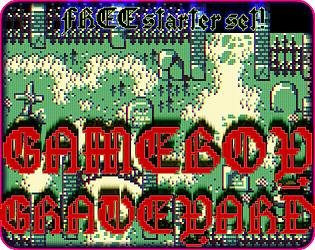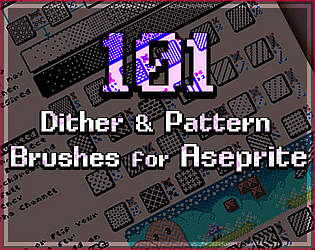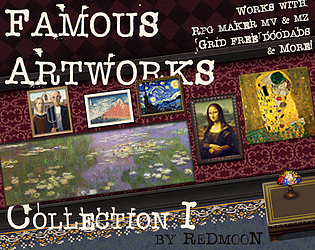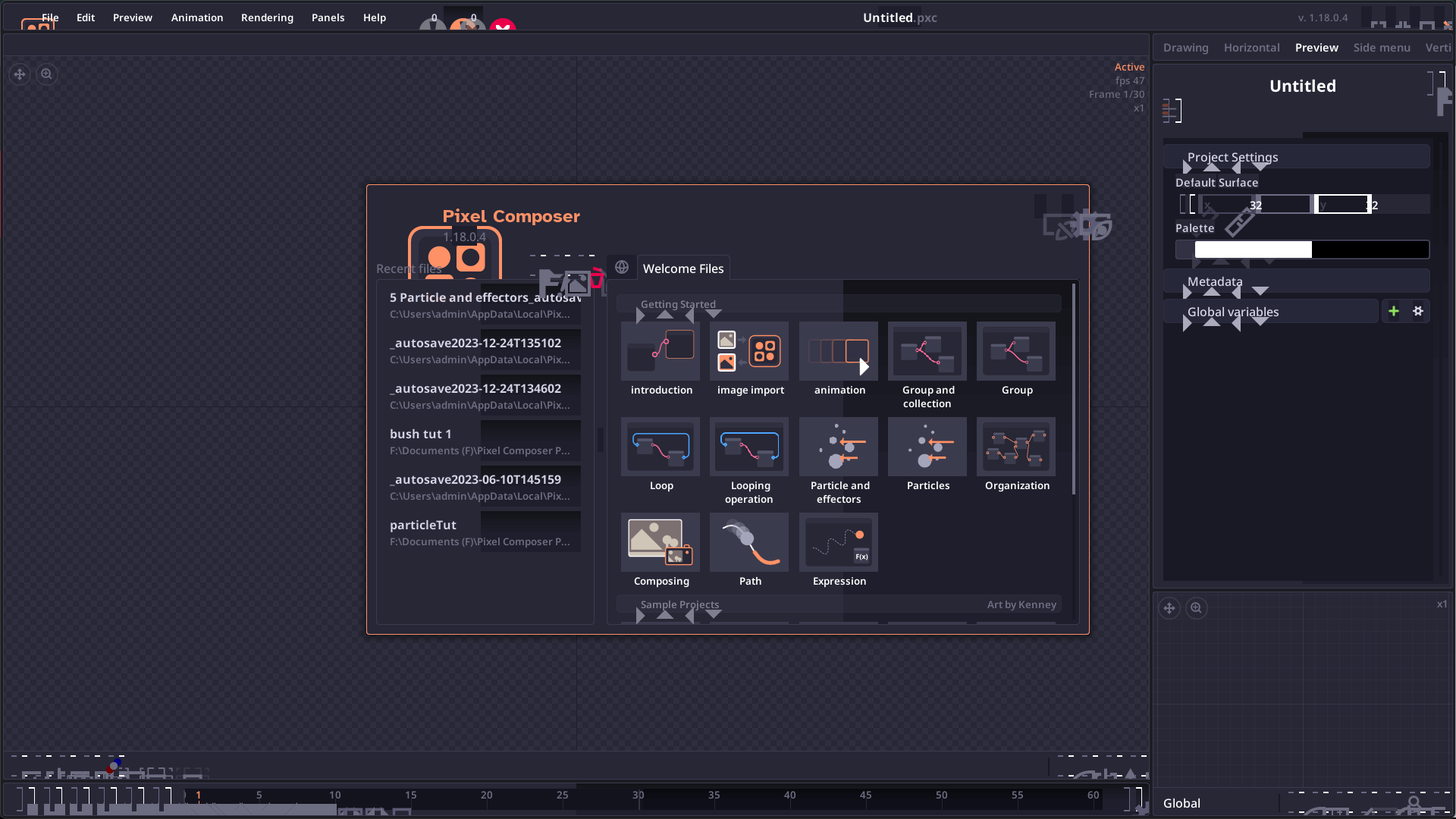Hey, thanks for the extension Pandanko! I have a big-ish question. Is there any way that 2d Pixi filters can be applied to a 3d scene? Some filters/effects look ok on a 2d sprite covering the camera view, but objects behind the filter do not have the filter applied. Works ok for things like light rays but does not work for things like blur. The 2d sprite will be blurred but not anything behind it. I'm specifically trying to apply a tilt-shift filter to the cameras view, which is moveable, not on the objects individually.
Thanks either way, 3 j's is super dope!