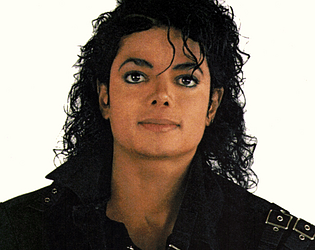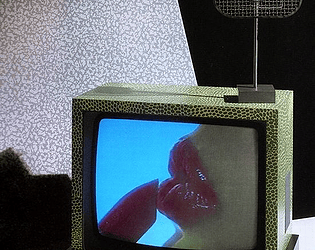thanks, I've tried utilizing, researching sharedarraybuffer, and still these sorts of errors come about:
[Error] Blocked a frame with origin "https://itch.io" from accessing a frame with origin "https://html.itch.zone". Protocols, domains, and ports must match.
[Error] Failed to load resource: the server responded with a status of 403 (Forbidden) (script.js, line 0)
Again, there seems to be something that blocks the video or overall performance on itch.io's side, not repeatable locally. Is there anyone that could assist or look into this further?
Works: https://tomorrowtv.itch.io/portfolio
Doesn't Work: https://tomorrowtv.itch.io/test
I'm truly stuck. Don't know who to reach out to!