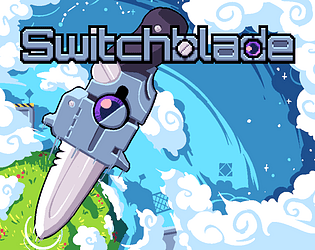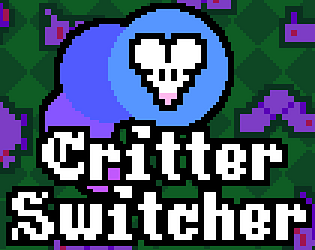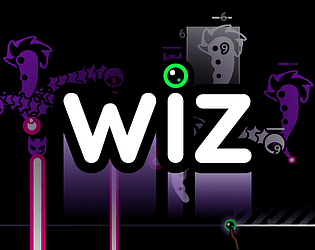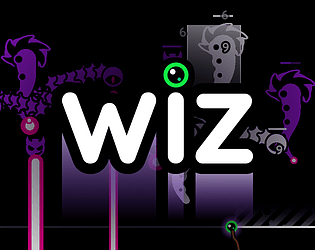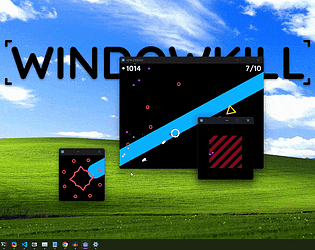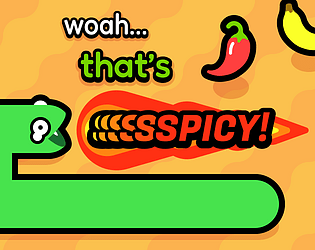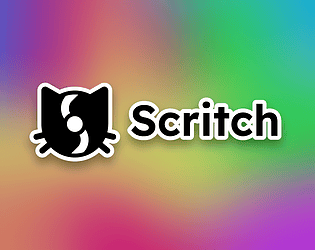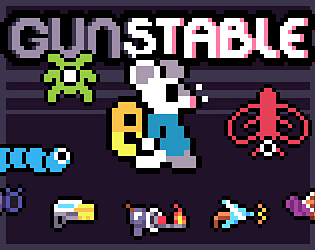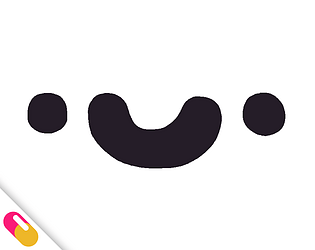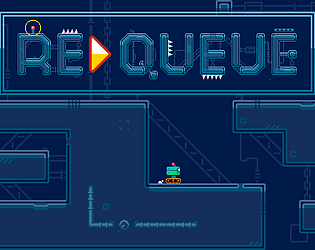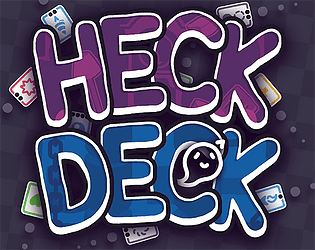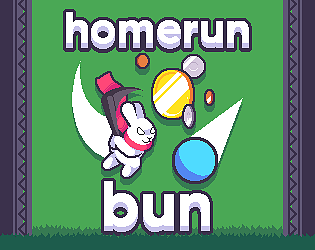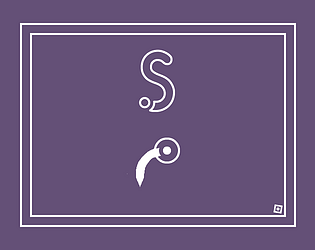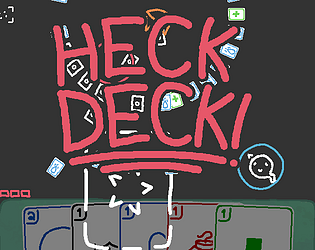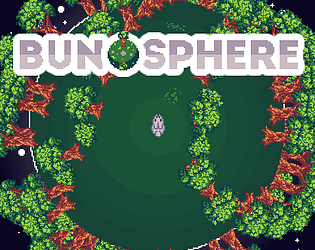My bad! I’ll make sure to include that in the next version. you can press ? in the meantime to see most of whats in the readme
torcado
Creator of
Recent community posts
Your suggestion is essentially what is already happening, Upgrades become less likely to show up in the shop, and are replaced by the action items you see. this is how the game transitions late-game from providing items like health and other upgrades. The intention is that you transition to manifesting those items at that point, since they become expensive enough that they can’t be afforded anyway
Hi, please click the “multiplayer” button on the title screen. There, you can add players with the “+” button at the bottom, and specify each players’ control inputs. If you are trying to play remotely, you will need to use something like Parsec (Steam Remote Play Together works, but many people have reported it working poorly).
Hi there, sorry for the delay!
These are very good suggestions! I can absolutely add those options :)
For now, you can use custom css to make these changes:
.infoContainer {
display: none;
}
.toggleInfo {
display: none;
}
#mediaInfo {
color: blue;
}
The first block hides the info box below tracks, the second block hides the info button, the third block changes the text color on top of the cover