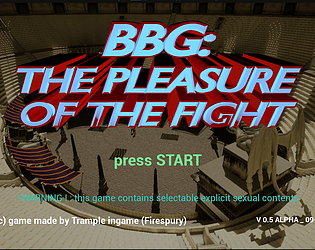actions get unlocked only by dodging them or for other special action by getting them, no shortcut untill you will have the full progress file which for now i wait to share because i need to work on bug fixing yet and then share the 0.5 and the full progress file
trample ingame
Creator of
Recent community posts
you need to go forward from the forward position, if you are distracted you'd be better to mesh but always from the center or forward location, so when the midle wolf jumps you can go far and get to the rope, then you'll have the mesh very fast the QTEkey.
the german sheepherd does 3 macro attacks and one of these is looped at the end
you must open the first file you find in the archive/folder, the file is the .exe
i downloaded the file too and there isn't a project file, if it still open the file TPOTF.exe with unreal engine you should find a way to reset the program windows use to open it but as it is an executable it hasn't sense that it opens it as a project
if you see something like the background overlaying everything then it's because UE5 needs latest drivers on the GPU but it depends also on the GPU kind. if this is your case i had this problem on other 2 users, one of them tried it on another computer and it worked.
also, the launch can take some seconds on black screen, time to load important things
try to deselect dynamic fur and apply, if it still crash try reducing all settings to understand if it's not a real problem of insufficent Vram, extremely intense is the work especially for shadows and foliage.
informations for VR users:
- The integration of the VR is limited only to the menu and visor as camera in battle, (for these level)
- GENERAL: Q / Y (gamepad) / triangle / menu (vr controller) -> reset vr poistion in the world
- [MENU]: use your controllers, switch between them with triggers and click again with triggers, NOTE!! when you chose a level in level selection, you have 10 seconds to write the key with keyboard after that you need to select a level again (this was made because vr controller input are disabled by default during text typing in text box, (more precisely if a component of the menu is focused with keyboard...))
- IN BATTLE: reselect camera angle, you may need to reset camera rotation during battle if you want to avoid strange rotations when moving your head.
- in main angles your movement is multiplicated to allow you to zoom and move around more easly.
- WARNING!! Be carefull if you suffer from nausea, when you chose first person views you will face lot of movement
I know that this game needs improvement, in fact I have solved a lot of problems you also mentioned regarding the level of the 3 dogs; but I work on it alone and in any case you have played version 0.2.55 which dates back to almost a year ago, and I have continued to improve it during this period. however, I would like to avoid putting indicators on the screen that can cover the scene. I placed the indicators in the bottom center and narrowed the bars so there is more space to have everything compacted, as for the parry at least for the next version 0.4 you have to study the opponent's attacks well and have the reflexes very ready, do not despair, it is right that this level is difficult, in the version 0.4 will be fixed also the progress saving issue which causes gallery and cheats and settings to work strangely
1 - the wolves level is meant to be hard because is one of last fight in the game storyline
2 - sure they turned out some bugs to fix which will be hopefully all fixed in version 0.4 (the level is huge so it's need many tests)
3 - defends buttons works as parry, you need to find the correct moment to use them.
this game is in continue work in progress and i constantly put hands on all levsls to do improvements and fixes