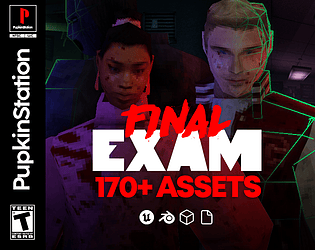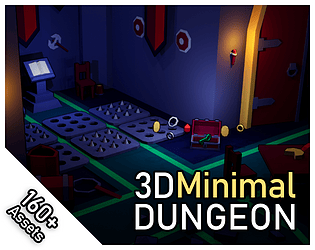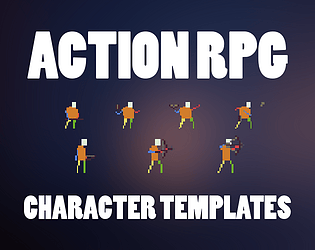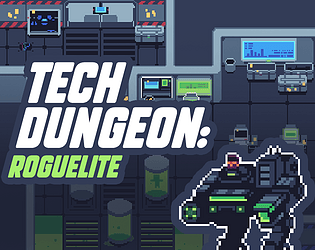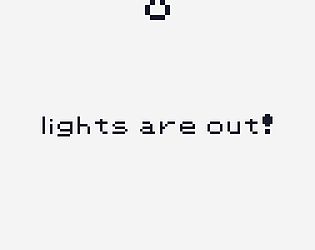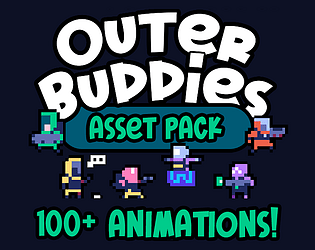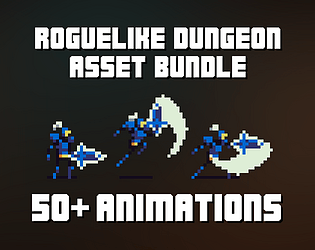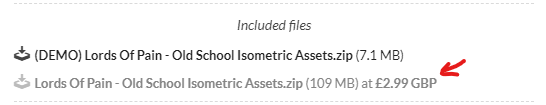More of the same in the works, and I appreciate your kind words! :)
Pupkin Assets
Creator of
Recent community posts
Unreal offers tools like sequencers and automated console commands that make batch processing of iso sprites more efficient. If you have basic knowledge with C++ or Blueprints, you can program workflows that drastically reduce the time and effort required to render and export isometric assets that save significant time compared to Blender’s often cumbersome readjustments.
Similar to this:
Including the assets in a public github repository would likely count as redistribution; as long as the original assets are encrypted/packaged in some way, and aren't readily accessible through the project's directory, that is perfectly fine. Demo content from the assets are fine, since they're already publicly available.
Thank you for reaching out!
I would recommend studying assets from the early Diablo games and Halls of Torment. I didn't follow any tutorials during this process, mainly went by eye.
Side note; one thing you should do differently is to render the assets in Unreal Engine instead of Blender. This method would have saved much time and effort.
EvilReFlex's discord channel is a great place if you need tips with Unreal Engine asset rendering.
What worked for me was to drag and drop all textures into the Unity project, and every texture will be automatically assigned to the relevant mesh:
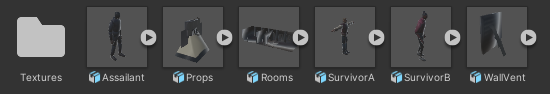
Unity seems to have an issue with carrying the texture data from the FBX files.
I'll keep you updated while I review this issue since I don't have much experience with Unity, but in the meantime I would recommend this workaround.
Hey thanks for stopping by! That's right you'd need the models to effectively achieve that, drawing them would indeed take an eternity. Currently there are no plans on adding different armour sets to the playable characters, although I wouldn't completely rule it out. Once I've finished working on an upcoming survivor horror asset pack, I'll have some time to experiment with it.