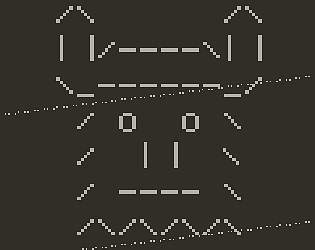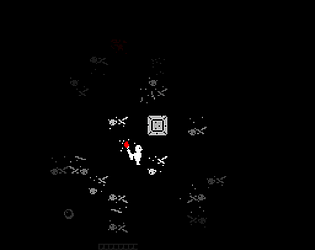I believe I have finally tracked down and fixed this bug that you were experiencing. I have uploaded a new version (1.1.0) that hopefully addresses this. Feel free to download and sideload the new version, and let me know if you no longer have issues!
I had hopes to tackle Thy Dungeonman III as well, but it's a much more involved project that's a bit harder to translate to the PlayDate (due to the Good Graphics of it all). I might tackle it one day, but if I did, it would probably be as a standalone project!
Thank you for your interest. :)
tylorlilley
Creator of
Recent community posts
If you are talking about the first game, there are a couple things you can "get" but not many. The second game has a couple more. I can't say whether it's a bug it not in your case unless you let me know specifically what you were trying to get.
Or, if you are stuck, you can look up a walk through for the original flash game. If you are trying to get something that the walkthrough says you should be able to get in the original but cannot get in my version, then let me know, as that would definitely be a bug!
Wow, thanks for the reply and the kind words! I completely understand the choice to move on to other projects instead of continuing to polish this one (even if I think just a little more polish to the controls/moveset would go a long way in this case). I still had fun with it either way and I look forward to seeing what else you do!
This was a fun little game and I really dig the visuals!
I think the controls could be polished a little more, though - especially for a game that's all about just moving around through the game world and encouraging players to try for a faster time. A few examples of what I mean:
- Getting on/off a ladder seems finicky to me; I often let go and drop instead of climbing the ladder. I think this is because only most games you have to press down on up to grab the ladder; you can't be holding the up button already when you pass over the tile which would be more intuitive.
- There seems to be a stutter/seam when walking over ladder tiles and onto solid ground. This can cause jumps to wig out a bit; I would polish this to make the ground even.
- The smash attack feels like something you should have to hold down the down button to charge up and then release to attack (esepcially paired with the animation of the guy raising his hands and then smashing them down). It feels odd that just tapping the down button sends the character into that full animation and it confused me the first time it happened when I tapped down accidentally.
- The crank gates can be opened while the screen showing what power-up you got is still open after opening a chest. This seemed unintentional; it feels like the whole game should pause while that message box is open (certainly your character does otherwise).
- Respawning at the start of the room when I entered it through a ladder or wall climb always causes me to immediately fall back to a previous room. This was annoying and unintuitive; if I entered the room via a ladder or a wall climb, dying should respawn me in the climbing state and not just drop me off the screen immediately.
Reaching the end of the climbable section when climbing up a wall release the player in the falling state immediately which is pretty annoying/unintuitive. I would much prefer it just stopped letting you climb up but kept you in the climbing state, like a ladder does. - Just tapping left or right next to a climbable wall lets you climb it, but it might feel better to require the player to hold down the left or right button to keep climbing the wall, and release the player into the falling animation when they let go of it (or jump away from the wall)
- Tapping A gives you the same jump height that holding A down does. I would make tapping A give you a shorter hop - it feels wrong to just tap A and then jump. I also found it really unintuitive that you can jump in midair by running off of the edge of a block, and unintuitive that you can't double jump - even if you haven't used it yet - after jumping off of clinging to a wall. These tweaks might require some tweaks to the level design but I think it would make moving around as the character feel a lot better.
- I like the water graphics but it took me awhile to realize what the tiles for the water pouring down in the background were - they look way to blocky compared to the thin line of the water's surface. I know they're in line with the other background tiles of the game, but I spent awhile thinking they were some different kind of ladder and trying to climb it. If it's just supposed to be the water pouring down like a waterfall, I would make the graphics look more like the water's surface - as in, a couple of thin, one pixel wide wavy lines instead of blocky angular pixels
- In general I am not sure I am a fan of the bold outline around the character; I found it looked a little jarring compared to how clean and ordered the rest of the pixel grid was in this game.
- Maybe I missed it but it would be nice to have a cheese counter during the gameplay so you can see how many you collected while playing instead of only when you reach the end. If you don't want the player to know how many there are total you don't have to show the total, but I spent a long time wandering around on my second playthrough of the second quest because I had only counted 9 cheeses collected and knew I needed to get 10 to have them all, only to eventually give up and go the king at the end and find out I already had all 10.
All in all this was a fun game and I enjoyed the two quests I played with it, but I think with just a little more polish to the movement this could be a stone cold classic! I'm also curious if you would consider allowing people to make their own "quests" to upload and play themselves and/or share with others?
Thank you so much for the snappy response! I see now what you mean by them just being sprites I can customize; somehow I missed that there was a folder called "gameframe" that got added to the project that had sprites in it in addition to the folder called "GameFrame" that was added to the project and had the scripts, etc. in it. I've never used a GameMaker extension before so that might be why; either way that was a really obvious question to ask now that you've explained it to me. Sorry!
As for the windows 11 border, I like that suggestion of creating a different border sprite and supplying it based on the os_version that GM reports. Thanks for that idea!
This is a great little extension and I'd definitely recommend it to anyone who could use it!
Hey there! I purchased this extension to add to my game. After importing it and getting it set up according to the linked gameframe cheat sheet, I am noticing the rounded corners look bit odd to me in windowed mode on my Windows 11 PC. Is this actually how they are intended to look? It sure looks like the white border line is simply being cut off by the rounded corners of Win 11 rather than mimicking them appropriately. It doesn't look to me quite like what the screenshots on the extension paage show. Can anyone confirm or explain what I am seeing here?
For sake of reference, this is my game's option menu in running in windowed mode to demonstrate what I am seeing on the corners:
Also, is there a way to set the color of the individual parts of the interface? Say I wanted a black background with white text and button images. The cheatsheet references changing the interface color with something like "gameframe_blend = c_black", but doing so colorizes all of the window UI elements at once and not the individual font color or button color. Is there a simple way to control that?
Thanks in advance - the simple borderless fullscreen function that "just works" is a lifesaver and worth the price of admission alone!