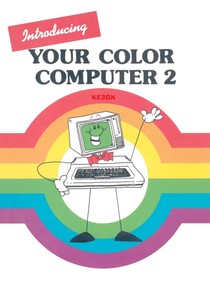Great job on the game, Dizzy! Thanks for the gifts
uradamus
Recent community posts
I just downloaded the Linux version of 1.3.0 and tried to run both the lovely_composer.AppImage and the config.AppImage and both had the same traceback when running them from console:
Traceback (most recent call last): File "/tmp/.mount_lovely3oSm6E/lovely_composer.py", line 4, in <module> File "<frozen importlib._bootstrap>", line 1007, in _find_and_load File "<frozen importlib._bootstrap>", line 986, in _find_and_load_unlocked File "<frozen importlib._bootstrap>", line 680, in _load_unlocked File "/tmp/.mount_lovely3oSm6E/doxel/__init__.py", line 10, in <module doxel> File "<frozen importlib._bootstrap>", line 1007, in _find_and_load File "<frozen importlib._bootstrap>", line 986, in _find_and_load_unlocked File "<frozen importlib._bootstrap>", line 680, in _load_unlocked File "/tmp/.mount_lovely3oSm6E/doxel/core/__init__.py", line 42, in <module doxel.core> File "/tmp/.mount_lovely3oSm6E/doxel/core/__init__.py", line 39, in _load_library File "/tmp/.mount_lovely3oSm6E/ctypes/__init__.py", line 452, in LoadLibrary File "/tmp/.mount_lovely3oSm6E/ctypes/__init__.py", line 374, in __init__I'm running the latest version of Manjaro Linux (an Arch based distro). I have libtiff (both 32 and 64bit versions) installed from my distro's repos. But usually with AppImages they've got everything they need to run included within their package. So my suspicion is that libtiff was mistakenly left out of the AppImage build. Not sure if any other libraries are missing, but it would be worth double checking on your end, as these sorts of missing library errors stop at the first instance of something missing, so any others are ignored until that first missing requirement is satisfied.
OSError: libtiff.so.5: cannot open shared object file: No such file or directory
4 definitely takes a little bit of an adjustment period, but so far I like it quite a lot. I've mostly just been working on a choose-your-own-adventure style game and did some tests with a randomly generating endless maze demo with it so far. But I'm really liking most of the changes over all. Took a few days to figure out a lot of the changes, but it wasn't so bad after that.
Anyhow, something else I found myself really missing from my usual workflow in Krita is an alpha lock feature. Where you can click on an icon that locks the alpha values of all pixels while it is on. So this way you can define what parts should be opaque and alpha then have them stay as is while painting into the opaque parts with big messy strokes/stamps that would otherwise screw up the alpha without it. Alternatively, having a way to paint an alpha mask that is separate from the color map would accomplish pretty much the same. It could even be baked out into the alpha channel of the color map as it is now, just so long as it can be edited separately in some way.
Just picked this up and enjoying it so far. One minor gripe though is the way the clear button ends up clearing all of the channels in the current layer instead of just the selected one(s). Along similar lines it would also be nice to have an option to reset the selected channels instead of completely clearing them to alpha. Like maybe having a reset button next to the clear one that instead just reverts the selected channels back to their default values. Otherwise this is quite fun to use and really looking forward to seeing what comes of it over time! Especially if/when you move it over to Godot 4+.
This was a fun little game. While looking through my itch library just now I noticed this got an update and a Steam key since the time I bought and played it last. When I try to claim the Steam key though, I get sent to the Steam login page and then when I log in and it sends me back to the download page, I just get an error popup saying that it failed to connect with Steam. Is there some way around this, possibly a way to grab the key directly so I can just enter it into my Steam client manually?
Turned out well, definitely captures the feel of the classic Portal test chambers. Nice clean and simple textures.
One thing I noticed though is when you disable double sided textures to get an easier look at the inside, the ceiling's normals are facing outwards. So something to keep in mind going forward, if you want to put a ceiling on a room you need to be looking up from below while placing those tiles when it comes to Crocotile 3D. To fix it, you can select all the ceiling tiles in edit mode and right click and go under faces and select reverse face.
Very nice, especially for the quick turn around on your first character model.
Since you mentioned animation, I would suggest you pay attention to how you model areas around joints, to make sure that the stretching side can maintain it's volume and the contracting side can collapse in on itself. Here is a random example pulled from the web to illustrate the point. Look closely how the knees and elbows are formed in particular and imagine how that geometry would move if they were to bend.
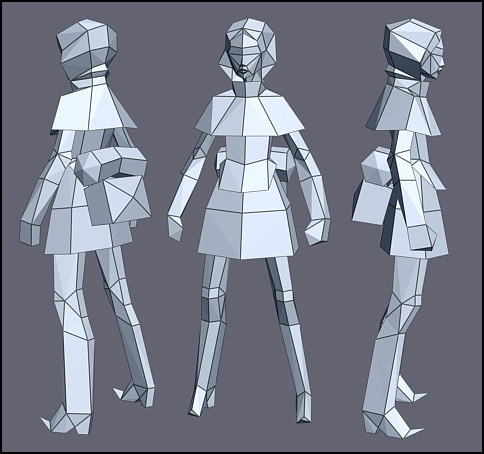
Heh, definitely the cutest submission to the jam; I really like the color choices and the springy animation of those curly fry legs. I had never heard of that game before now, but after looking it up I can say you did a great job of capturing the essence of that character. I think Pribambase is also new to me, going to have to give that a look later.
Great results and a fine attention to detail. This style you've achieved would make a great basis for a game. Love the way you took full advantage of the vertex color features on that Gordon model.
Oh, btw, your project page description mentioned a download, but there didn't seem to be any files available. If this mismatch wasn't intended, you might need to edit the page. From the looks of it your project may have been setup as a game, as there is a button to play it on the Jam's submission page where others have had a download button, so it could be down to picking the wrong type of project.
Nice work, you did a great job of optimizing the scene for the final shot. I like the use of the big yellow ground face to fill in the mid ground with just that one final row of grass around its edges to give the illusion that the whole field is filled with sprites. Looking around the scene in Crocotile gives the impression of being behind the scenes on a movie set that was purpose built for that one shot.
Great work, I love the simplicity of the design and the colors, as well as the little details like making the screens curve out a bit like old CRTs.
This also gave me a wave of nostalgia because the face reminds me a lot of an old book that came with the Tandy Color Computer 2 I found at a garage sale back in the late '80s. It featured a mascot that had a monitor for a head with a green screen and a smiling face on it that this drug out of deep storage from the back of my mind, heh.