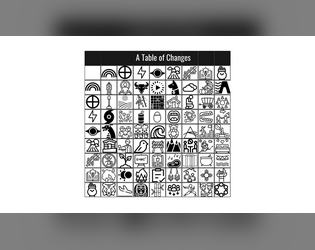Great game, legendary really. Does this demo tap out at lvl 10? I can't seem to go beyond it.
Valdus
Creator of
Recent community posts
Still using decker as a index card rolodex for information. I wondered about something:
Can we not only see all the cards of a deck at once, able to modify them there, maybe even move them around?
My brain keeps thinking of something like this... but in decker, with the ability to write on the cards, move them, delete, and possible refer to different cards easily...

Any thoughts, laughter?
Sorry for not mentioning something good. I really enjoy this program, it is basically a new way of writing or even a new way of thinking. Cheers to one fun program, definitely a rival to anything else. I hope this inspires you to update, and without typing sounds. Thinking about it again, it is almost embarrassing to mention it.
I was playing with Decker, trying to create a notebook in the Zettenkasten tradition (using a template and making pages and pages of thought) when I realized I can add cool pictures which I don't really do on my wiki)- when my 9 year old son looked over my shoulder and asked...
"Could I make a platformer game with that?"
I told him I think so, but I have NO idea where to begin to do something like Mario running through a screen. Any suggestions? All I saw was the Sukoban deck.
PS: Though just beginning, my notebook is coming out pretty cool... here is the basic template I use.
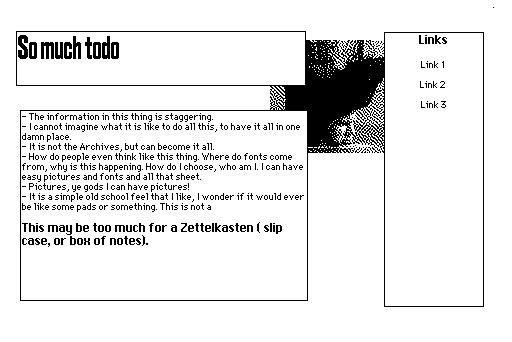
I think I may have started to crack this Novelbase...
Start off by:
1. Writing a sentence about anything, tell a story in a sentence.
Ex. The knight fought and killed the evil dragon.
2. Try and make at least two links from a word or set of words in the sentence. Put a bracket where you want to link...
Ex. The knight] fought and killed]]] the evil dragon]].
3. For each new word/note again try and link at least twice.
knight- a warrior] who is chivalric], brave] and rich enough]] to own and keep a mount].
Keep going with each bracket!
You "Zettelkasten-ing" thinking in an index card box!
Some of the commands that might help those looking for answers is:
- To make a new project, down key on the projects page.
- Brackets after words makes another entry from that. Multiple brackets link multiple words previous words. Like this]]
- You can move up or down with the arrows on the listall page.
- Writing a note, one enter/return saves it, two enter/returns saves and starts a new note.
- More coming...
Keep in mind:
- As of now, there is no up or down key to move in a note- use control left or right.
- No copy or pasting.
- Be aware of spelling, including capitalization. If an entry is spelled differently it will create a new entry.