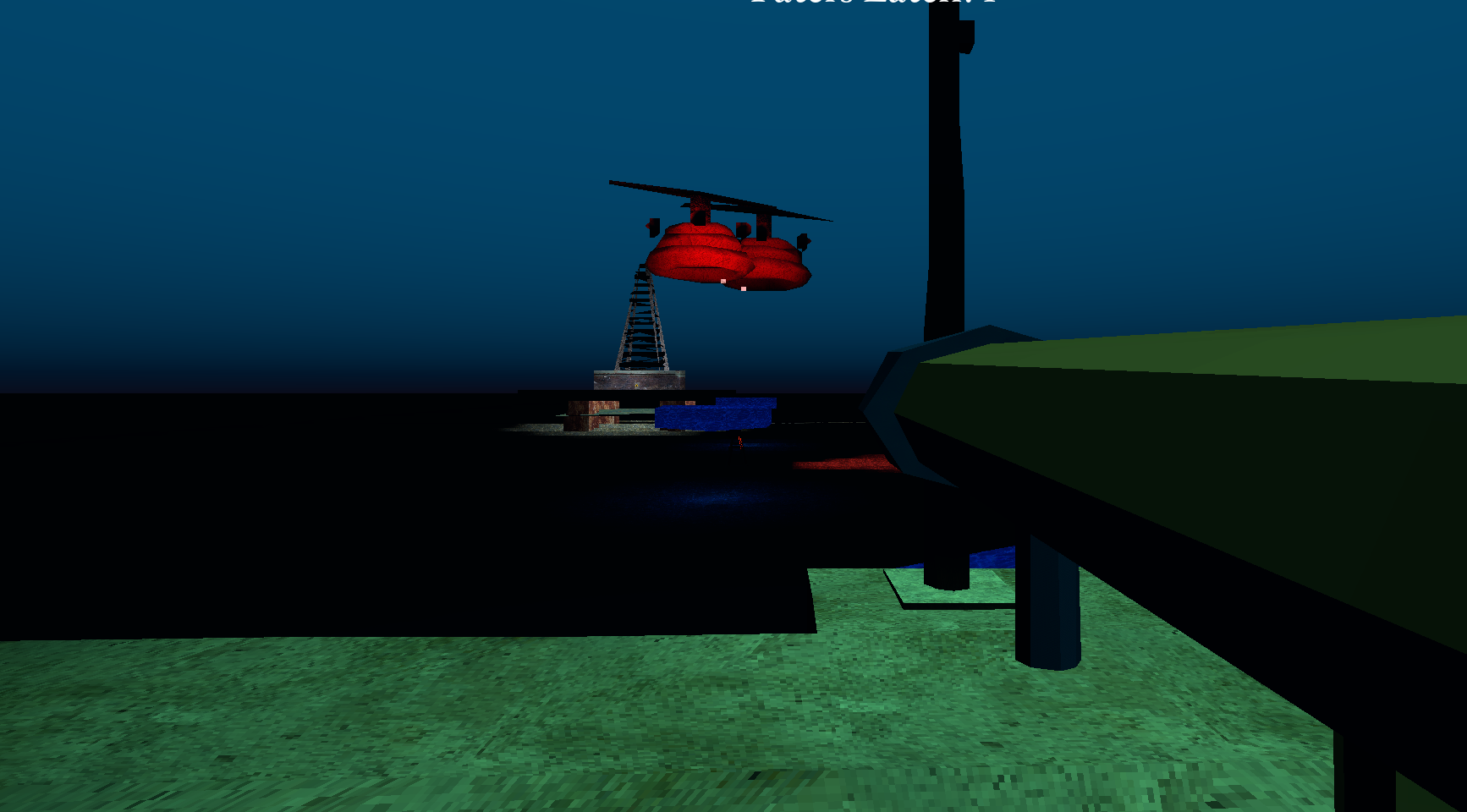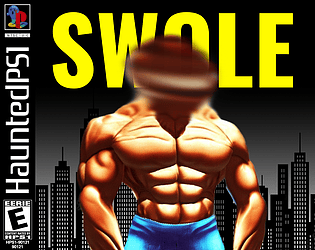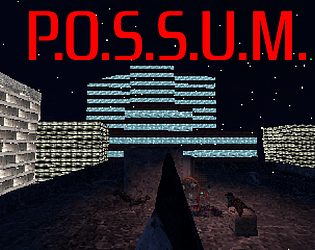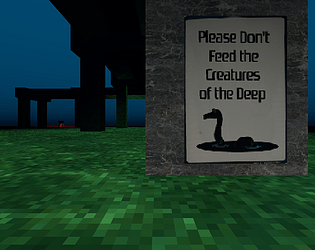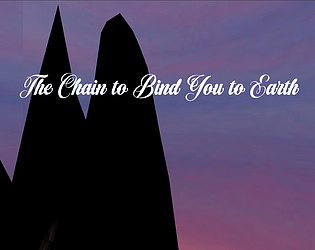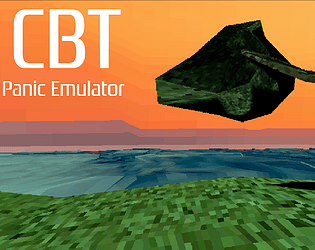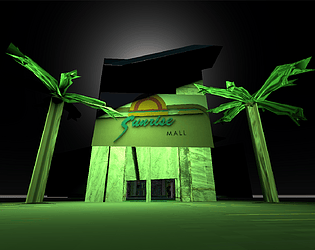Thanks! If you end up using Bryce in a game, please shoot me a message, I'd love to check it out.
VaporShark
Creator of
Recent community posts
Thanks for the kind words! I actually use some of the shaders here: https://github.com/MenacingMecha/godot-psx-style-demo but any godot shader can be applied in a similar way. Copy the shader code you want to use, then create a new material godot. Right click in the the FileSystem, select "new resource, then select "ShaderMaterial." ,
Click on your newly created material, then click on the "Shader" drop down on the right and select "New Shader"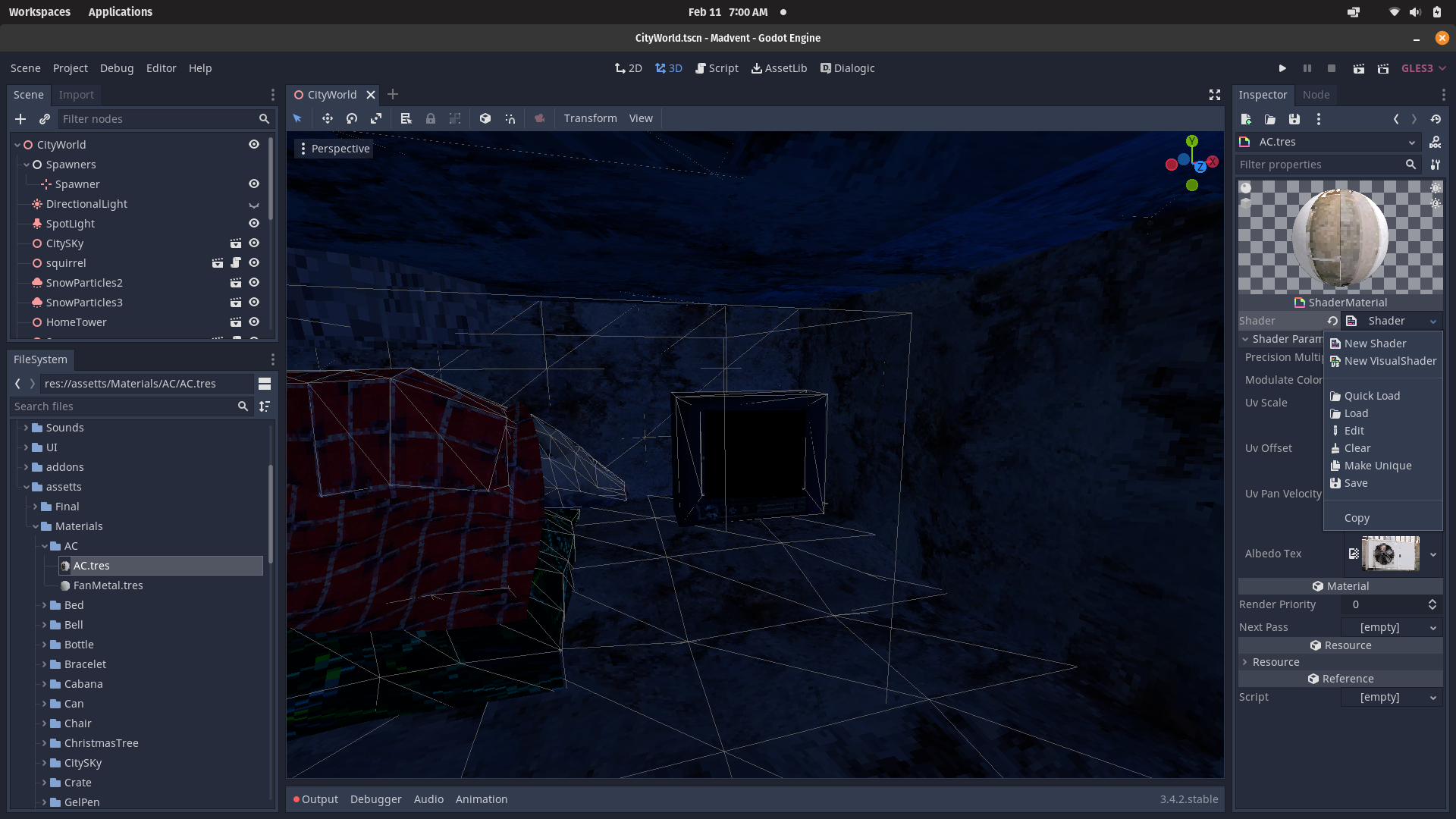
From there, paste your code in the box.

This should create an "Albedo Tex" box on the right. Select whichever texture you used for your model, and drag it into the box.
Make a new godot scene with whichever model you want to use, and drag on the material you just created.
It's quite a few steps, but feel free to reach out to me on twitter or discord if you have any questions !
Thanks for the feedback and playthrough! I really enjoyed watching your videos of the jam so far! Also, super special thanks for letting me know about the audio glitches you experienced. I wasn't able to recreate it, but clearly, it's bugging out on some systems., so I'll try to lower some of the levels and see if that works.
Just released my low-budget arena shooter: "Please Don't Feed the Creatures of the Deep," as part of the Haunted PS1s Summer of Screams jam. Any feedback is super appreciated!
https://vaporshark.itch.io/please-dont-feed-the-creatures-of-the-deep