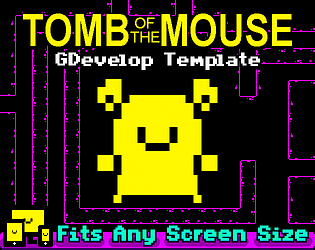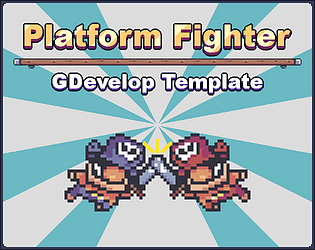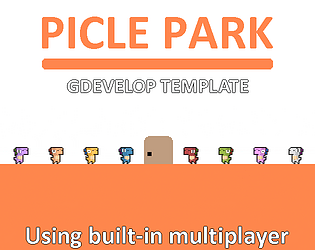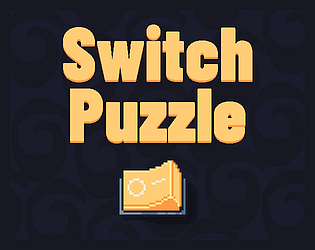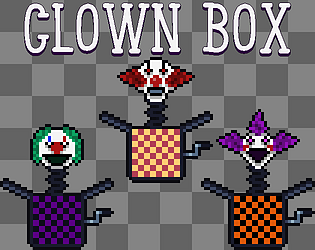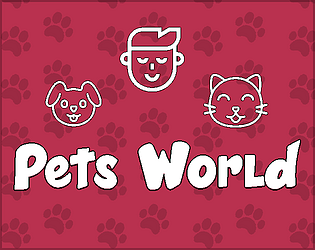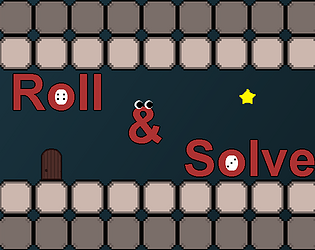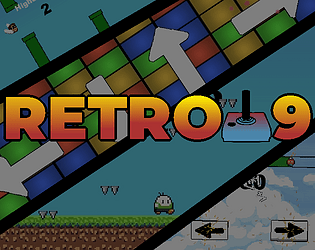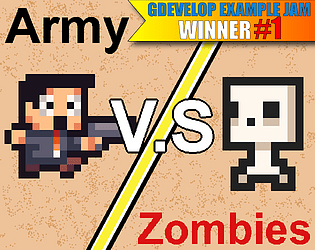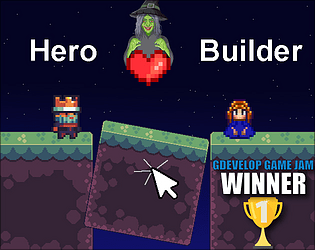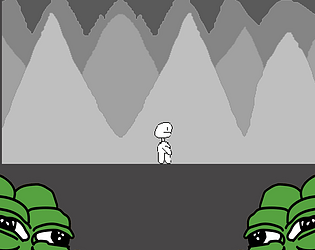You're welcome <3
All levels are built in layouts, each level have its own layout, so you don't have to get confused at all, everything happens in the Game scene.
If you want the player mechanics only (sliding from wall to another and landing), then just go to:
Game scene → "Player mechanics" group event → "Player movements" group event, and that's it !
All player movements mechanics including collision with wall is in there :3