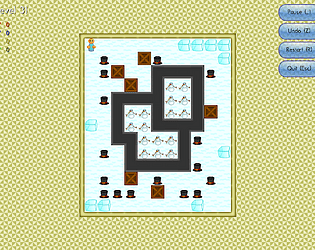Cool, thanks! I ended up installing it on another notebook where I have dual boot (Windows/Linux), and I'm really enjoying it so far. :)
victords
Creator of
Recent community posts
Hi,
I want to know if there's a proper way of creating semi-transparent objects in Asset Forge. If I create a model, export it to Unity, export the materials and then change the rendering mode to "Transparent", the object is not rendered correctly (see images below).
In Asset Forge: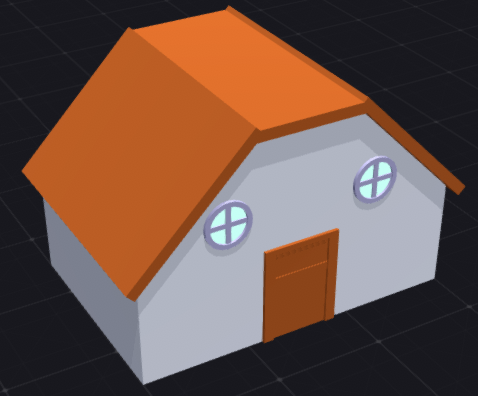
In Unity (with alpha still at 100% or 255):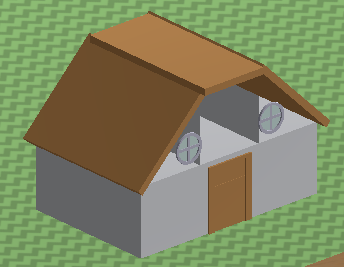
Thanks in advance!
I'm on Linux Mint, version 2.1. When I click on the menu File > Save, or hit Ctrl+S, on an existing project, it opens the file explorer so that I can select the path to save, in other words, it works the same as the "Save As" command. It's kind of annoying because it also doesn't memorize the directory from which I opened the model, so I have to navigate all the way to the original path.
Also, maybe related, whenever I click to close the app, it asks me if I want to save changes, even if I have just saved, or didn't change anything at all.
Hi Taska, thanks a lot for the detailed feedback!
So, about the controls, specifically regarding the momentum issue, I think it's mostly a matter of getting used to... I had quite a few other people play the game and normally this is not a problem for them. I understand it is not perfect but it is incredibly hard to calibrate the controls to feel comfortable for everyone :P
On the other hand, about the slopes I really see it is a problem, but I have improved it in the next version that I will upload soon.
Regarding the use of the items, I think you're right and I will probably change these as you suggested (the key thing was already suggested by someone else as well).
Finally, regarding the collision problem in level 1-2, thanks for finding and reporting it, I will be sure to fix it for next version too. :)