I just randomly stumbled upon it on itchio and I know the colors by heart haha. I know of a handful of other games using it (filmechanism by Ryochan and a colored version of Gum Girl by Case Portmam), but I would love to have a search like that.
vinik
Recent community posts
Ah good new! Thank you for your dedication
This is probably not for now, but please consider making these angle constants readily available for users. When used as horizontal camera (or object) rotation instead of the classic 45 deg view, (considering a 30 deg vertical isometric view) they make the perpendicular edges of cuboid objects like crates or walls render as integer ratio raster lines, which are perfect for isometric, trimetric or axonometric scenes with lots of tiling chunks and props:
14.0362435 deg ~ atan(1/4) ->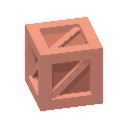 integer 1:2 and 8:1 lines
integer 1:2 and 8:1 lines
26.5650512 deg ~ atan(1/2) ->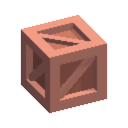 integer 1:1 and 4:1 lines
integer 1:1 and 4:1 lines
The other mirrored integer lines views are made by adding these values to 45º, 90º, 135º, 180º, 225º and 270º, but the typical use would be to just pass the two constants above and generate batches of 4 rotations.
Many aspects of my previous suggestions for pixel-art-like rendering were covered by the new version! That is great news, but something that seems plausible to include within the few next updates is an option to disable AA in rendering.
A lot of other features would help (like the ability to clamp the render to a palette, or render as cel-shaded materials), but the main feature to achieve this aesthetic is simply to disable anti-aliasing :)
To match fake pixel-art style rendering, the ability to completely disable AA (or also tune it down to single-pass/FXAA) would be great.
Other useful features for pixel-art style rendering would be:
1- some sort of toon-shading option, best results being achieved with an optional palette posterization pass, or color-ramp shading materials.
2- decoupling between horizontal/vertical camera view angles, and ability to set them in degs/radians up to at least three decimals. This level of precision would be necessary to achieve one of the many trimetric setups that render perpendicular lines as integer raster lines, like what happens in typical videogame isometric art, or integer trimetric like the one used in the old fallout games. The current renderer already can do half the job, but it is limited to pre-programed angles, while there many other useful trimetric views that could only be achieved by typing specific fractional angles (specially arctan of power of 2 values for horizontal rotation, which wield integer lines at 30º top view).
3- decoupling between scaling transforms applied objects, and transforms applied to the viewport, much like what it is already doing to achieve cavalier or oblique perspectives, but also accepting arbitrary scaling values, up to three decimals.
Edit: given it is basically the same as the version I have, I do recommend this asset to anyone who wants to get a good start on a not so overly complicated take on 2.5d collisions and platforming 😀. Surely there are solutions with more features (such as ramps or multi collisions), but first you have to understand 2.5d (no easy task) with nicely commented code which this one has, and even then, more featured versions might be overkill for many projects. It is well worth the price for something that works and is quick to understand and apply.
Old comment: Would you please also add it to GMmarket? It is more convenient because it automatically loads into the libraries. I own the gms1.4 version, are there any new features or it ajusts the project to GMS2? Thanks in advance
well that is actually even better :) the key value of your art is retaining the pixel art look. I was only worried that it would be a non integer rescale (you know what I mean. If you take suggestions for new sets, I think what MV seriously lacks is a number of good 24x24 tiles scaled 2x for a perfect match. It is good for current hi-bit and still enough pixelated. I will humbly work on this size from now on, but if someone is up to task of making it a new standard of quality that would be you :)

