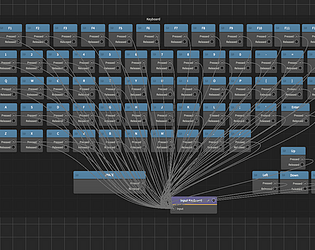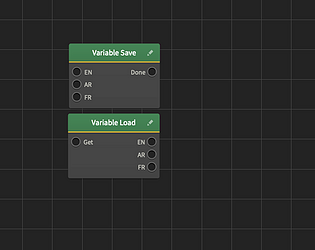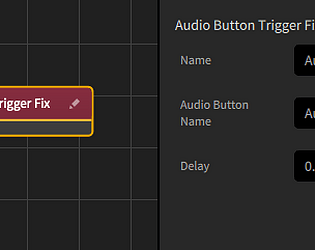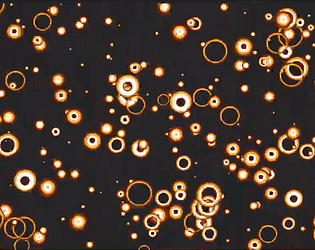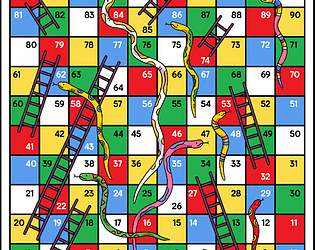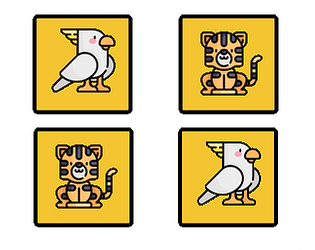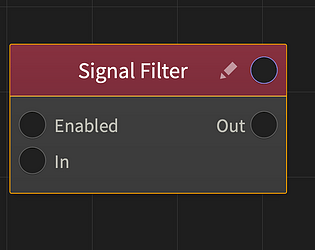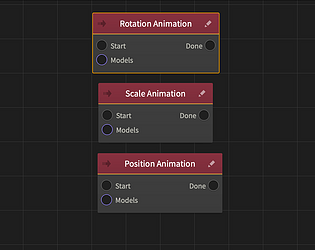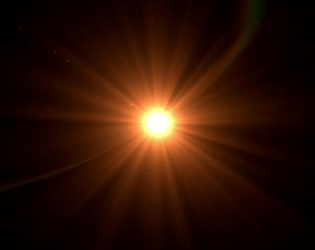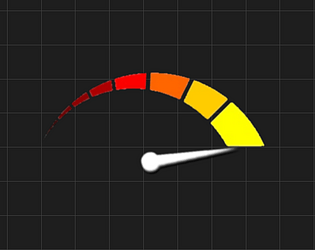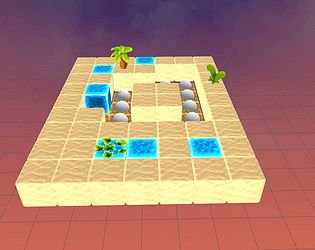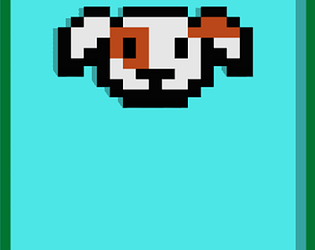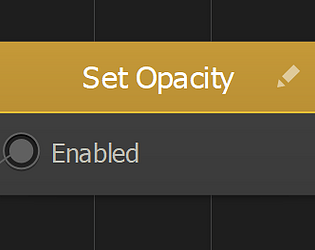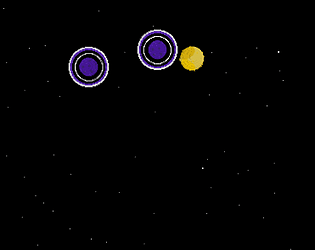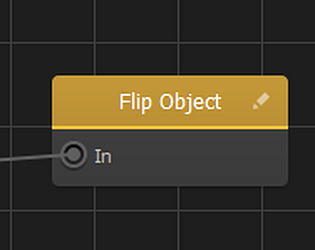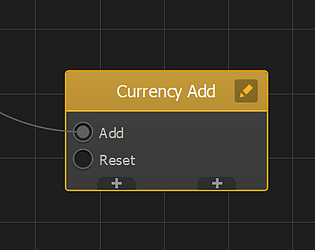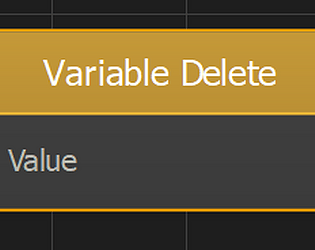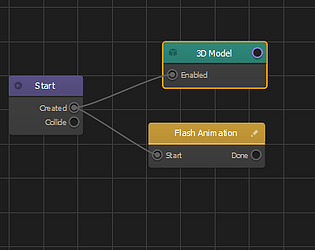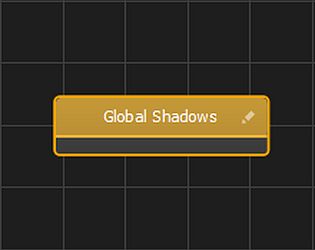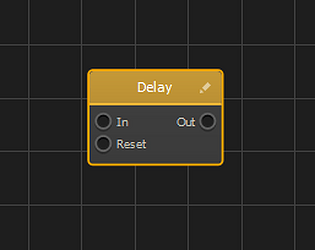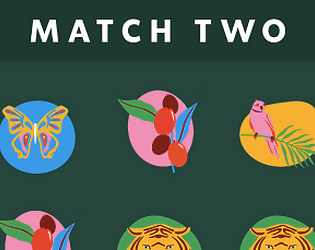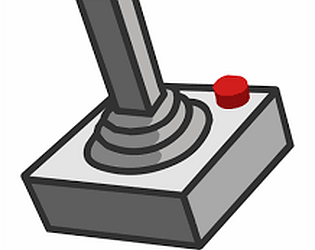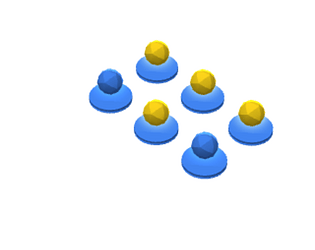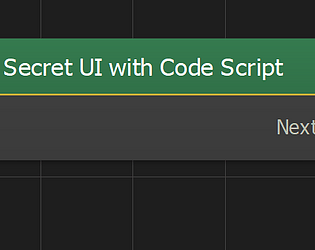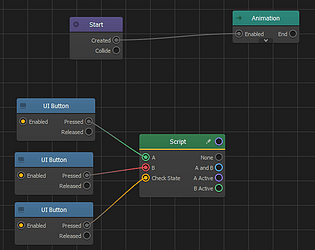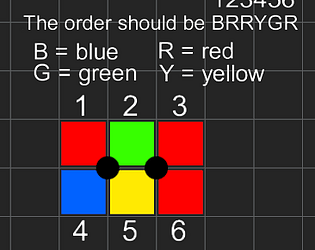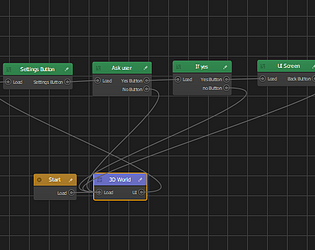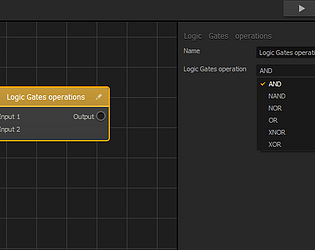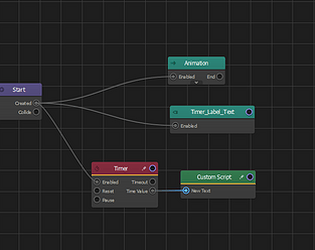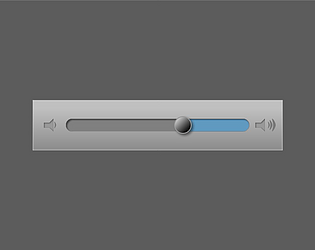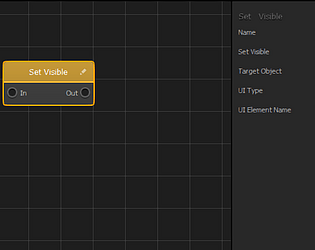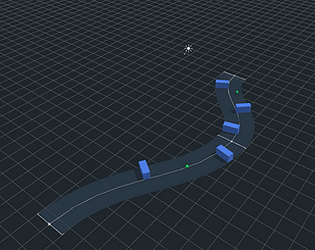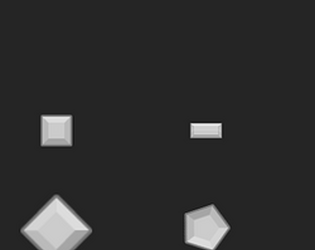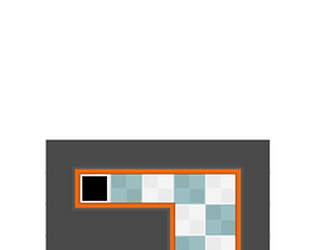download the bbnode open BB3 engine, drag adn drop one square, open square to reach node map and drag and drop this .bbnode there
Note this is not a bbasset or bbdoc its a node aka (bbnode)
Vlad NY
Creator of
Recent community posts
In current state you just need to use the grid system that is built in to generate your shape but I think we can talk about getting a new way of doing it in such way that you build it as in minecraft than play the game. the system is just a pool system that loads each object based on some external trigger
Hi, thank you so much for purchasing this. To fix your issue you need to adjust the 4 if colliders that are available on character node (L,R,U,D) left right up and down. Those 4 colliders needs to be at the limit of the player in such way that when colliding with anything it wont allow the player to move on. A good practice is to keep the wall's collider to static (from the Start node).
Note: If colliders works only with collision shapes that are set in "Start" node of that entity object. you cannot trigger 2 if colliders with one and another. Please let me know if you manage to fix it.