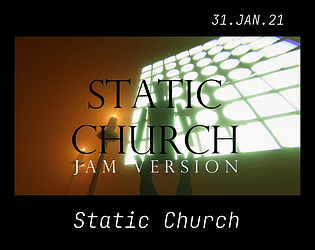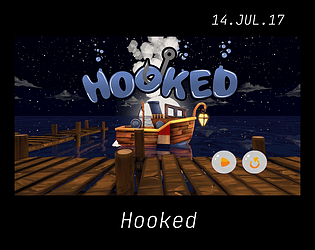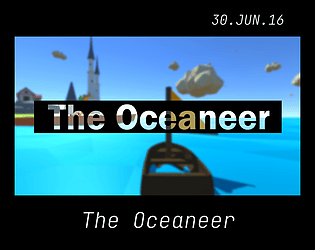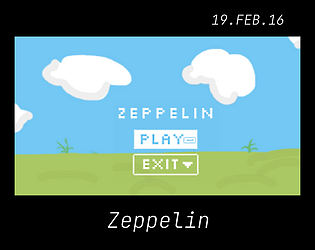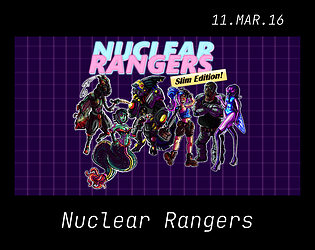Gorgeous & Heartfelt.
Voidjumper
Creator of
Recent community posts
Hi, thanks.
I did mention I had tried setting the overflow:
> "I've set my text fields to display Unicode as well as have both vertical and horizontal Overflow. "
However I found the source of the problem. It was in the way Unity is packaging JSON files, which get assembled weirdly on build, so much so that a filepath in one's JSON parser can't access them. I moved it into Streaming Assets which are left alone on build, the parser could read the file and the text set itself fine after that.
Thank you for the response.
In Unity, I'm trying to display some strings from a string[] in a UI text field. The string[] is populated with strings pulled from a JSON file. I made sure to save the file using the Unicode encoding, and use File.ReadAllText also with the Unicode encoding. I've set my text fields to display Unicode as well as have both vertical and horizontal Overflow. I even set my font's import settings from Dynamic to Unicode.
However I have a problem. I have three text fields, they all have some default, standard text in them. On pressing enter I pull the data from the JSON file. And it updates the text boxes. Pressing up and down will cycle through the strings in the array. Two of the text fields are showing a string from two arrays populated by two differnt JSON files. The third is just showing an array I populated myself by using a for loop and filling it with "No. #" + i.
In the Editor, everything works without a hitch. In the Game View everything works without a hitch. On Build, when I start the game I can see all 3 text fields with their default text. However as soon as I press enter to their text, I can no longer see them and cycling through shows nothing. I can still see my third dummy text box with the "No. #x" strings that I filled in.
This leads my to conclude somehow, probably due to encoding, the Build of the game won't show my text.
If anyone had any solutions I'd be extremely grateful as my game features a fair bit of text...
Some annoyances I had:
- Protesters embolden more protestors while you only ever have one engineer and one police officer. This makes the game feel like an unwinnable snowball.
- Even with an officer over my light, a group of protestors could still rush it and take it down. That coupled with their always being more protestors than policemen again makes the game feel like you are just holding on as long as you can before your inevitable defeat.
With a few balancing tweaks, it could be a neat, little time-killer.
Hi,
Does anyone know any good solutions for Unity to be displaying text at a resolution of 64x64? I've sent my font import settings to a font size of 500, while on the text UI element it's 300 and then scaled it down. But it's still mostly unreadable. However in paint I can create much clearer text at that resolution. But I will need to be assigning text dynamically, I can't just draw and save the text.
If anyone has any ideas, they'd be much appreciated!
Thanks
- Voidjumper