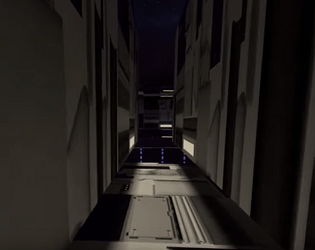I see, thanks for the detailed response. Prefab export would be fantastic! Do you have an estimate for when this new version might be available? Thanks.
wafotapa
Creator of
Recent community posts
Thanks for the quick response!
I see. So it seems the workflow is more to use the actual MeshEdit objects themselves rather than export to .obj?
In that case, is this restricted to storage/usage within a scene only? It appears that trying to store a MeshEdit object as a prefab isn't possible from my short testing. Or is there some other way to store other than just in-scene?
Thanks.
Hello!
First off, amazing tool! I was planning on using Sprytile for my next project, but the ease of export within Unity and vertex painting ability are really great.
Unfortunately however, I'm having some issues using this with Unity 2019.1 and also checked with 2018.3.0f2, both in fresh projects.
Essentially the behavior is:
1. Make simple cube mesh as per the tutorial's tileset.
2. Export with default settings.
3. The exported model's embedded material seems to be incorrect: the texture is missing.
I can partially workaround this, by 'Extracting the Material' as per Unity's inspector, and then assigning the exported texture (that appeared on MeshEdit export) to the Albedo. Which adds some time, but if I were to use custom shaders, I'd have to do this anyway.
The problem is, I can't seem to get the Vertex Colours painted on to appear no matter what I try. I suspect this could be a conflict with a newer version of Unity? I will try 2017 next. I suppose, I could potentially model in an older version of Unity if absolutely necessary.
Tiny final note: is it possible to change the hotkeys or disable the 'tilemap painting movement' WASD feature? It makes it hard to rotate the view while painting.
I tried looking for a proper support / contact email but couldn't find one so apologies if this is the wrong place!
Thanks for any help. I'd love to use this tool for my next project, it's really fantastic.
@gapMindful Shoot, I didn't know this issue was so easy to replicate. I'll try to push out a new build that fixes this by the end of the day. Thanks for being patient and restarting to check out the rest of the demo :]
I agree with what you said, the rotation is a bit finicky at the moment, as sometimes it rotates unintentionally. I originally dealt with this by having the rotation only occur if the player held their hand close to their face, however I extended it forward in order to make sure people can rotate easily. I plan on adding visual queues for the rotation to remedy this issue.
The reset orientation should be set to R... I may have made a mistake in the last update that disabled this feature, I'll check it out.
Thanks for taking the time to check out my entry! I really appreciate it. :]
Hello,
I can't seem to find a way to send private messages on this site. If you'd like to reply in private, you can reply to our email "contact@25hd.net"
We are currently working on a large scale project, so we don't have too much time to devote to side projects. However, your proposal does sound interesting! We haven't worked with the LEAPMOTION for awhile, but they have made great strides as of late, so I'm open to exploring this idea.
Could you let me know more about your haptic solution, as well as the scale and scope of the project you'd like us to work on?
Thanks,
Matt @ 25HD