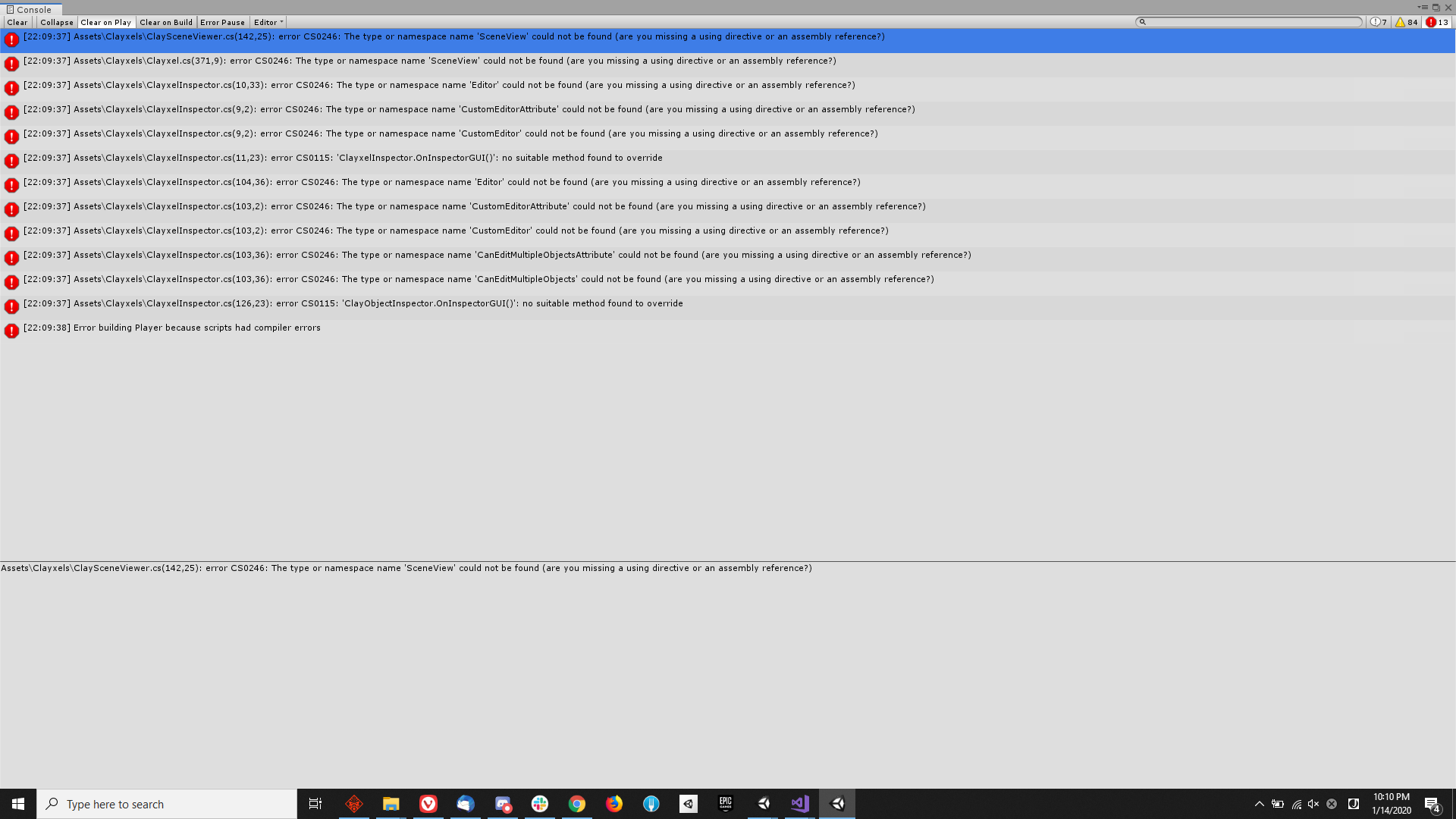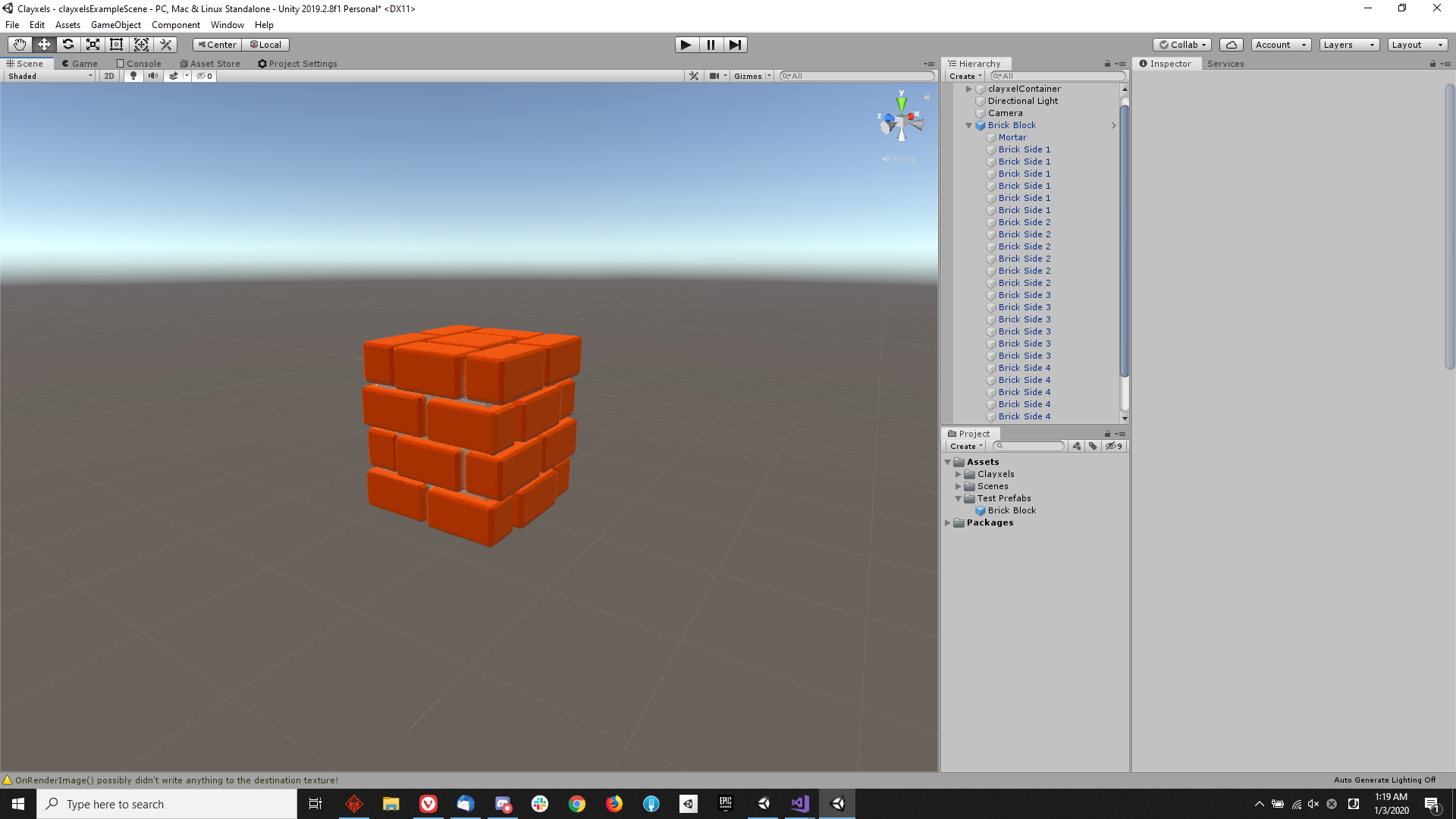Well I've submitted! It honestly could use some more work.... but between having some computer problems and running out of mobile data this month I was in a pinch for a bit. Still, this is totally playable, and it will keep track of your high score.
I have a full list of screenshots on the Itch.io Page, so please check it out! (Android and PC Currently. The Google Play version is under review as it has just been submitted.