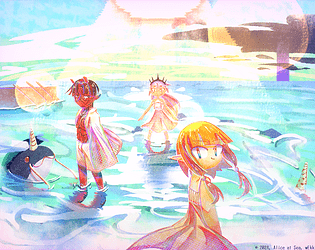:D Thank you!
wEkki
5
Posts
10
Followers
10
Following
A member registered Apr 13, 2024 · View creator page →
Creator of
Recent community posts
Version 2.0.0 - New features! comments · Replied to Hakuen Studio in Version 2.0.0 - New features! comments
Version 2.0.0 - New features! comments · Replied to Hakuen Studio in Version 2.0.0 - New features! comments
Hi, this plug-in has been great! Sorry if it's a noob question or asking for too much-- I was wondering if it's possible to make the text change color in accordance with the windows?
What I'm currently trying to do is add different default windowskin options for accessibility purposes... The dark mode skin's png has a different color palette from the light mode skin, but I noticed that when the player changes the windowskin from the options menu, it does not update text colors (i.e. the dark mode skin will retain the black text from the default light mode, instead of using the light text colors from its own png.) Would updating the colors along with the window be possible with the current version of this plug-in?
[CGMZ] Encyclopedia for RPG Maker MZ comments · Posted in [CGMZ] Encyclopedia for RPG Maker MZ comments