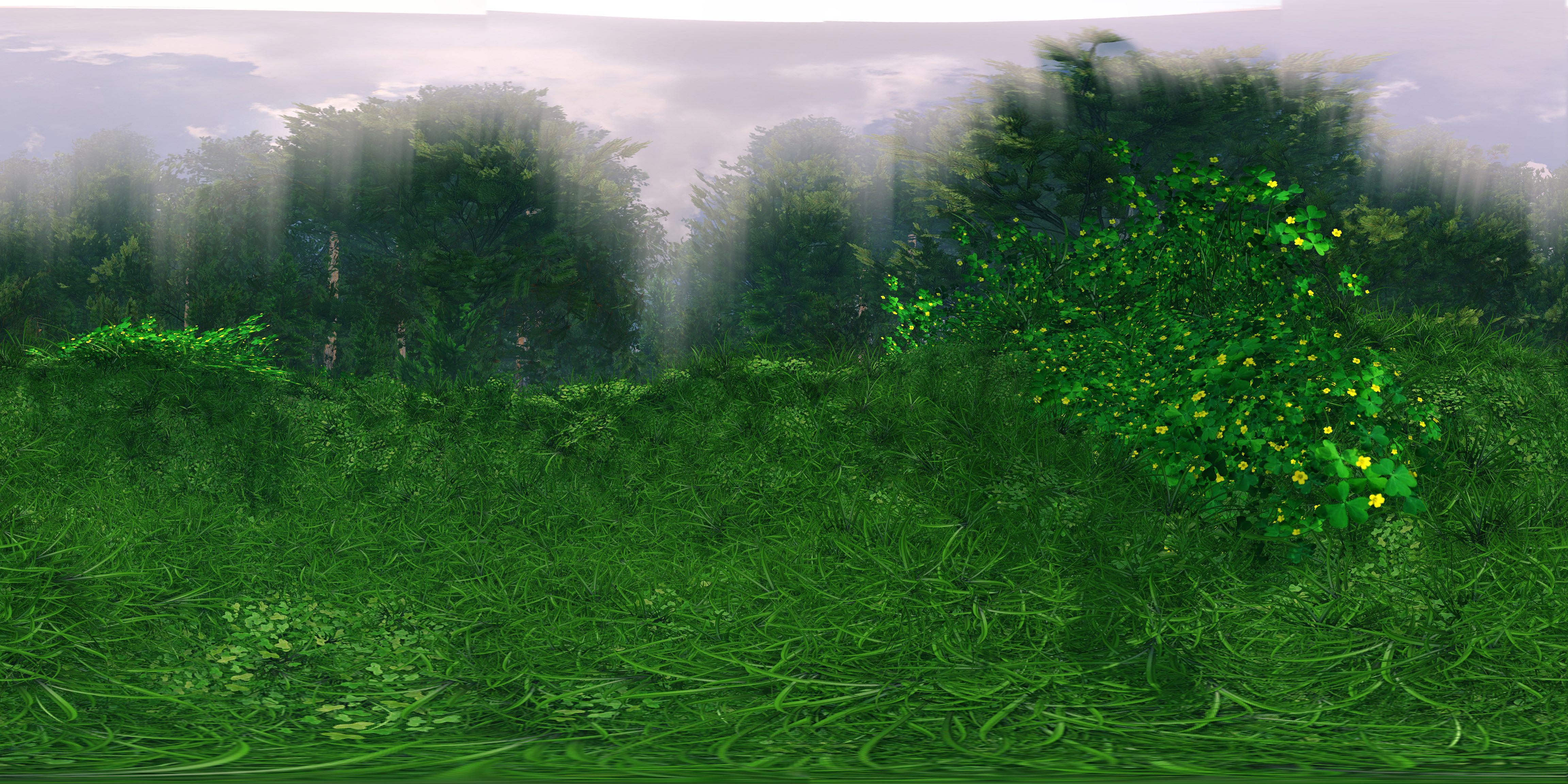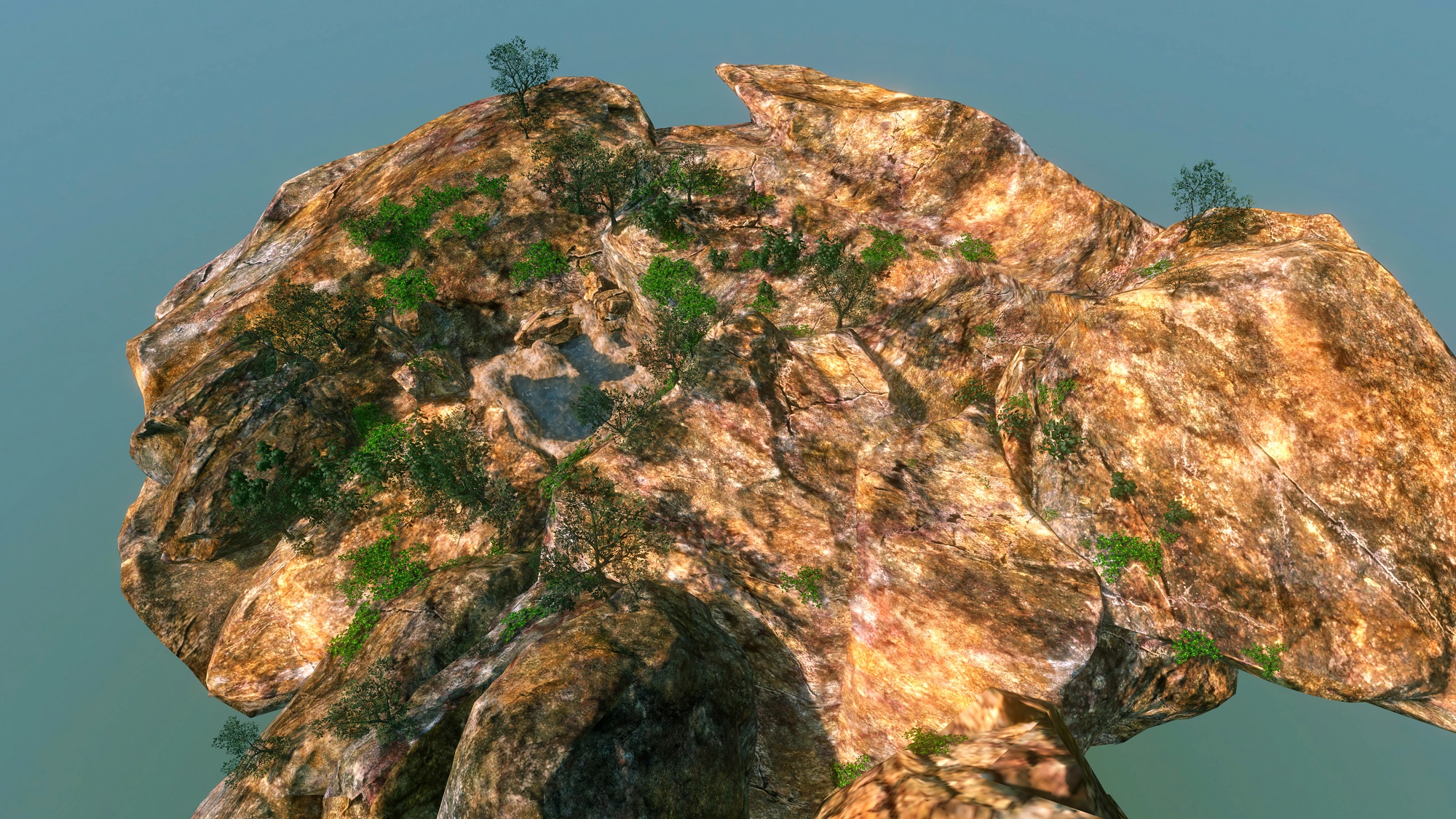I am an Aussie too, down in Adelaide
wendyluvscatz
Recent community posts
what is the best way to prepare obj for import?
I tried a dressed DAZ figure and while it imported it was untextured and in bits, not surprised as indeed most other software will do that if in polygroups so know need one polygroup and if textures supported UV atlassing most likely both things I am used to doing, if textures are not supported then is ptex or polypaint?
I could do the latter on a unified skin in Zbrush, or use Meshlab just want some idea of the limitations, not concerned about as such just need to know what is supported so can do it.
I tried a vertex coloured obj I exported from Ultimate Unwrap 3D and a polymesh 3D skin with one texture map I created in Zbrush and zprojected from it but sadly neither imported textured.
if I manage to download it, Thank you very much for thos!
spent all day trying different Unity versions and it would not build or play due to compilation errors even though I just imported it into empty projects, I have little luck with the demos only one that ever worked was the Viking village. I just want it for pretty screenshots to use as backgrounds in my art.
Chrome seems to hate itch.io many games given me failed downloads and the itch download app lasted 2 minutes before I uninstalled it
well the last Nvidia driver broke Octane 4 and was giving DAZ studio iray users grief so a roll back to 417.71 like I did prob a good idea
https://www.nvidia.com/Download/driverResults.aspx/141906/en-us
a more general link to legacy ones you put in your specs
I am only guessing but it possibly depends on the assets PixelForest is using, Unity often forbids using assets in Unreal and vise versa, if it's something licensed for redistribution maybe or if for use by the purchaser for renders only but even then most things need to be baked into a game. I honestly think import is going to be the simpler option but it could be limited by size a Makehuman or Bastioni figure maybe but a DAZ character is unlikely to fit

well mushrooms sadly are way too tiny but given some practice I could build structures of stone and sticks
placement and size could be a bit more consistent though
thanks for the ideas, must try the position tool, I guess could have an array of rocks aside ready to go and delete unwanted ones
OK I am getting the idea now
maybe on a smaller scale though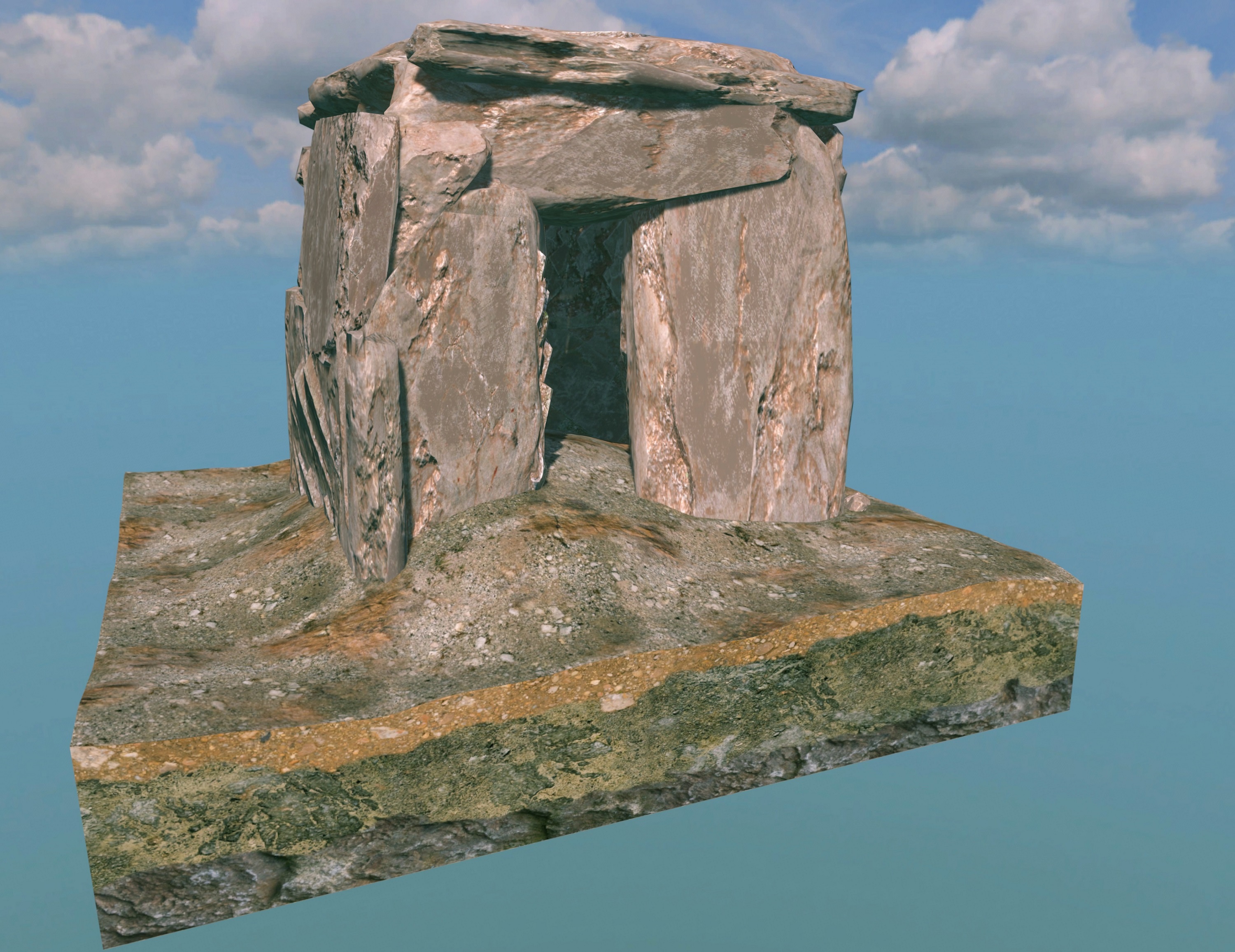
Firstly, this a cool little game,
and impressive
I tried recreating a scene of the same magnitude in iClone 6 and just kept crashing it!!!
and Unreal Editor, well lets just not go there ..
sadly Unity and I never got along well but I love stuff people make with it, I cannot code I just play with pretty 3D models I mostly buy from DAZ 3D
anyway on this topic,
I hope the OP does not mind, I did not want to litter your forum with threads on the same thing
I don't mind if it is just a spherical 360 render but it would need to be a big resolution for a snapshot if I wanted to use it for a render background
i can create my own HDRi in Picturenaut if needed
but my favourite 3D softwares Carrara and Octane render will use any image for IBL anyway just being able to save that camera view would be cool in itself even to just do 360 images for facebook.
I can also then use Shadowplay and the Google 360 metadata injector to create little VR movies
anyway keep up the good work, I don't need to put models in or export anything as know from my experience with other software what a PITA that is, compositing tools is what I desire, anything to mask and add BG transparency is great.