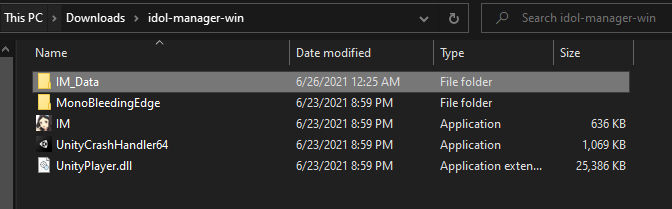Actually, I managed to figure it out a little bit after. The mod works just fine, I was just being dumb bc I didn't see it right away. Its the diverse idols mod
Mint
Recent community posts
I made a new sister group but added the wrong members so I deleted the group bc I didn't want to wait a year to move ppl around again. I then remade the group but under a different name and it was all fine. but I noticed the old deleted group never disappeared from the group roster when you move idols into groups. I thought this was weird, but the full mode didn't show the group as existing. Later, I remade the same group that I originally deleted under the same name. I wasn't paying attention and I added the members to the deleted group and now my idols in that group exist but are inaccessible in full mode even though I see them in compact mode.
Has anyone else had this problem?
I bought this game a couple of days ago and was interested in downloading mods. However, apparently, I'm supposed to load the mod file into
- C:\Users\*username*\AppData\LocalLow\Glitch Pitch\Idol Manager\Mods\
But this doesn't exist for me? I downloaded the game via a zipped file in downloads where I extracted the download file and clicked the application inside and started playing immediately. If I try to search the game, (with my own username instead of "username"), nothing comes up. Where do I put the mod file?