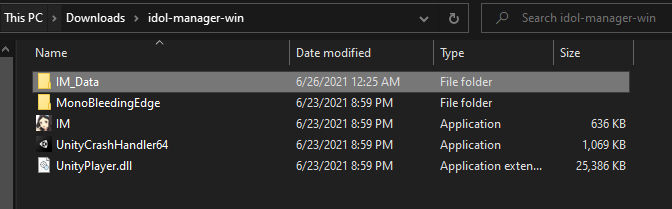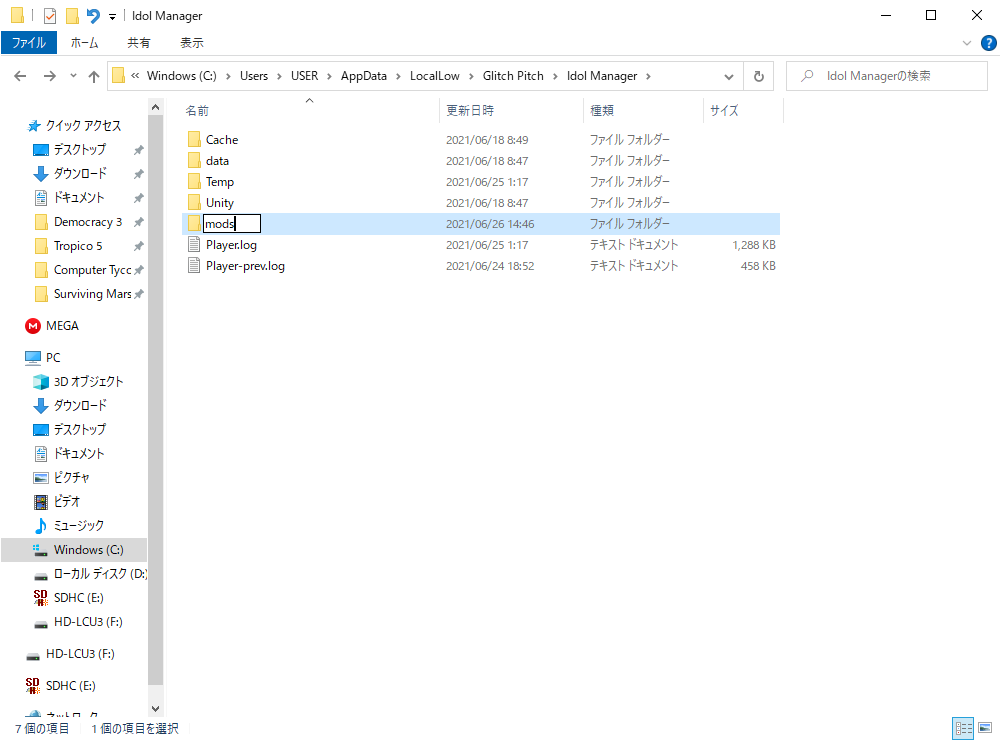I bought this game a couple of days ago and was interested in downloading mods. However, apparently, I'm supposed to load the mod file into
- C:\Users\*username*\AppData\LocalLow\Glitch Pitch\Idol Manager\Mods\
But this doesn't exist for me? I downloaded the game via a zipped file in downloads where I extracted the download file and clicked the application inside and started playing immediately. If I try to search the game, (with my own username instead of "username"), nothing comes up. Where do I put the mod file?