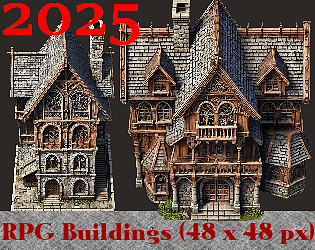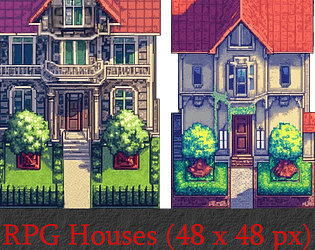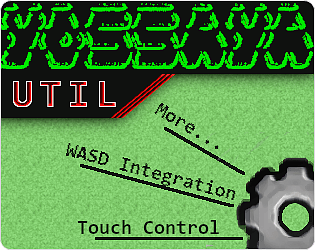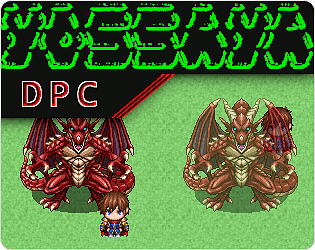that looks like a problem in an event not my plugin. At least there is no line specified in my plugin here. Can you please check that?
Yossaya
Creator of
Recent community posts
Hi :-)
this plugin uses pixi-filters version 4.2.0. If it is compatible to Pixi Filter Controller I don't know. I just used its capabilities here to advance the features even more. I thought opening my plugins here, so that they're maybe free for a period of time, I will do that for you now. If you like the plugin, maybe donate me sth :-).
Have Fun! Yossaya
Thank you for your comment!
A) Yes, indeed I get my ideas from AI generated images, which I then work on further to get the right outcome in the end, thus I haven't marked them as AI generated images. But yes, I can surely add that to the tags, thanks for reminding :-).
B) Please tell me for what images exactly, so I can review them. After all these images aren't big, since they are referred to work in an 48 by 48 px environment.
Thank you for your honesty, I will further work on quality to produce better results!
MV version is now LIVE :)
Just updated my other plugin as well, providing a MV version there too. Both plugins are currently available in a bundle sale.
Have Fun :)
Hey, thank you for your comment. I thought about your question, bought RPGMaker MV and started testing. I also stumbled over a problem, since I initially planned to deliver the code obfuscated. Turns out the obfuscated code isn't working at all, so I will publish the code in its normal form.
Back to your question, yep, got it working in RPGMaker MV as well, I'll provide an extra plugin file for RPGMaker MV by today. Thanks ;)
Hi There!
Today I have published another RPGMaker MZ plugin which takes care of the positioning of event images:
https://yossaya.itch.io/adj-rpgmaker-mz-plugin

Ever had the issue that the image of your event does not fit correctly and you would need to adjust the image itself to be some inches more left or right? Then this plugin will solve your problems and also reduce the time to edit the image itself.
Feel free to also browse my other plugins or write some nice comments.
Have a nice Day !
Yossaya
Hello everyone!
Here's my first RPGMaker MZ plugin!

The current version can change the opacity of an events picture while walking on a defined hit-box. I also have some plans to extend the functionality even more by adding other features like individual lighting to the plugin.
Feel free to visit the plugins page and probably leave some comments :-).
https://yossaya.itch.io/dpc-rpgmaker-mz-plugin
Have a great day !
Yossaya
Hello :-)
I love your plugin and the HUD Maker Ultra Pro is a great help in evolving our project. Big Thanks for that !
Furthermore I discovered a bug concerning the IconSet section. If you try to get the url via code it won't work because the code never gets processed:
The code set to return the url is present in line 1793 (of HUDMakerUltra.js) inside of iconData.Code, but later it gets forwarded via this._data.Code (line 1802) which is undefined. Hope this explanation helps to fix the bug ;-).
A short workaround for that is using this line in line 1802 of HUDMakerUltra.js:
this._dynamicText = new UltraDynamicText({ Type: 7, Code: this._data.IconData['Code'] }, this._hud.getConfig());
instead of:
this._dynamicText = new UltraDynamicText({ Type: 7, Code: this._data.Code }, this._hud.getConfig());