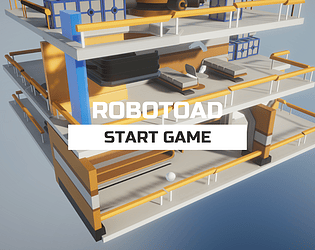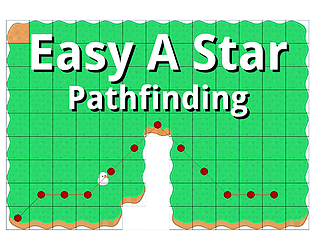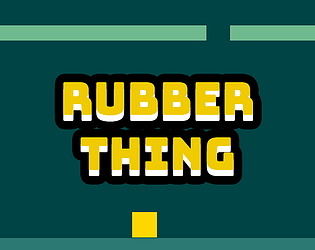Hello everyone. I have updated because of a little bug. Please re-download and override on older version.
Yusuf
Creator of
Recent community posts
Hmm, interesting. I developed the app at .net 4.5 framework. Maybe you don't have .net 4.5 in your system. Please try to install this:
https://www.microsoft.com/en-US/Download/confirmation.aspx?id=30653
Hi, on the code side, I'm using screen borders. It should capture at least full size of a monitor. But if your screen resolutions are different, maybe it makes problem. I have just one monitor. So I can't test it for multiple monitor or different resolution scenarios.
If I have two monitors in future, I will update the application. But now, I can't do it. Sorry for that.
Hi, I have one monitor, so I couldn't try it. But I searched it for google and I learned some tricks. I have changed source code for the focusing the screen that has the mouse cursor. Please download v1.1. It must work now. Don't forget to close and delete old one before start the new version, please.
By the way, I don't know how to make it work at two or more screen at the same time. But if it works on the your focused screen, it probably help to fix your usability problem.
I would appreciate if you inform me about the results.