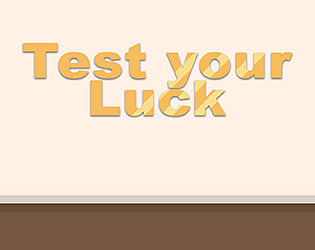This is a very fun and challenging game! However, all the flashing sprites against the black hurts my eyes.
Zane Barthel
10
Posts
3
Topics
1
Followers
A member registered Jul 04, 2017 · View creator page →
Creator of
Recent community posts
Pixel Emulator is a good font. http://www.fontspace.com/pixel-sagas/pixel-emulator
A great website for creating 8-bit sounding sfx is bfxr. http://www.bfxr.net/
I use it all the time!