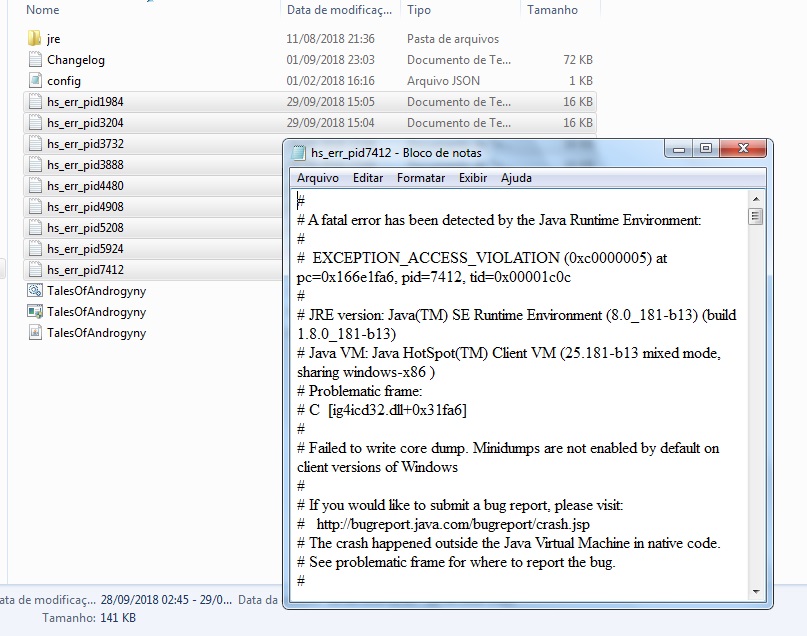When I run the .exe it appears: C: \ Users \ Win7 \ Downloads \ compressed \ Tales of Androgyny Win32 v0.2.02.0 \ jre \ bin \ server \ jvm.dll was not written to run on windows or contains an error.
I tried the solution to open the tales of androgyny.jar and it did not work, just created a text file with the words:
# A fatal error has been detected by the Java Runtime Environment:
# # EXCEPTION_ACCESS_VIOLATION (0xc0000005) at pc=0x166e1fa6, pid=7412, tid=0x00001c0c # # JRE version: Java(TM) SE Runtime Environment (8.0_181-b13) (build 1.8.0_181-b13) # Java VM: Java HotSpot(TM) Client VM (25.181-b13 mixed mode, sharing windows-x86 ) # Problematic frame: # C [ig4icd32.dll+0x31fa6]
I tried the solution to open with the batch file and it did not work too ... the same error.
I downloaded 32 bits version for windows 7(My Windows is 32 bits, I tried to download to 64 bits too.)
My Java Is In The Last version.
HELP ME, PLEASE!