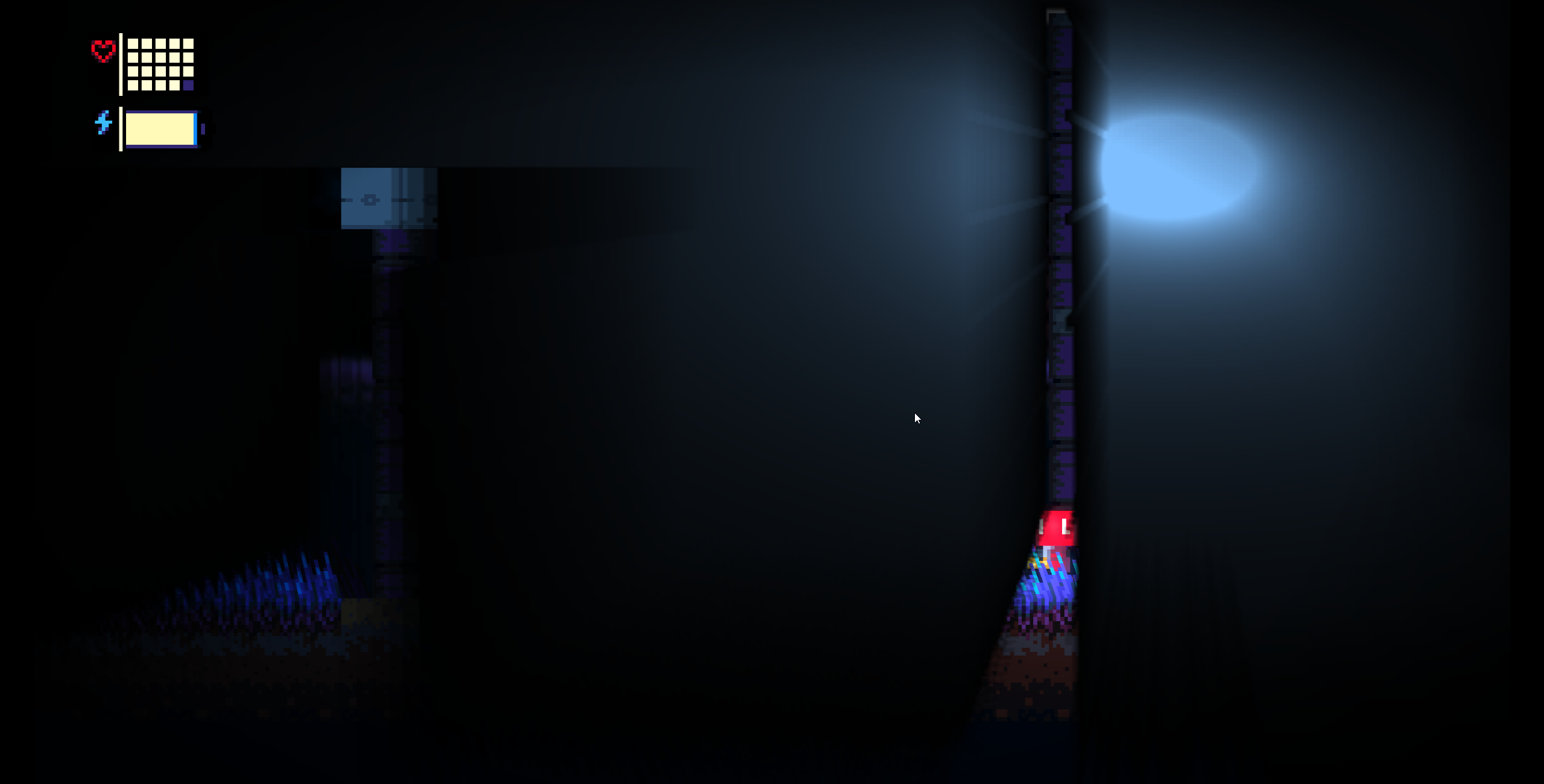If I install through the itch.io desktop client, the game will not run. Hitting launch will flash a small box briefly on screen and then nothing.
I had to go into the application folder and run boattactics.application, which kicks off another full installation.
After this, I can run the game with the itch.io desktop client's launch button. This same thing happened on two of my Win10 computers, so I suspect the problem is likely universal.
Not sure why this is a two step process, but would recommend looking into it to resolve the user friendliness.
Thanks for your attention!