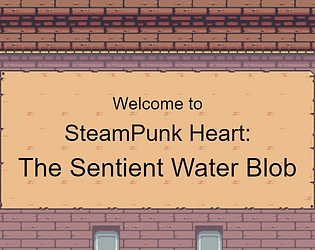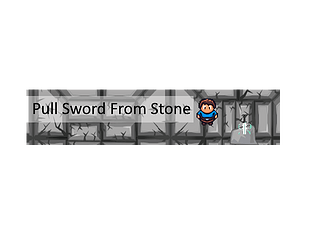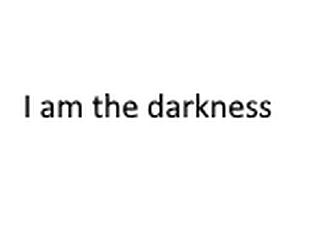Is this compatible with Godot 4?
Zoofule
Creator of
Recent community posts
the idea of forking it on GitHub is really intriguing to me, however, I am an extremely novice programmer. From glancing at the repository, LINK is coded in LUA correct?
I dabbled in LUA years ago for a minecraft mod, and haven't touched it since. I am currently in college and have studied C/C++ so far, how similar is LUA to those in your opinion?
Not sure if there is any interest for this, but I made a different color theme and thought I would share it if anyone is interested.
As you can see it is a Black based dark mode.
I am not really one for color theory, so if something doesn't look right change it, and if you do, let me know what you changed, maybe I like what you did better than what I did.
[Click "View rest" for the code at the bottom"]
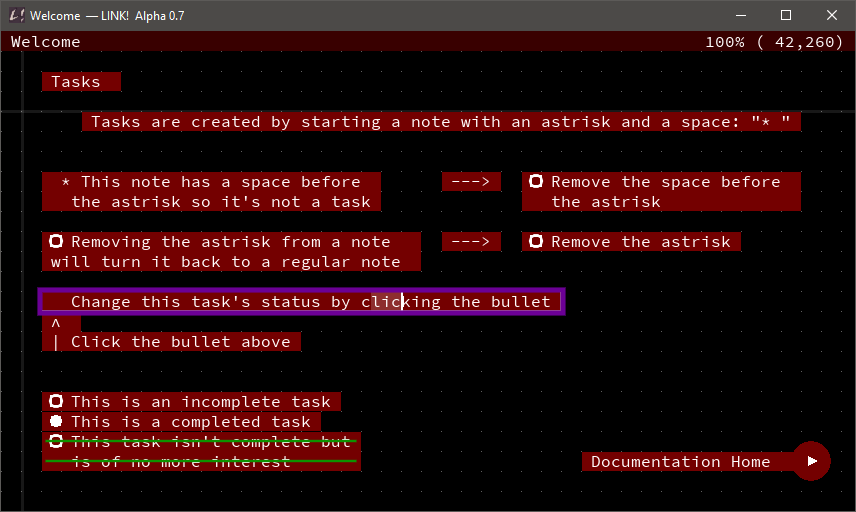
;; Black Dark Theme ;; COLOR_FG=#FFFFFF COLOR_BG=#000000 COLOR_GRID_DOT=#FFFFFF60 COLOR_GRID_LINE=#FFFFFF18 COLOR_GRID_LINE_ORIGIN=#FFFFFF42 COLOR_BOX=#740000 COLOR_RECTANGLE_SELECTION=#FFFFFF COLOR_TEXT=#FFFFFF COLOR_TEXT_SELECT=#FFFFFF2e COLOR_TASK=#FFFFFF COLOR_TASK_CANCEL=#0E9200 COLOR_EDIT_OUTLINE=#6B0095 COLOR_EDIT_CURSOR=#FFFFFF COLOR_WAYPOINT=#DA0000 COLOR_FOCUS_OUTLINE=#FFFFFF COLOR_STATUS_BG=#390000 COLOR_STATUS_FG=#FFFFFF COLOR_DIALOG_BG=#390000 COLOR_DIALOG_BUTTON=#929292 COLOR_DIALOG_BUTTON_TEXT=#390000 COLOR_DIALOG_HIGHLIGHT=#414141