here's an idea of what I was aiming for
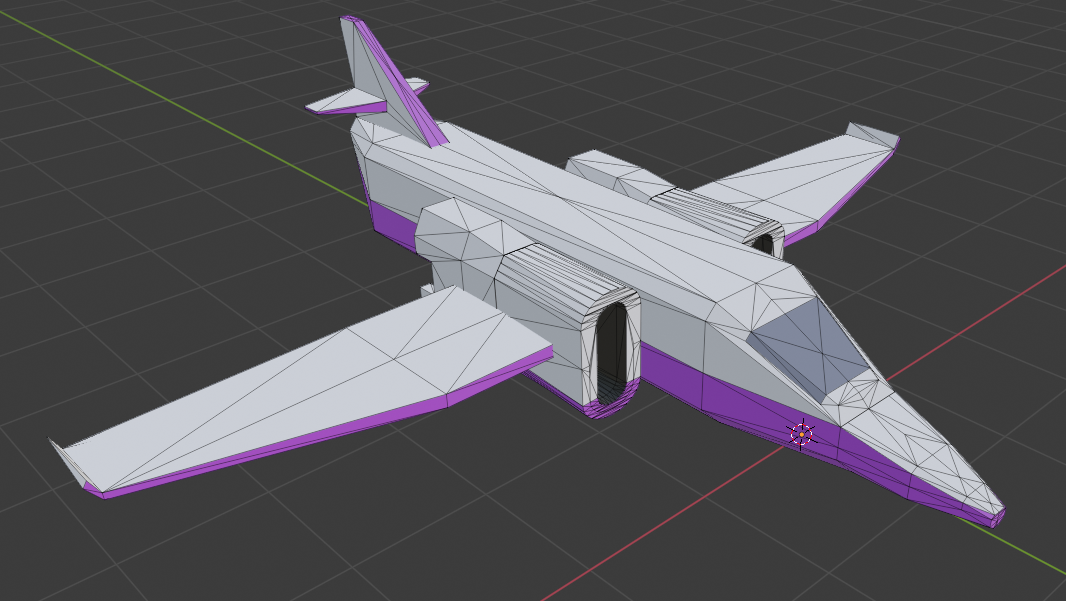
(basically I spent 5-6 mins in blender butchering the horrendous mess from below!)
I called a halt on my first attempt after an hour or more of banging my head against the wall....
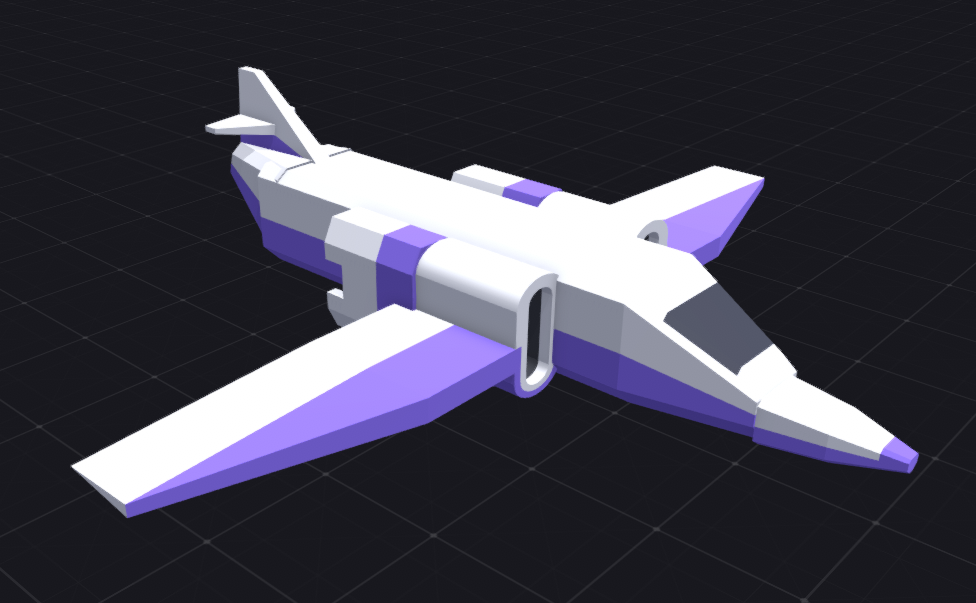
I couldn't get anything tapered to fit on either front or back end (no that nose really is central!!)
the engines despite being copy/pasted ended up slightly different scales
fitting a canard to a wing just looked - well my eyes still hurt
I can live with the colours being in odd places as I can apply materials to the different faces in blender without it breaking the model (i think)
I had thought that I could just use asset forge to very quickly rough something together and then make it look 1/2 presentable with blender - unfortunately exported welded blocks or not, even the lightest editing in blender and something is messing up the shading (its not normals) its an artifact I've seen when the mesh is inconsistent ie with duplicate verts (I welded all close distance verts but that didn't work) - basically it makes a flat shaded face look oddly graduated with the graduation moving very oddly as a light source or the model moves around... (its hard to describe)
anyhow the bottom line fixing with blender isn't an option and I can't seem to fit anything together in the way other people seem to be doing, I'm just not getting something... :(
Which is SO frustrating as I can see the amazing potential of this app...


