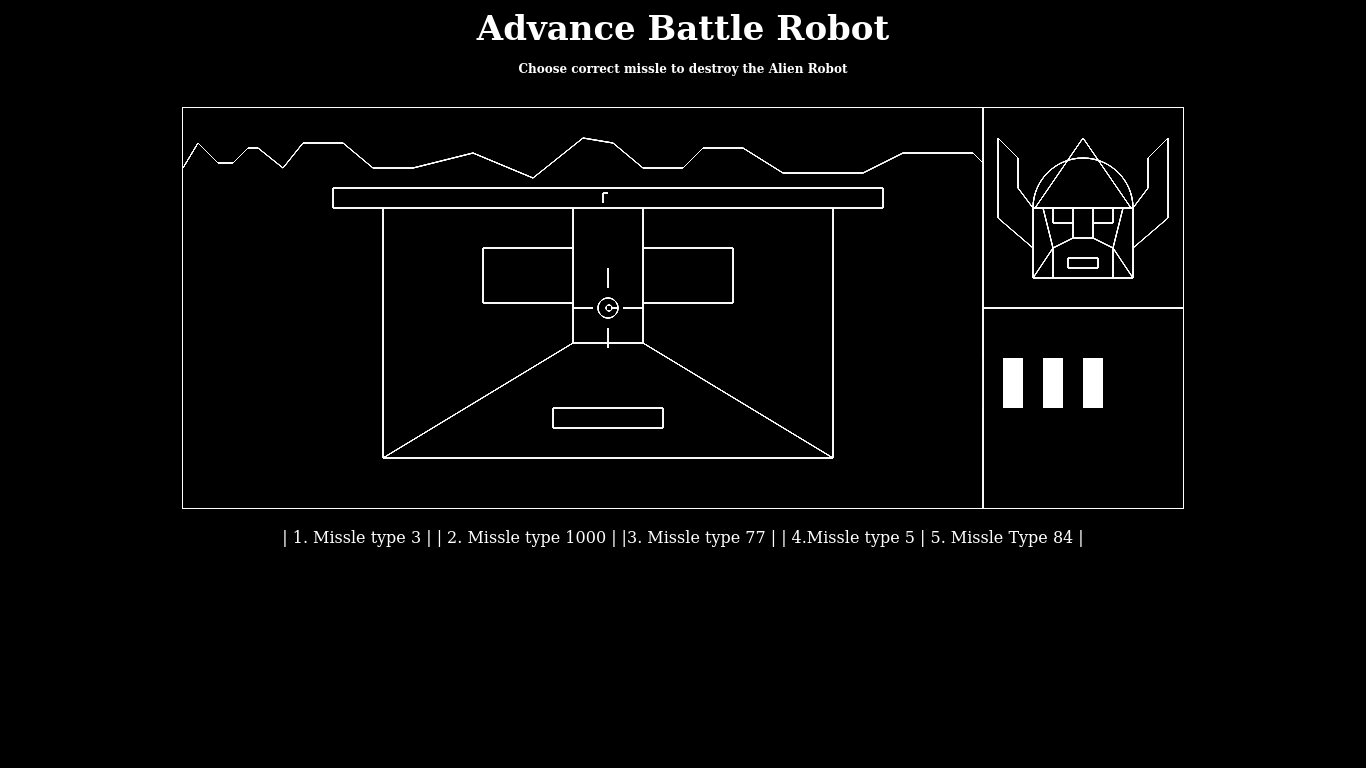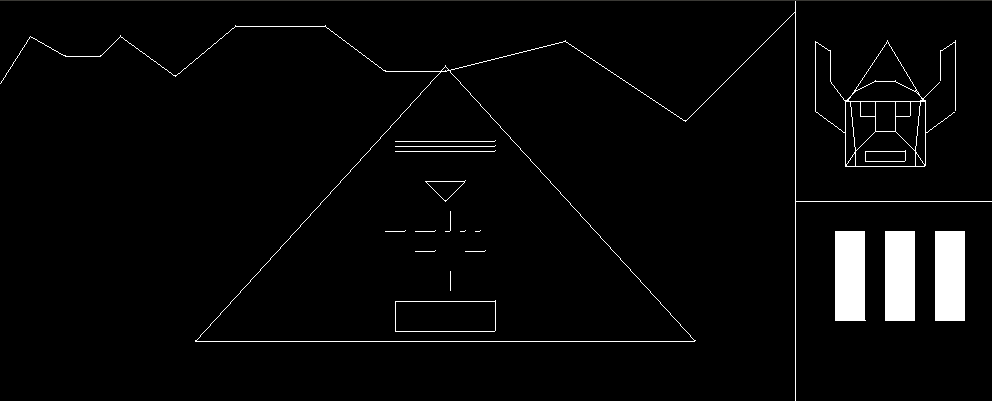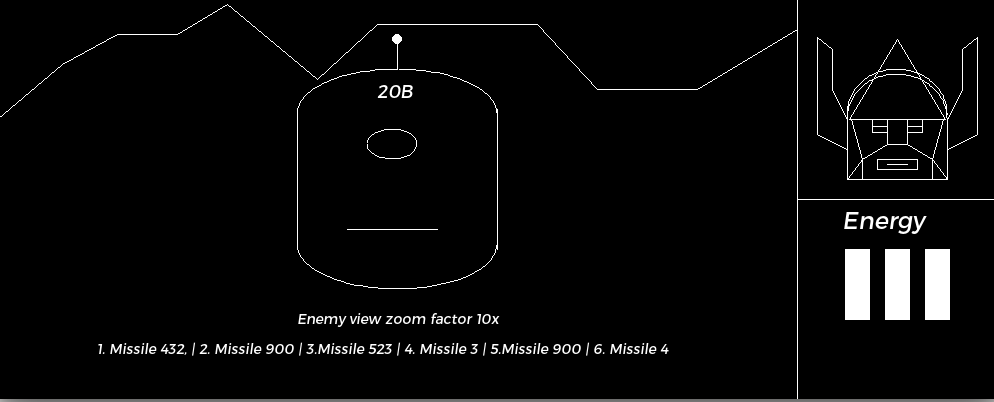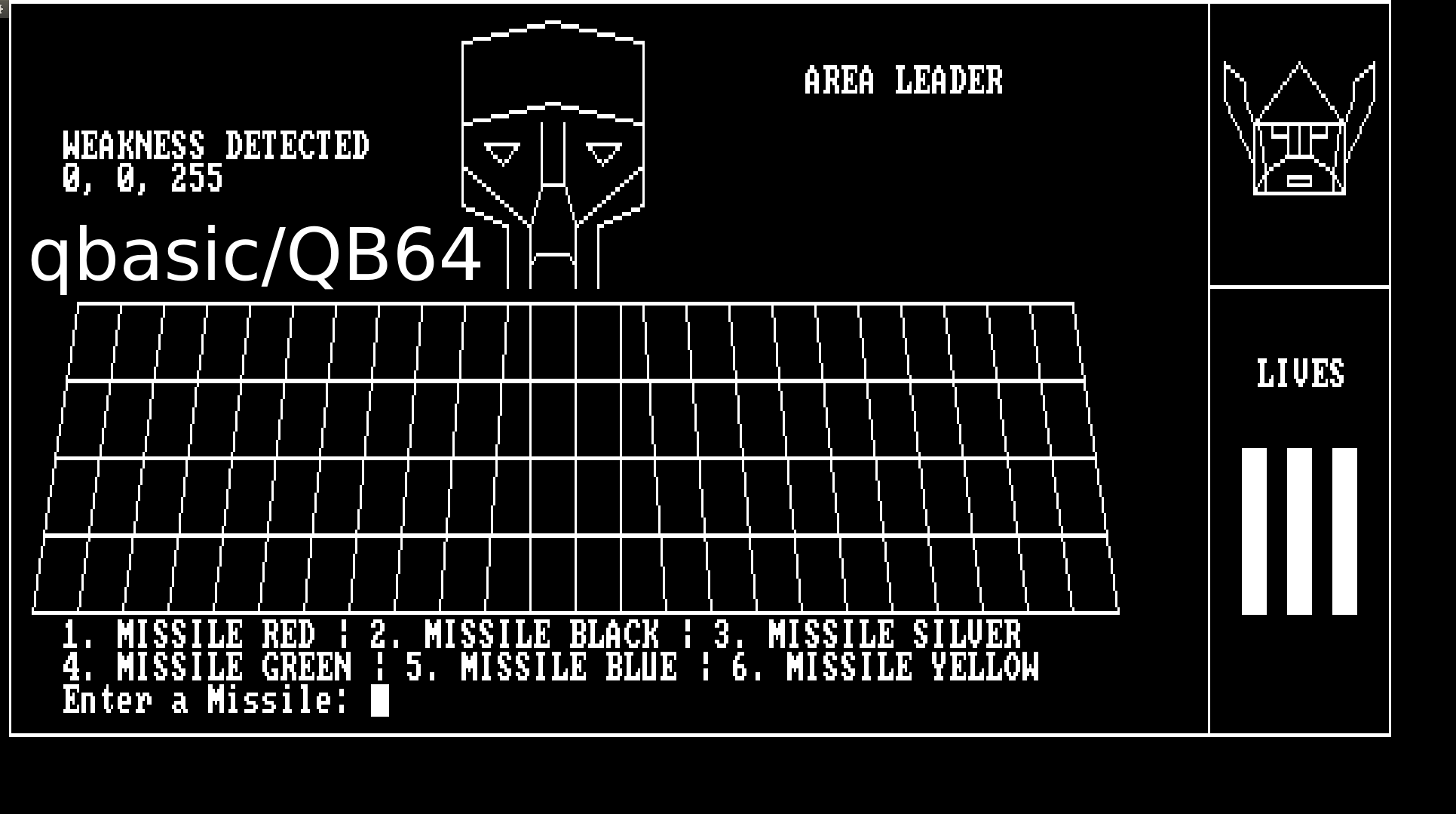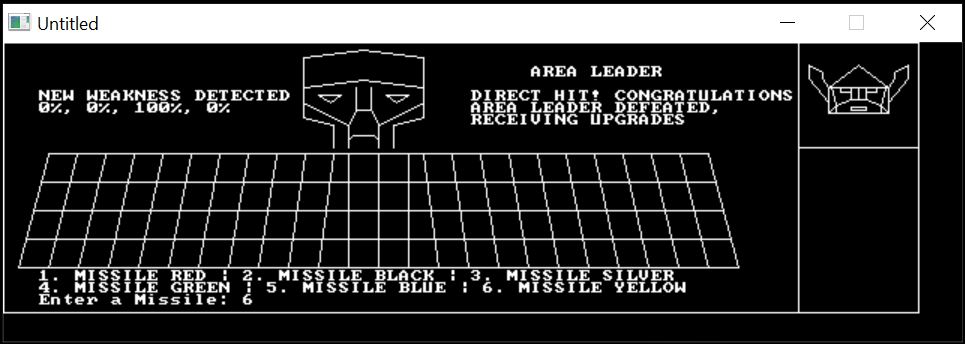A Simple game that is made entirely from code only. No external graphics files not external sound files. Graphics are drawn sounds are generated.
Try to find and decode the weakness on the enemy robot, then choose the correct missile to attack.
This is part of my personal challenge to create a simple game and the create variations of the game in different Programming Languages/Dialects. I am doing this out of curiosity to see what it takes to create the same thing in various languages and get the same game running on different platforms. My initial idea was always to make exactly the same game but I thought it would be more interesting if I made some changes to each version. Different enemies and advancing the plot a little bit each time.
This Version is made with Javascript+Html+Css
I chose to start with Javacript because I am very familiar with and html canvas is very easy to use together with JS . This made it easier to create what I wanted. Still I had to do some research on how to generate sound, which I had never done before.
Each version will be different and unique but will have similar gameplay.
next version I will see what c can do.
source code:https://github.com/fildubek/abr/tree/main